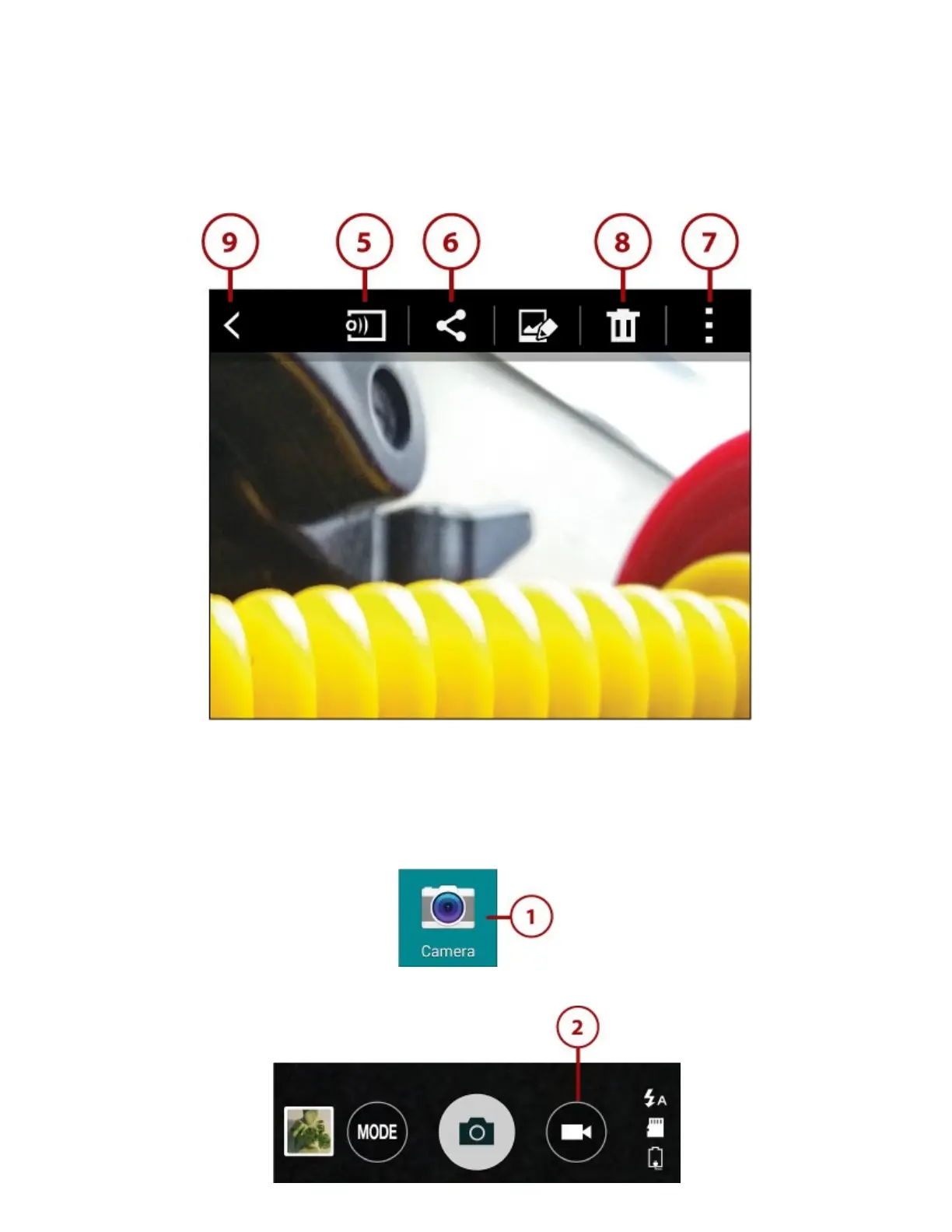provideanyinformationneeded—forexample,therecipientforaphotoyoushareviaemail.
7.TaptheMenubuttontoaccessothercommands,suchasScreenWrite(whichletsyouwriteona
photo)andtheRotateLeftandRotateRightcommands.
8.TaptheDeleteicon(theTrashicon)todeletethephoto.TapDeleteintheDeleteconfirmation
dialogthatopens.
9.Tap<ortheBackbuttontoreturntothepreviousscreen.YoucanthentaptheCameraiconto
returntotheCameraapp.
RecordVideoswiththeCameraApp
RecordingvideoswiththeCameraappiseveneasierthantakingstillphotosbecausetherearefewer
optionstochoose.
1.TapCameraontheHomescreenortheAppsscreentolaunchtheCameraapp.
2.TapVideotoswitchtothevideocameraandstartrecordingvideo.
3.Ifnecessary,placetwofingers(orafingerandathumb)onthescreenandpinchaparttozoomin.