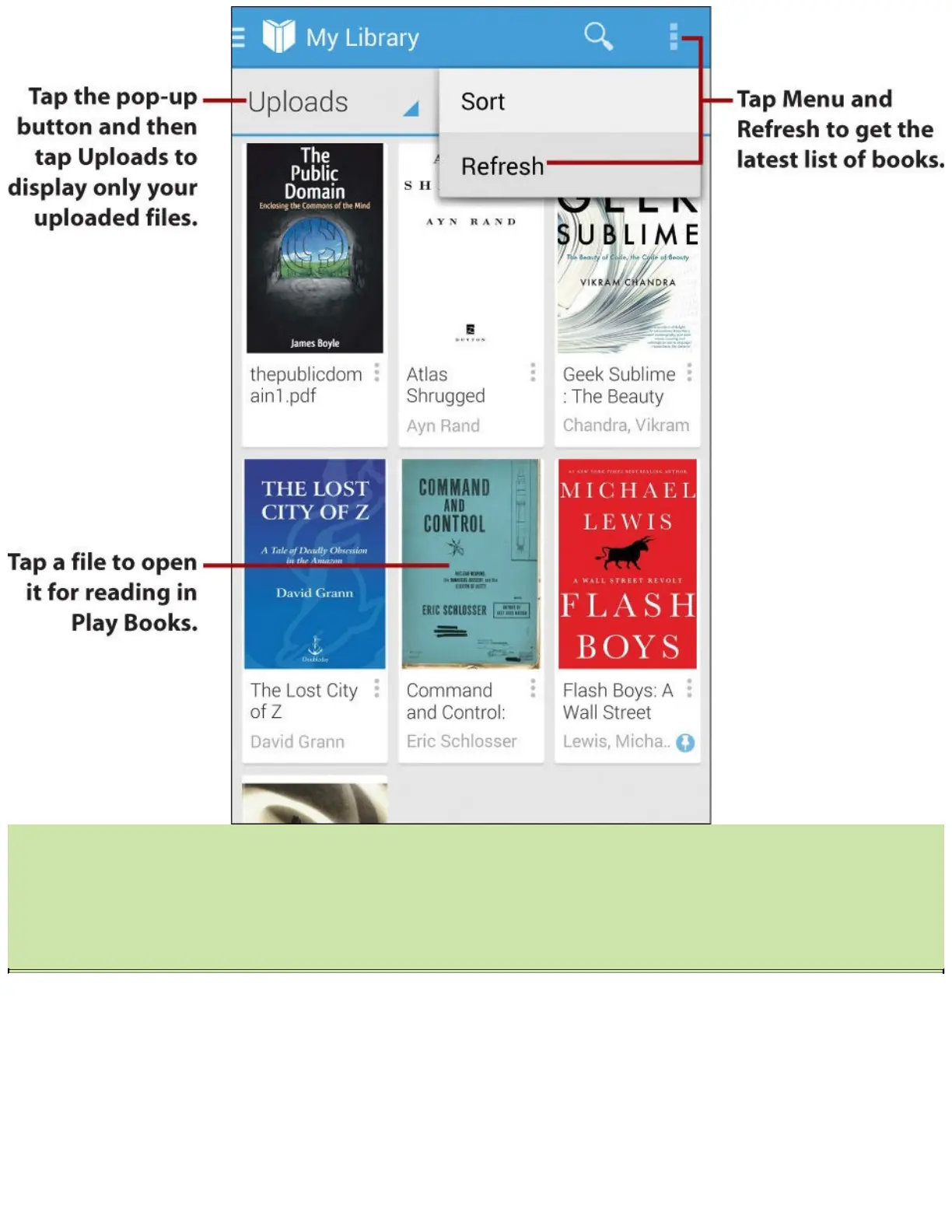Afteryouuploadafile,GoogleprocessesittomakeitcompatiblewiththePlayBooksapp.The
booksappearinyourlibrary,butyoumightfinditeasiertoaccessthemontheUploadsscreen;to
displaythisscreen,tapthepop-upmenuintheupper-leftcorneroftheMyLibraryscreen,and
thentapUploads.Ifthebooksdonotappear,taptheMenubuttonandthentapRefreshtoforce
PlayBookstorefreshthelist.Youcanthentapabooktodownloaditandreadit.
InstalltheKindleApp
Google’sPlayStorehasagoodselectionofbooks,butifyouwanttobuyordownloadbooksfrom
Amazon’svastbookstore,youneedtousetheKindleappinstead.IfyoualreadyownanyKindlebooks,
installingtheKindleappgivesyoumostofthebenefitsofowningaKindlereaderwithouthavingto
buyorhaularoundanextradevice.