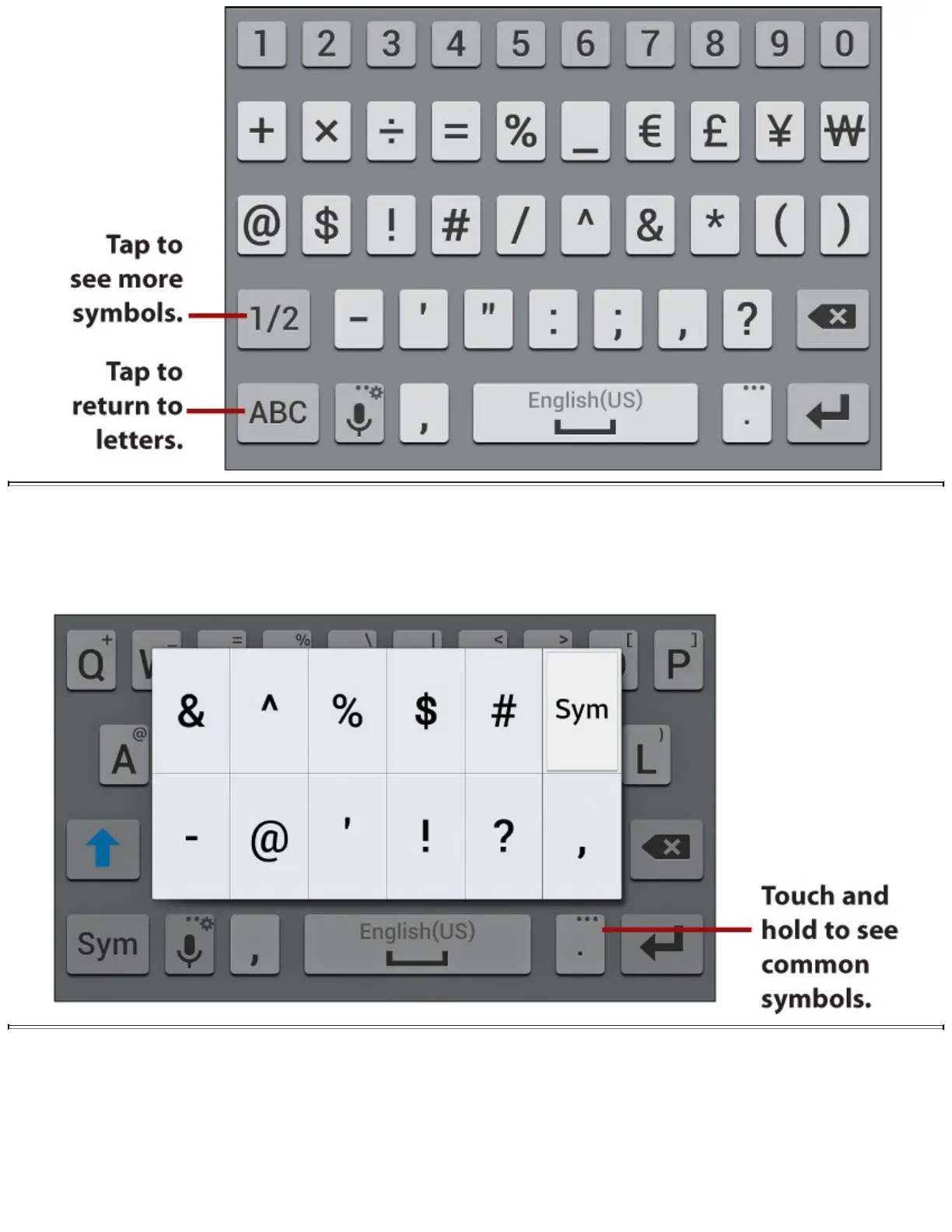QuickAccesstoSymbols
Ifyouwanttotypecommonlyusedsymbols,touchandholdtheperiodkey.Asmallwindow
openswiththosecommonsymbols.TapasymboltotypeitortaptheSymicontoseeall
symbols.
Toenteranaccentedcharacter,touchandholdanyvowelortheC,N,orSkey.Asmallwindowopens
enablingyoutoselectanaccentedoralternativecharacter.Slideyourfingerovertheaccentedcharacter
andliftyourfingertotypeit.