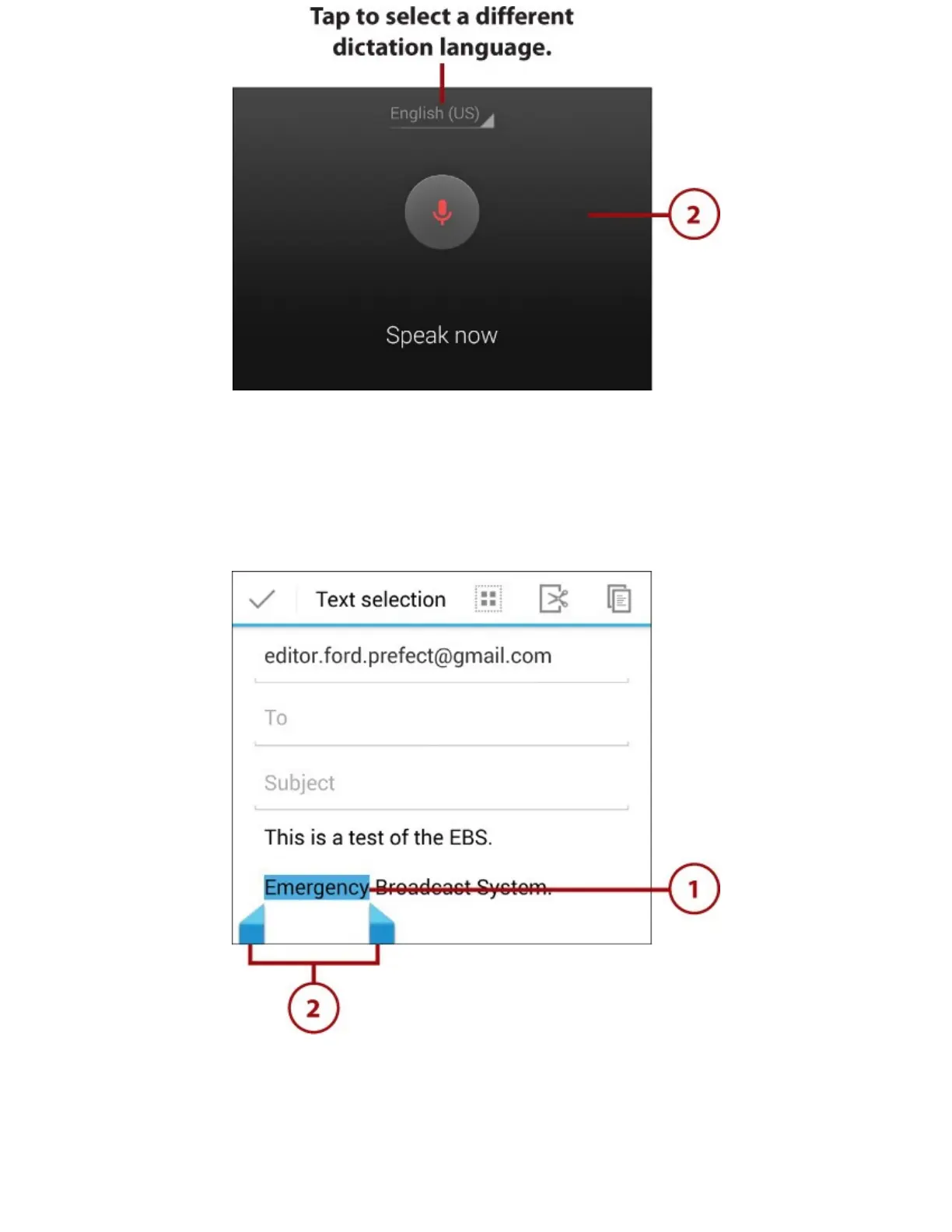EditText
Afteryouentertext,youcanedititbycutting,copying,orpastingthetext.Thistaskdescribeshowto
selectandcuttextsoyoucanpasteoverawordwiththecuttext.
1.Whileyouaretyping,touchandholdawordyouwanttocopy.
2.Slidetheblueendmarkersuntilyouhaveselectedallofthetextyouwanttocopy.
3.Taptocutthetext.CuttingtextplacesitintheClipboard,justlikeaCopyactionwoulddo.