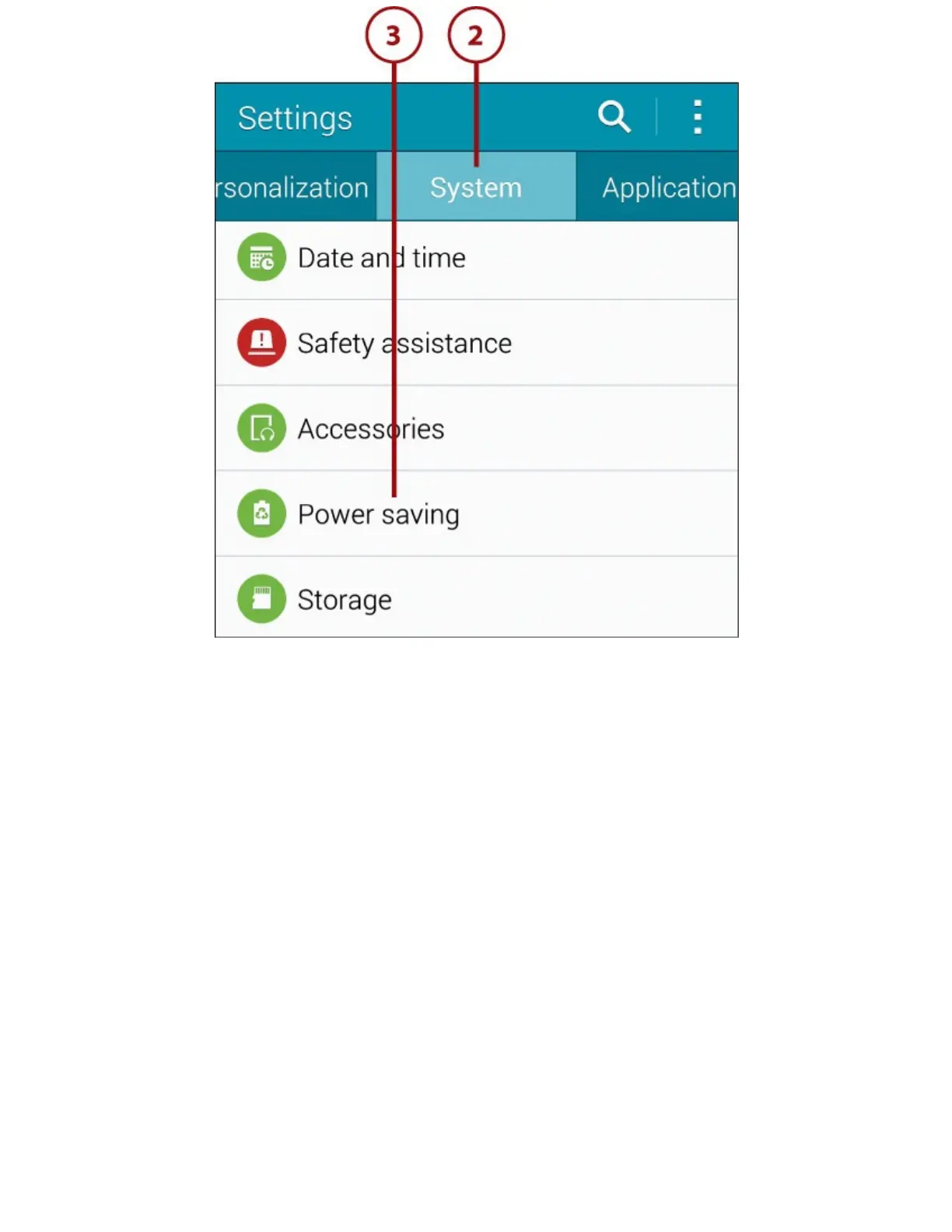4.TaptheRefreshicontomanuallyrefreshthedisplay.
5.TapanapporAndroidservicetoseemoredetailsaboutit,includinghowmuchtimeithasbeen
active,howmuchprocessor(CPU)timeithasused,and—iftheapphasuseddata—howmuch
dataithassentandreceived.
6.TapthebatterychargeandusagediagramtodisplaytheHistoryDetailsscreen,whichcontains
moredetailsonthepowerconsumption.