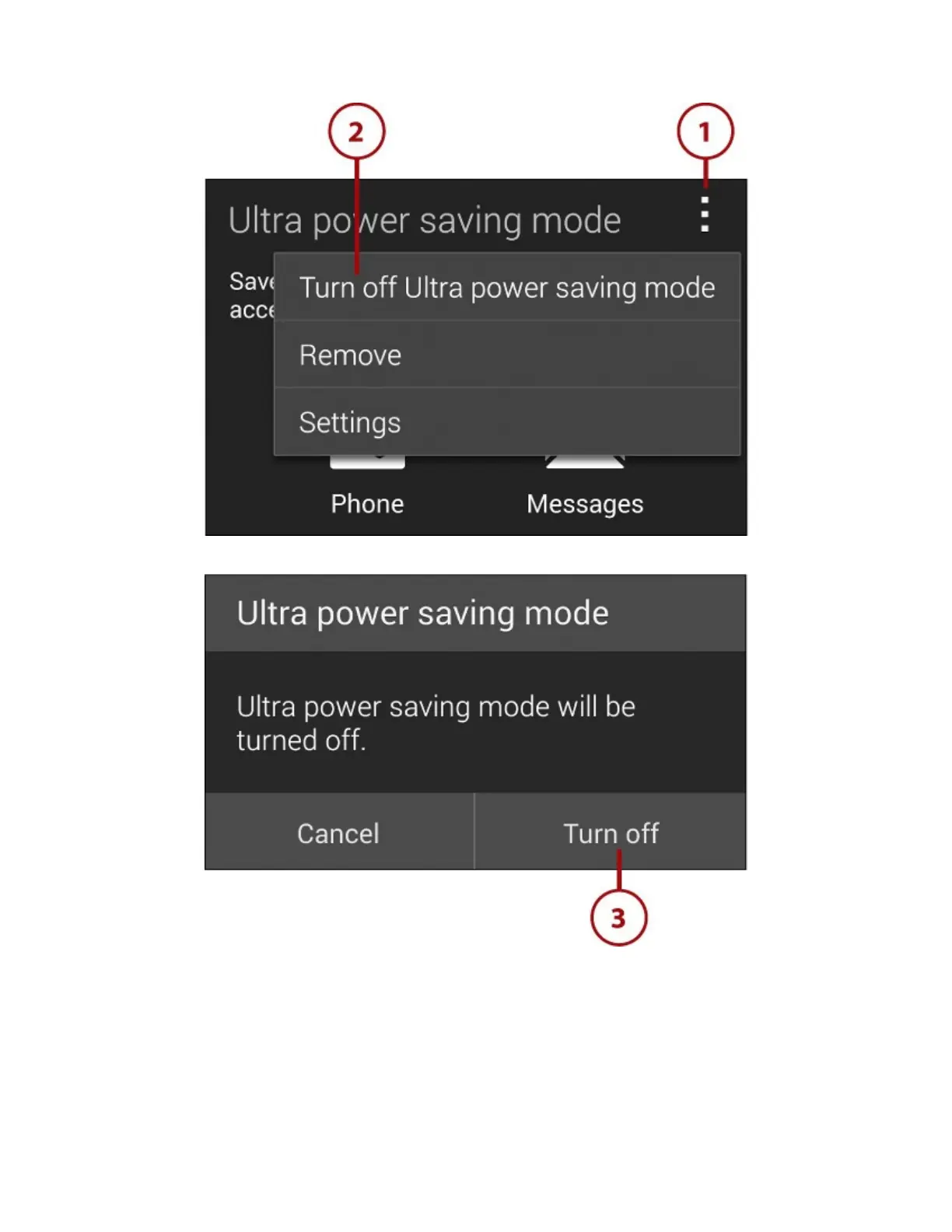TurnOffUltraPowerSavingMode
1.TaptheMenubuttonontheHomescreen.
2.TapTurnOffUltraPowerSavingMode.AnUltraPowerSavingModescreenopens.
3.TaptheTurnOffbutton.
ManagingAppsandMemory
YourGalaxyNote4canrunmanyappsatthesametime.WithAndroid,youdon’tnormallycloseapps
betweenusesorafterusingthem;instead,youleavethemrunninginthebackground,whichenables
youtoswitchquicklytoarunningappwhenyouneedtouseitagain.However,whenyouwanttoclose
apps,youcaneasilycloseeitherindividualappsoralltheappsyou’rerunning.
TheGalaxyNote4’sthreetoolsformanagingappsandmemoryoverlapwitheachotherandare
somewhatconfusing.Herearetheessentials:
•RecentAppslist—YoucancloseoneormoreappsquicklyfromtheRecentAppslistwhenyou
nolongerwantthoseappsopen.