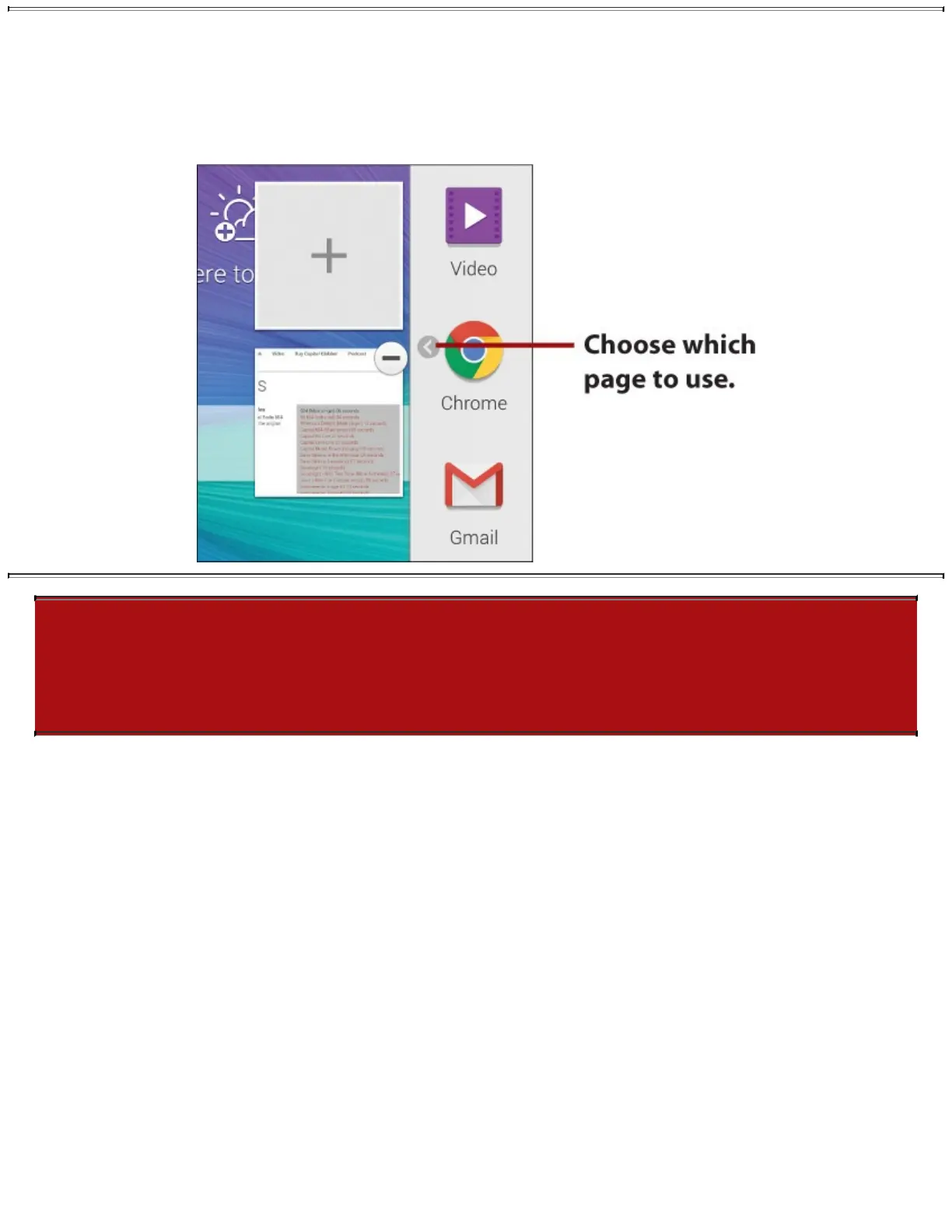MultipageApps
Someoftheappiconshaveasmallleftarrownexttothem.Thisindicatesthattheappisalready
runningandhasmultiplepagesopen.AnexampleofthisisawebbrowsersuchasChrome.You
mayhavemanydifferentwebsitesopen,eachinitsowntab.Ifyoutapthelittlearrow,youare
abletochoosewhichopenpagesyouwanttodragontothemultiwindowscreen.
It’sNotAllGood:NotAllAppsSupportMultiWindow
AppsmustbespeciallywrittentotakeadvantageofMultiWindowmode.Thismeansthat
youmightnotseetheappsyouarelookingforuntilthedeveloperupdatestheappto
supportSamsung’sMultiWindowmode.
3.Draganotherapptoeitherthetoporbottomhalfofthescreenandreleaseit.IftheMultiWindow
paneontherightofthescreendisappearsbeforeyoudostep3,touchandholdtheBackbuttonto
seeitagain.