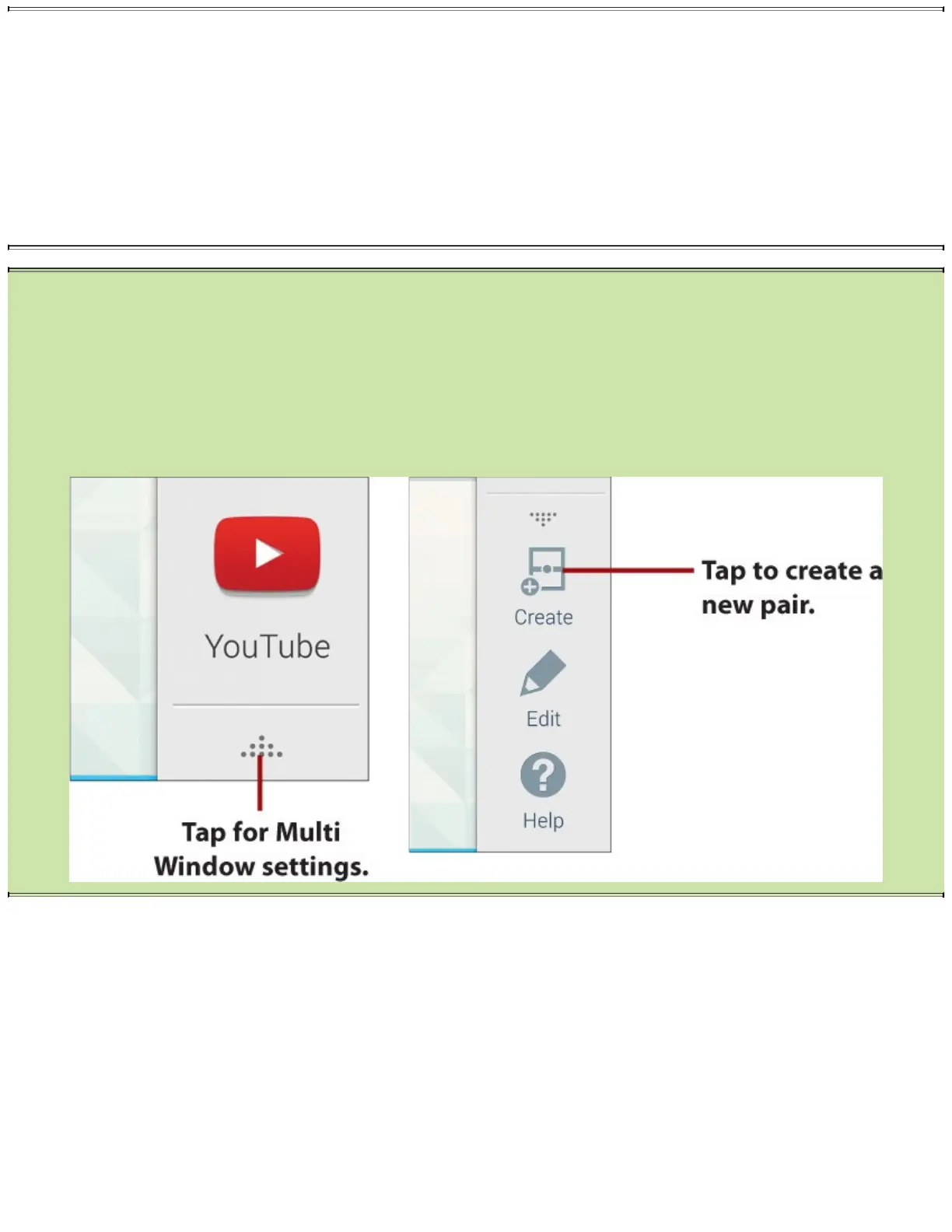MoreThanOneAppinEachWindow
WhenyouuseMultiWindow,thescreenissplitintotwowindows—oneatthetopandoneatthe
bottom.Aspreviouslyshown,youcandraganapptoeitherthetoporbottomwindow.Youcan
actuallydragmorethanoneappintoeachwindow.Followsteps1–3andsimplydragthenew
appontopoftheonethat’salreadythere.Theonlydownsidetothisisthatyoucanonlywork
withthelastappthatwasdraggedtothewindow.Eventhoughthepreviousappsarethereand
running,youcannotswitchtothem.Youronlycourseofactionistoclosetheappontopand
continueworkingonthepreviousappinthesamewindow.
>>>GoFurther:PresettingPairsofApps
Youcancreatepresetpairsofapps.Thisenablesyoutoquicklyopentwoappsonthescreen
withoutfirstdraggingthemontothescreenmanuallyeachtimeyouopenMultiWindow.Todo
this,openthetwoappsthatyouwanttoworkwith(ifyouhavemorethanoneappineach
window,onlytheonevisibleisaddedtothepair).TaptheMultiWindowuparrowandtap
Create.AnewiconisaddedtothelistofMultiWindowappswiththenameofbothapps.Inthe
futurewhenyouopentheMultiWindowlist,yourpresetapppairswillberightatthetop.
InstallingSynchronizationSoftware
BecauseyourGalaxyNote4istightlyintegratedwithGoogleanditsservices,allmediathatyou
purchaseonyourphoneisstoredintheGooglecloudandaccessibleanywhere,anytime.However,you
mighthavealotofmusiconyourcomputerandneedtocopythattoyourGooglecloud.Todothat,you
needtoinstalltheGoogleMusicManagersoftwareortheAndroidFileTransferappforyourMacto
copyanyfilesbackandforth.
InstallAndroidFileTransfer(AppleMacOSX)
YouonlyneedtheAndroidFileTransferappwhenusingaSamsungAndroidphone(suchasyour
GalaxyNote4)onanAppleMacrunningOSX.