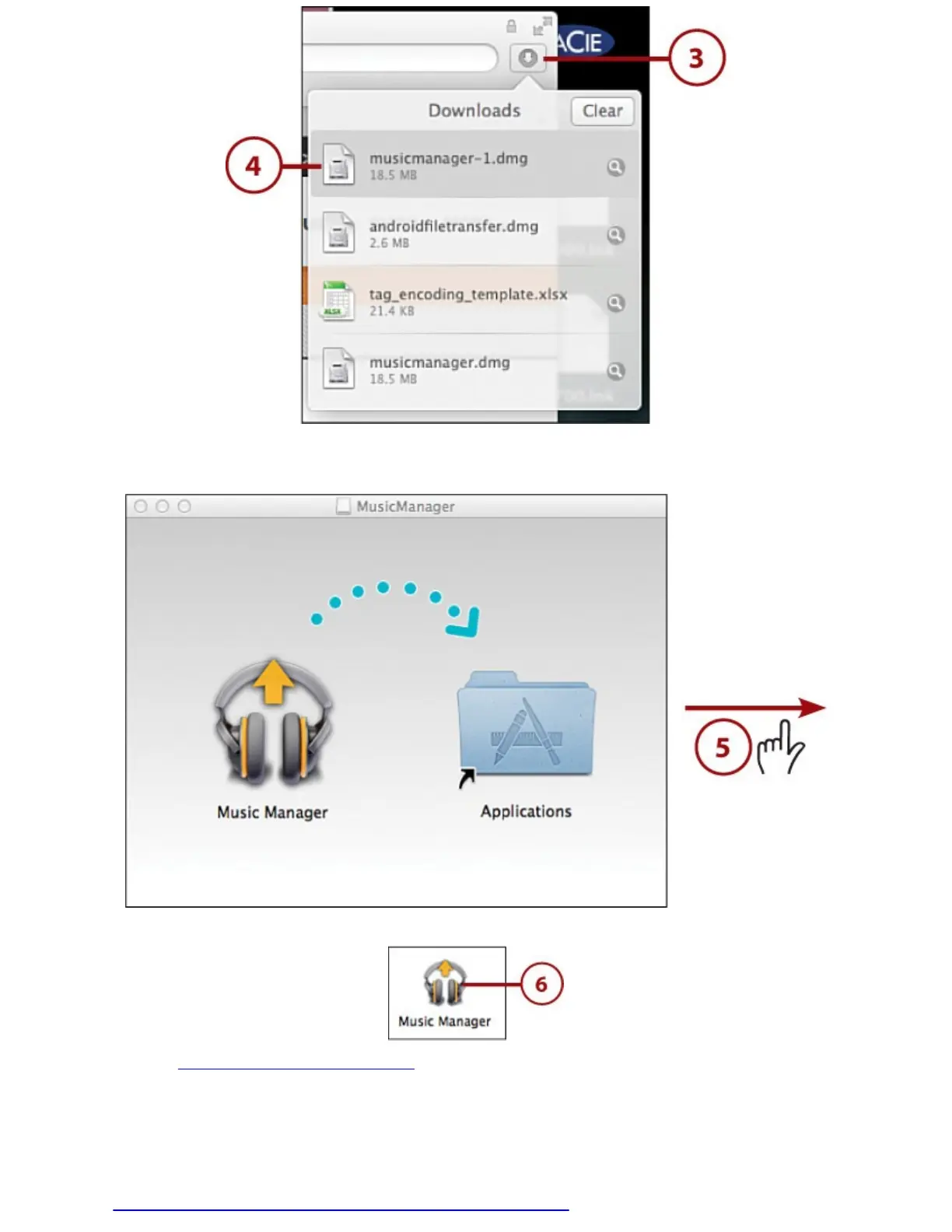4.Double-clicktheappinyourSafariDownloads.
5.DragtheMusicManagericontotheApplicationsshortcuttoinstalltheapp.
6.Double-clicktheMusicManagericonintheApplicationsfolder.
7.Skiptothe“ConfigureMusicManager”sectiontocompletetheinstallation.
InstallGoogleMusicManager(Windows)
Don’tinstallGoogleMusicManagerunlessyouplantouploadfilesfromyourcomputertotheGoogle
Musiccloud.
1.Visithttps://music.google.com/music/listen#manager_plfromyourdesktopwebbrowserandlog