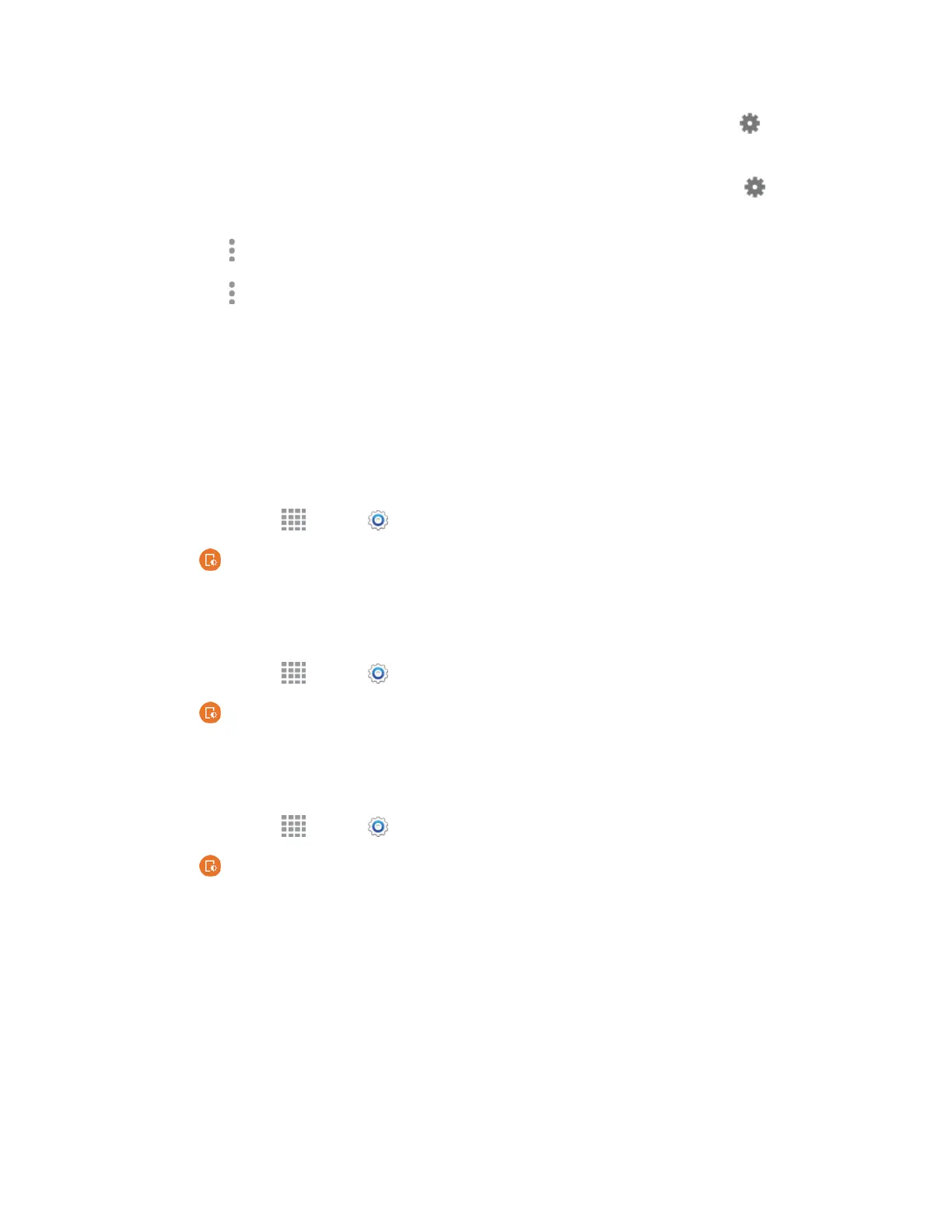to
choose
pictures to display.
to ch
oose
pictures to display.
Photo Frame:
Display pictures in a photo frame. After enabling the option, tap
Photo Table: Display of pictures in a photo table. After enabling the option, tap
Tap
More options
>
Preview
to see a demonstration of Daydream.
Tap
More options
> Select
when to daydream
to set your phone to daydream when it is
docked or charging.
Note: Available options may be different depending on your phone’s configuration.
LED Indicator Settings
The LED indicator on the front of the phone displays when the phone is locked, to notify you of status
changes and events. Use LED indicator settings to configure how the LED functions.
Note: The LED indicator only displays when the screen is locked.
1. From home, tap
Apps
>
Settings.
2.
Tap
Display
and wallpaper
>
LED indicator
to enable the option.
Touch Key Light Duration
Set the amount of time the Back key and Recent Apps key remain lit.
1. From home, tap Apps > Settings.
2. Tap Display and wallpaper > Touch key light duration, and then select a duration.
Increase Touch Sensitivity
When enabled, the sensitivity of the touchscreen is increased to improve results when wearing gloves.
1. From h
ome, tap Apps > Settings.
2. Tap Display and wallpaper > Increase touch sensitivity to enable the option.
Settings 165
