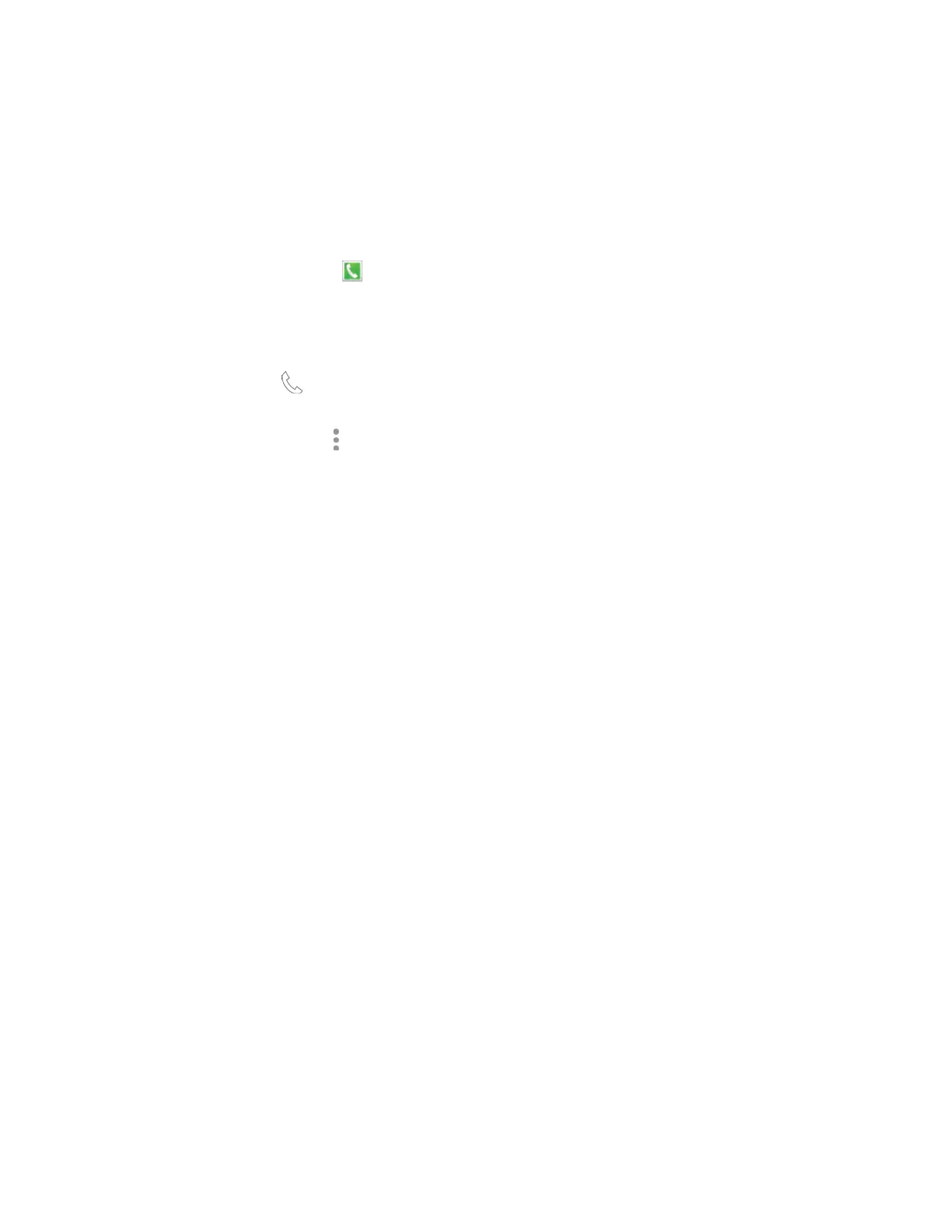Phone Call Options
The Phone app provides many useful features and options to help you make the most of your calling
experience.
Dialing Options
1. On the Edge screen, tap
Phone. If the keypad is not shown, tap the Keypad
tab at the top of
the screen.
–
or
–
From
home, tap
Phone. If
the keypad is not shown, tap the Keypad
tab at the top of the
screen.
2. While dialing a call, tap
More
options
for
the following options:
Add 2-sec pause
(,): Insert a 2-second pause into the number you are dialing. This can be
useful when storing numbers for automated phone menus.
Add wait
(;):
Insert a pause into the number you are dialing, to wait for input from you. This
can be useful when storing numbers for
automated phone
menus.
Add to Con
tacts: Save the number to a new contact, or update an existing contact. See
Add a Contact for more information.
Send message: Send a text message to the number you dialed.
Speed dial:
View speed dials. For more information,
see Speed Dials.
WiFi Calling:
Make calls using Wi-Fi to help improve Voice and Data coverage.
Settings: Configure call settings. For more information, see Call Settings.
Help: Learn about using the Phone
app.
Phone Calls 43