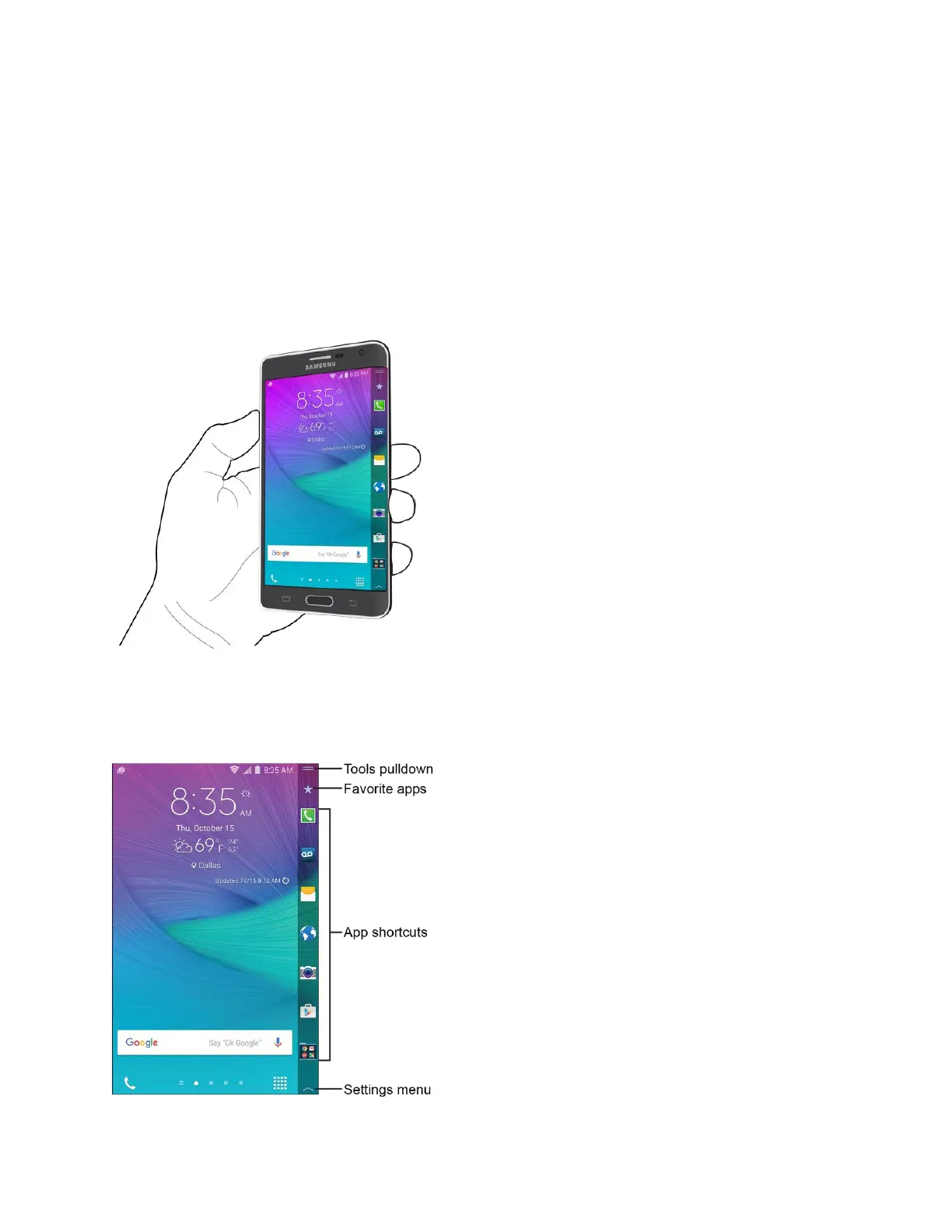Edge Screen Features
The beautiful curved Edge screen delivers always-on access to incoming calls, email, Internet, apps,
notifications, news and more without interrupting the content on the main screen. Watch a movie,
browse the Internet or take a picture using controls on the curved Edge display. At bedtime, turn your
Edge display into a clock that stays on all night without draining your battery.
The Edge screen provides a variety of useful tools, shortcuts, and widgets. Panels for the Edge screen
can be added, removed, and customized to your preferences.
The following sections describe basic
functionality.
Edge Screen Basics
The following illustration displays your phone’s default Edge screen layout and options.
Phone Basics 22