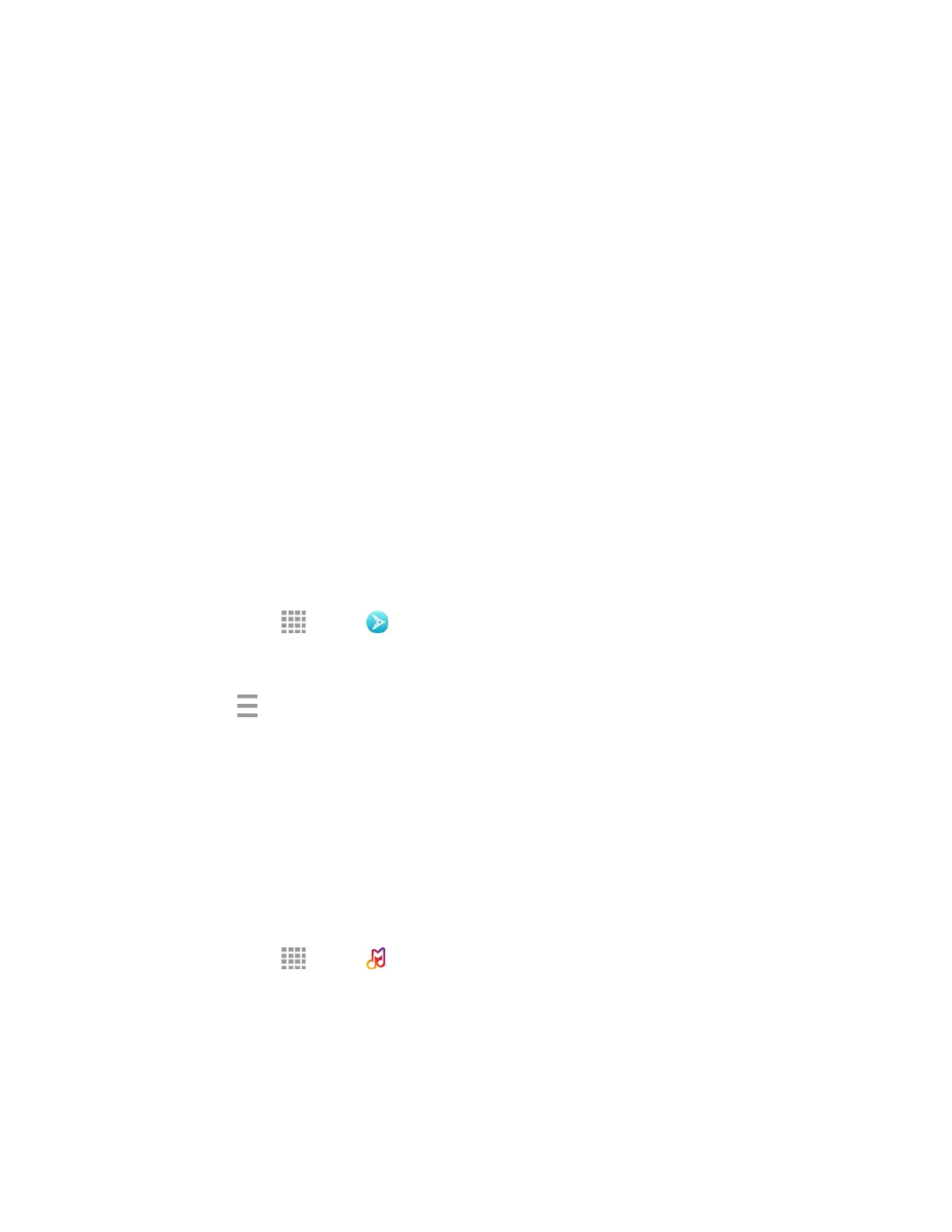Music
squar
e: Create a playlist based on mood.
Settings:
• Tabs:
Choose tabs to display on the Music
screen.
• Pl
aylists: Choose default playlists. These default playlists will automatically update to
include songs you play.
• SoundAlive: C
hoose a setting to match the type of music you are
playing.
•
Adapt Sound: Customize sound output when you are listening with earphones. Only
available when earphones
or a headset are inserted into the 3.5mm Headset Jack.
•
Play speed: Touch and drag the slider to set the default speed for music playback.
• Music auto off: Choose a time period for music to play, after which Music will close.
• Lyrics: When enabled, lyrics display for songs as they play, if the lyric information is
stored in the music file.
• Smart volume: When enabled, Music automatically adjusts the volume of all songs to an
equal level.
NextRadio
NextRadio is an FM tuner application that receives FM radio broadcasts in your local area. NextRadio
also provides a data service for radio broadcasters to share information about their station and their
broadcast content so that listeners can receive real-time updates as they listen.
■ From home, tap
Apps
>
Nex
tRadio.
Note: To listen to radio from your phone, you must plug in either headphones or a speaker cable to the
headphone jack on top of the phone. To listen through the phone’s speaker (after plugging in
headphones), tap
More options
> Output to Speaker.
Samsung Milk Music
Exclusive to Galaxy owners, Samsung Milk Music is a radio service that gives you more of the music you
love, curated by top DJs and industry pros and all for free. Samsung Milk Music lets you adjust what
songs play, based on factors like release date and popularity. You can also customize Milk by adding
preferred stations, or create your own station around your favorite artists or songs.
Note: You can listen to Samsung Milk Music and create personal stations on your phone without logging
in with your Samsung account. However, if you have multiple devices associated with the same Samsung
account, logging in to Samsung Milk Music allows you to sync your personal stations across your devices.
■ From home, tap
Apps
>
Samsung Milk
Music.
Apps and Entertainment 84