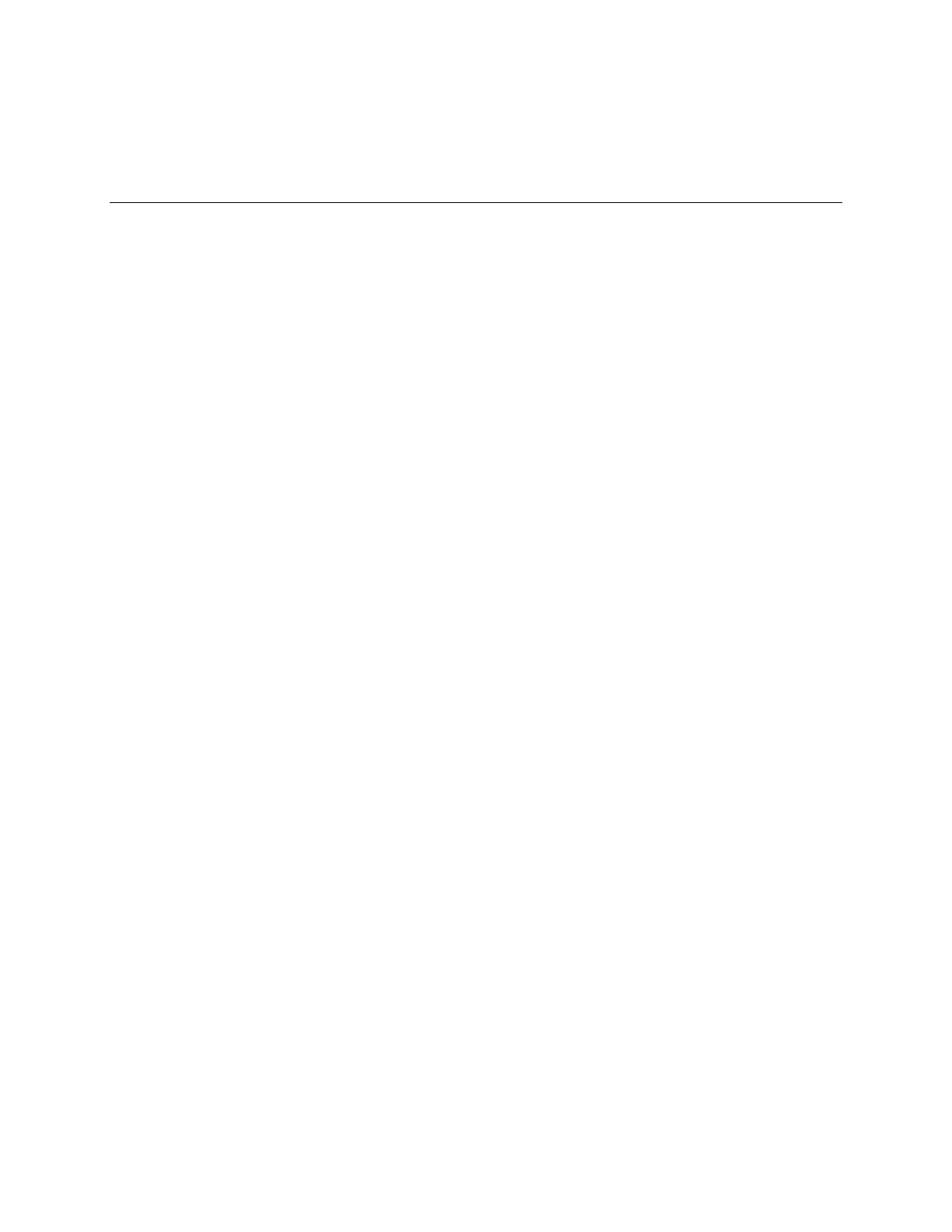................................................................................................
....................................................
........................................................................................................................
...............................................................................................................................
.............................................................................................................................
..............................................................................................................................
..................................................................................................................................
.
....................................................................................................
............................................................................................................
..................................................................................................................
................................................................................................................
................................................................................................................................................
............................................................................................................................
.
..............................................................................................................
.............................................................................................................
.....................................................................................................................
..............................................................................................................................
...................................................................................................
............................................................................................................
.......................................................................................................
...................................................................................................................................
........................................................................................................................
........................................................................................................................
....................................................................................................................
...........................................................................................................
.................................................................................................................................
..................................................................................................................
..................................................................................................................................................
..............................................................................................................................
...............................................................................................................................
................................................................................................................................
...................................................................................................................................
...............................................................................................................................
Table of Contents
Get Started 1
Your Phone at a Glance 1
Set Up Your
Phone
1
Activate Your Phone 4
Complete the Setup 5
Set Up Voicemail 6
Sprint Account Information and Help 6
Sprint Account Passwords 6
Manage Your Account 7
Sprint Support Services 8
Phone Basics 9
Your Phone’s Layout 9
Turn Your Phone On and Off 11
Turn Your Screen On and Off 11
Touchscreen Navigation 12
Your Home Screen 16
Customize Your Home Screen 16
Extended Home Screens 18
Status Bar and Notification Panel 19
Status Bar 19
Notification Panel 21
Edge Screen Features 22
Edge Screen Basics 22
Customize App Shortcuts 23
Quick Tools 23
Edge Screen Options 24
S Pen 24
Air Command 25
Action Memo 25
Smart Select 26
Image Clip 27
Screen Write 27
TOC i