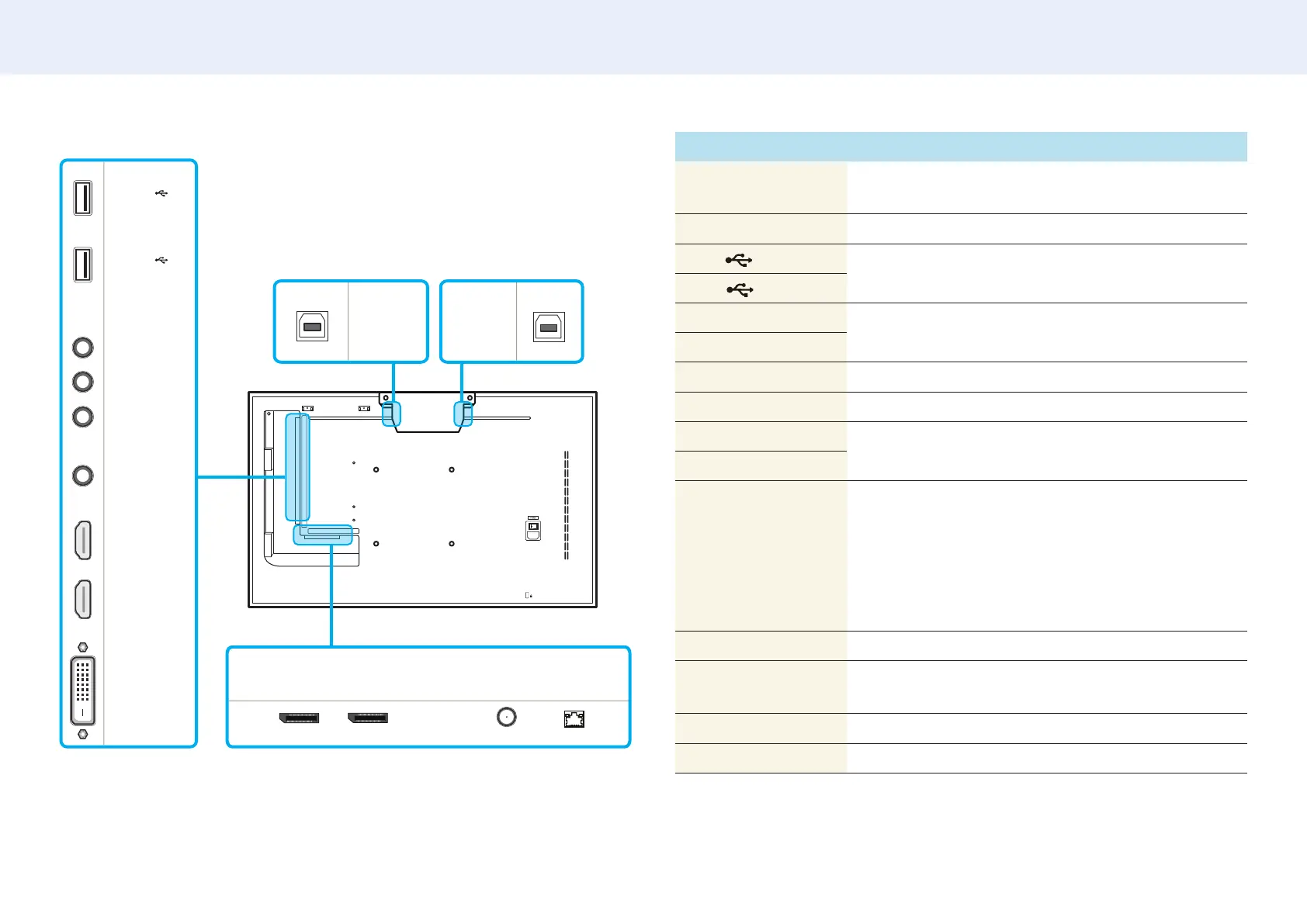13
Chapter 2. Device setup
PM32F-BC
DVI/PC/
MAGICINFO IN
HDMI2
USB1
(1.0A)
RS232C
OUT
RS232C
IN
USB2
(0.5A)
AUDIO
IN
HDMI1
AUDIO
OUT
RJ45DP IN
DAISY CHAIN
TOUCH OUT
SCREEN
TOUCH OUT
PC
ANT IN
Port Description
TOUCH OUT SCREEN Connect to a USB port on the product to use the touch
function.
TOUCH OUT PC Connect to a PC to use the touch function.
USB1 (1.0A) Connect to a USB memory device.
USB2 (0.5A)
RS232C IN Connects to MDC using an RS232C adapter.
RS232C OUT
AUDIO IN Receives sound from a source device via an audio cable.
AUDIO OUT Connects to the audio of a source device.
HDMI1 Connects to a source device using an HDMI cable.
HDMI2
DVI / PC / MAGICINFO
IN
DVI IN: Connects to a source device using a DVI cable or
HDMI-DVI cable.
PC IN: Use the (dedicated) D-SUB - DVI cable (or D-SUB
cable with D-SUB to DVI adapter) when connecting a PC.
MAGICINFO IN: Use the (dedicated) DP-DVI cable when
connecting a network box (sold separately).
DP IN Connects to a source device using a DP cable.
DAISY CHAIN Connects to another product using a daisy chain (DP port)
cable.
ANT IN Connect to an antenna cable.
RJ45 Connects to MDC using a LAN cable.