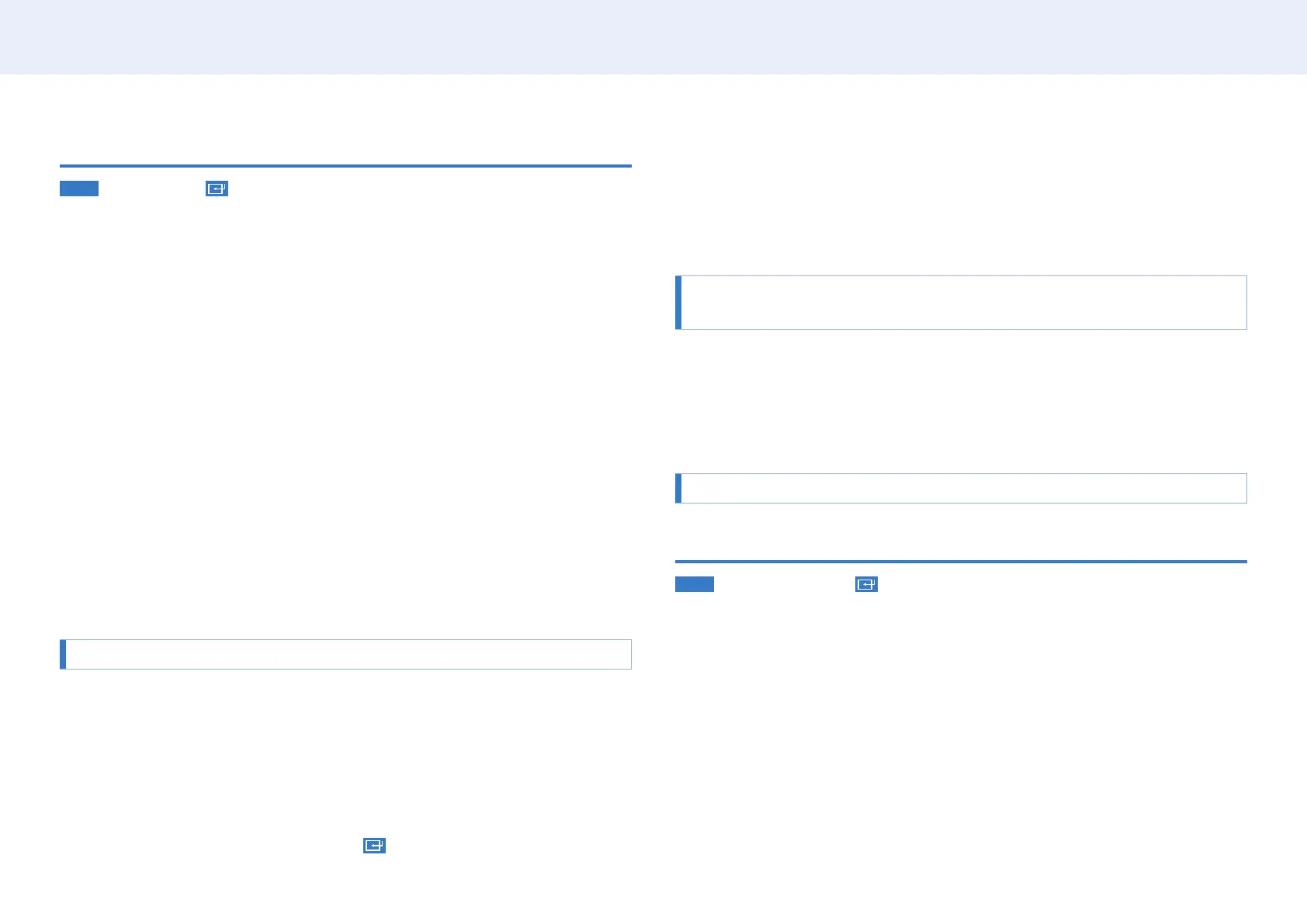49
Chapter 4. Home screen
Video Wall
HOME
Video Wall
In addition, display part of a whole picture or repeat the same picture on each of the
Video Wall
You can activate or deactivate Video Wall
On
Horizontal x Vertical
Horizontal x Vertical option is only enabled when Video Wall is set to On
Screen Position
Screen Position
Selecting Screen Position will display the video wall matrix with the numbers
• All Displays
video wall for individual displays.
• Current Displays
Screen Position
• The Screen Position option is only enabled when Video Wall is set to On.
• To use the function, make sure Horizontal x Vertical
Format
• Full
• Natural
Format option is only enabled when Video Wall is set to On
Network Status
HOME
Network Status