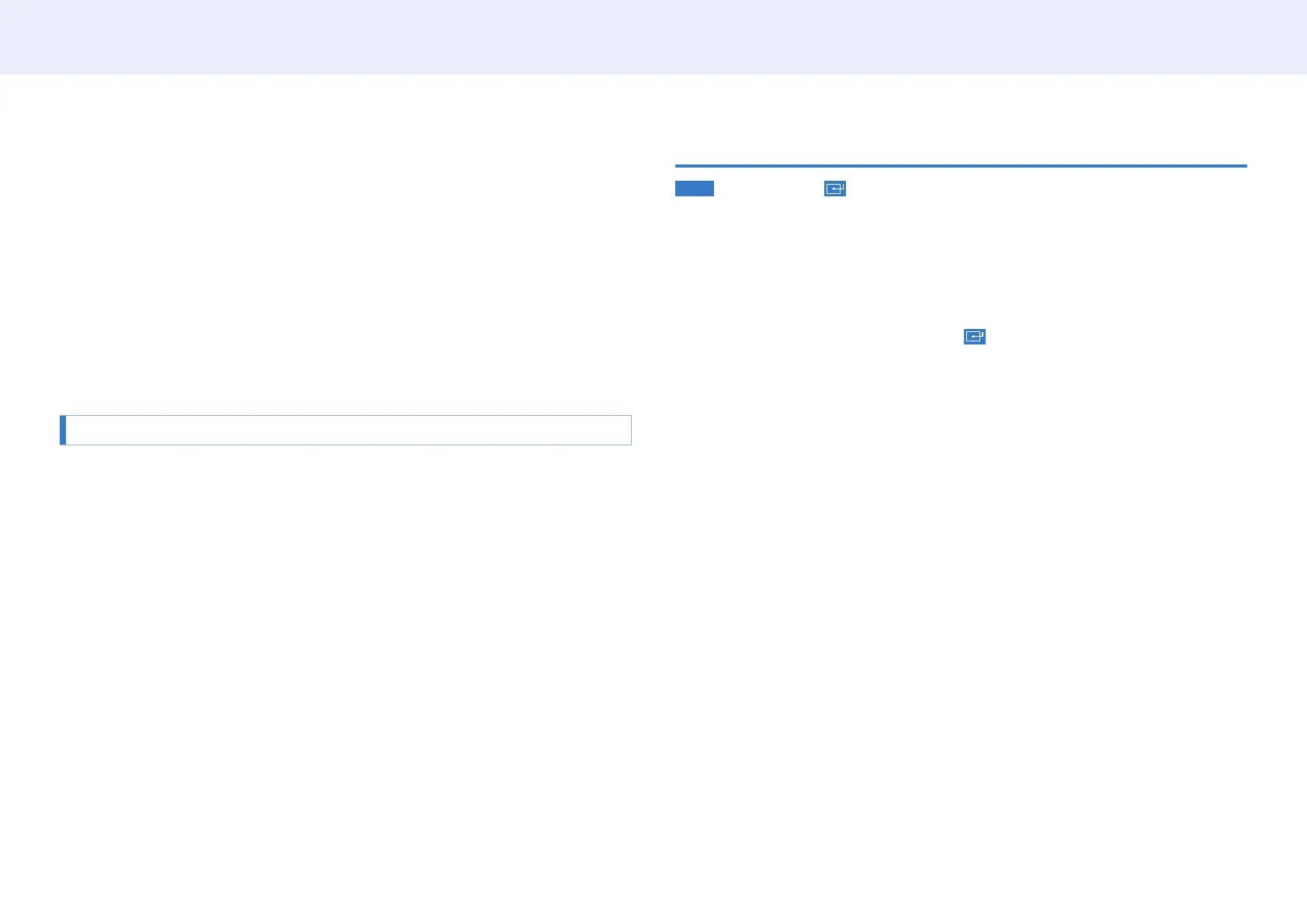48
Chapter 4. Home screen
2 No cloning le found on the external storage device. Export this device's
settings to the external storage device?
3 Select Export
When a duplicate le is found on the external storage device
1 Connect the external storage device, then run the Clone Product
2 Cloning le found. Please select an option.
3 Select Clone from External Storage Device or Clone to External Storage Device
‒ Clone from External Storage Device
device to the product.
‒ Clone to External Storage Device
storage device.
ID Settings
HOME
ID Settings
Device ID
Enter the ID number of the product connected to the input cable for input signal
• .
• Enter the number you want using the number buttons on the remote control.
Device ID Auto Set
PC Connection Cable
• RS232C cable
• RJ-45 (LAN)/Wi-Fi Network
