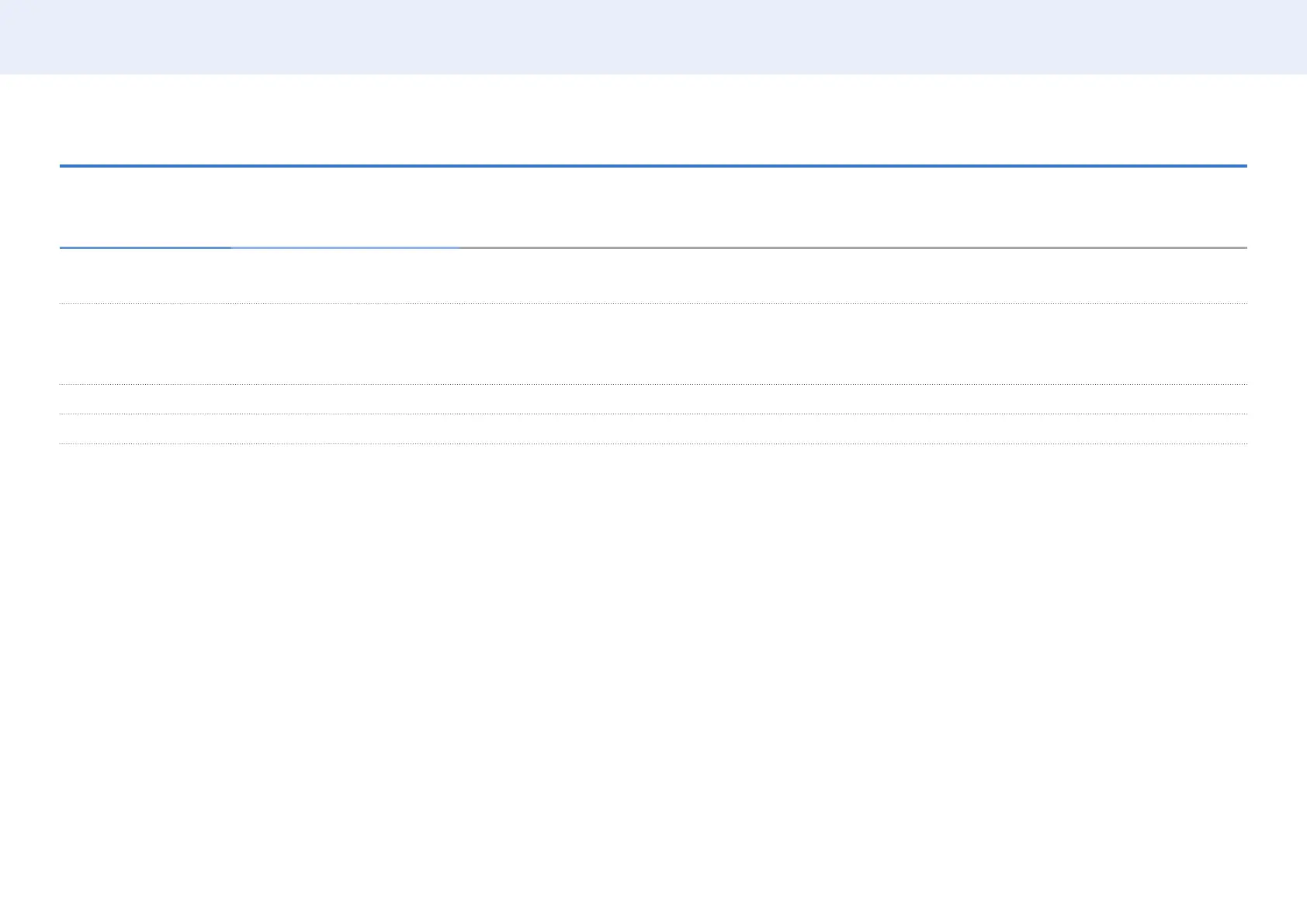61
Chapter 5. Menu
Broadcasting adjustment
Broadcasting ▼
2nd 3rd Description
Auto Program This feature automatically searches and saves all received channels.
Follow the onscreen instruction to auto program.
Channel List Register or delete channels. Add favorite channels or rename analog channels.
Select a desired channel from Channel List to view the channel instantly.
• To navigate Channel List faster, press the channel buttons. The channel list changes page by page.
Program Rating Lock You can customise the programs you wish to block, based on their ratings.
Expert Settings Congure advanced broadcasting settings such as Preferred Language and Multi-Track Sound.
