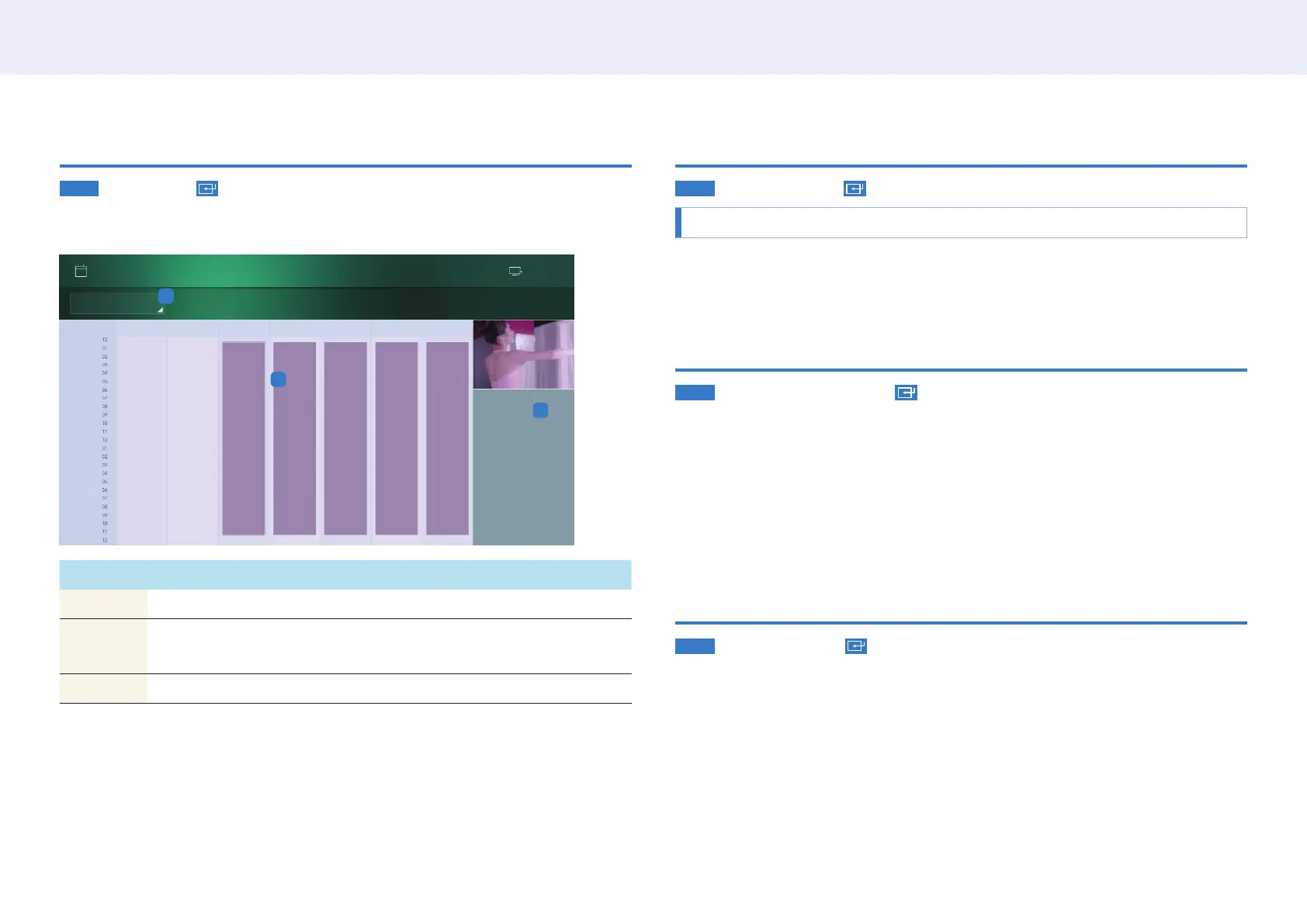47
Chapter 4. Home screen
Schedule
HOME
Schedule
You can check the content’s playback schedule on the server, imported from an
Schedule
Network
Connected
Information
Daily
All Day
All Day All Day All Day All Day All Day
Sun Wed Fri Sat
1
2
3
No. Description
1
2
3
URL Launcher
HOME
URL Launcher
For details on how to use the URL Launcher feature, contact the dealer the product
• To use the URL Launcher feature, set Play via to URL Launcher in System.
URL Launcher Setting
HOME
URL Launcher Setting
URL Launcher SettingTimeout
Settings, and set Developer Mode
• Install Web App: Install the web application by entering an address.
• Install from USB Device: Install the web application from the USB storage device.
• Uninstall
• Timeout Settings
• Developer Mode: Select to set developer mode.
Clone Product
HOME
Clone Product
When a duplicate le is not found on the external storage
device
1 Connect the external storage device, then run the Clone Product
