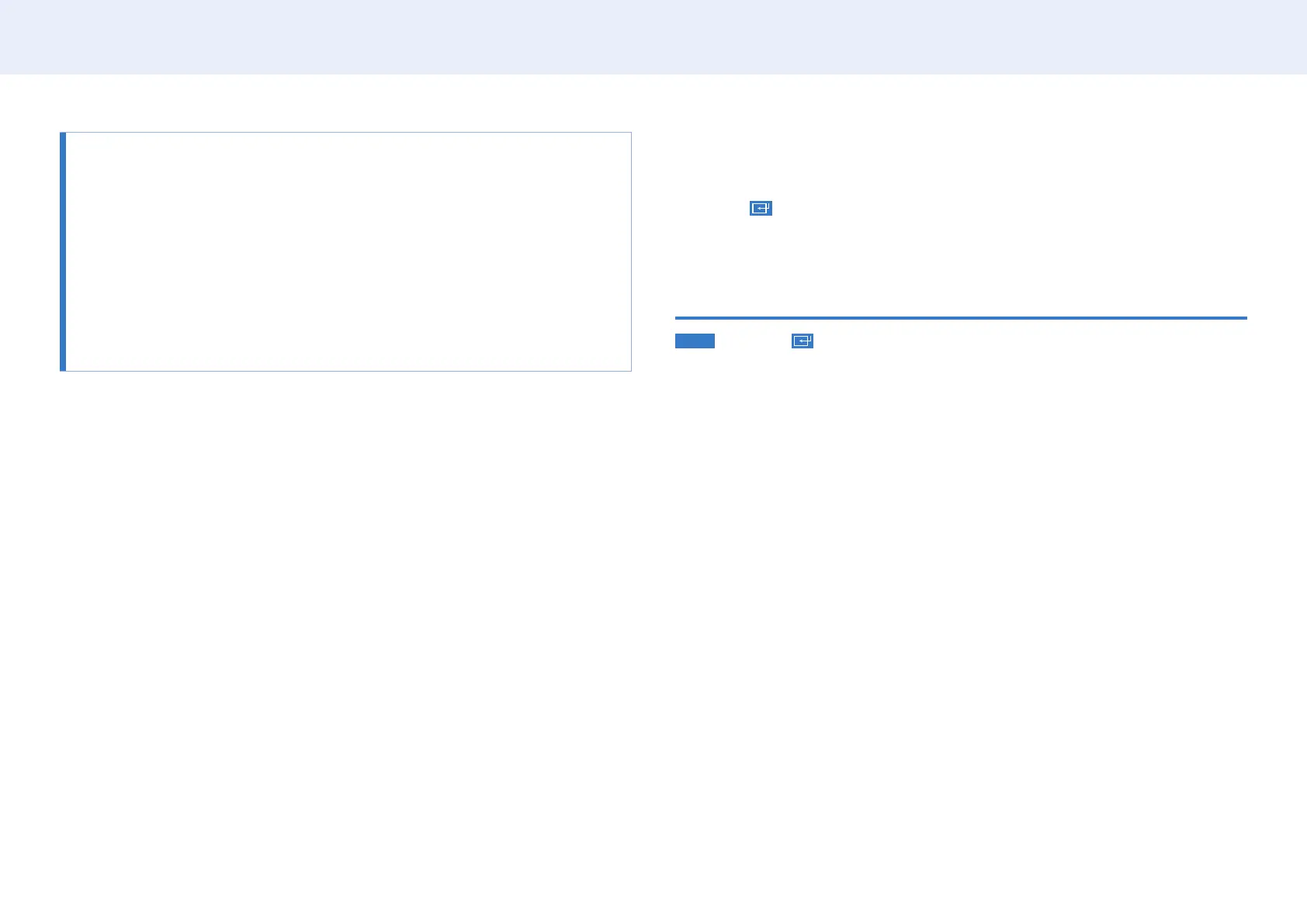51
Chapter 4. Home screen
•
• Slide Show will not play.
•
•
using On Timer.
• The On Timer function may not work with USB devices with a built-in battery,
Off Timer
Off TimerOff
Timer 1Off Timer 7
• Setup: Select Off, Once, Everyday, Mon~Fri, Mon~Sat, Sat~Sun or Manual.
If you select Manual, you can choose the days you want Off Timer to turn off your
product.
‒
• Time
Holiday Management
• Add Holiday: Specify the period you want to add as a holiday.
buttons, and click the Save button.
The period will be added to the list of holidays.
‒ Start Date: Set the start date of the holiday.
‒ End Date: Set the end date of the holiday.
‒ Delete
‒ Edit: Select a holiday item and then change the date.
• Set Applied Timer: Set the On Timer and Off Timer to not activate on public
holidays.
‒ Press to select the On Timer and Off Timer settings you do not want to
activate.
‒ The selected On Timer and Off Timer will not activate.
Ticker
HOME
Ticker
• Off / On
• Message: Enter a message to display on the screen.
• Time: Set the Start Time and End Time to display a Message.
• Font options: Set the font options for the message.
• Position: Select an orientation to display a Message.
• Scroll: Specify the scroll Direction and Speed for the message.
• Preview
