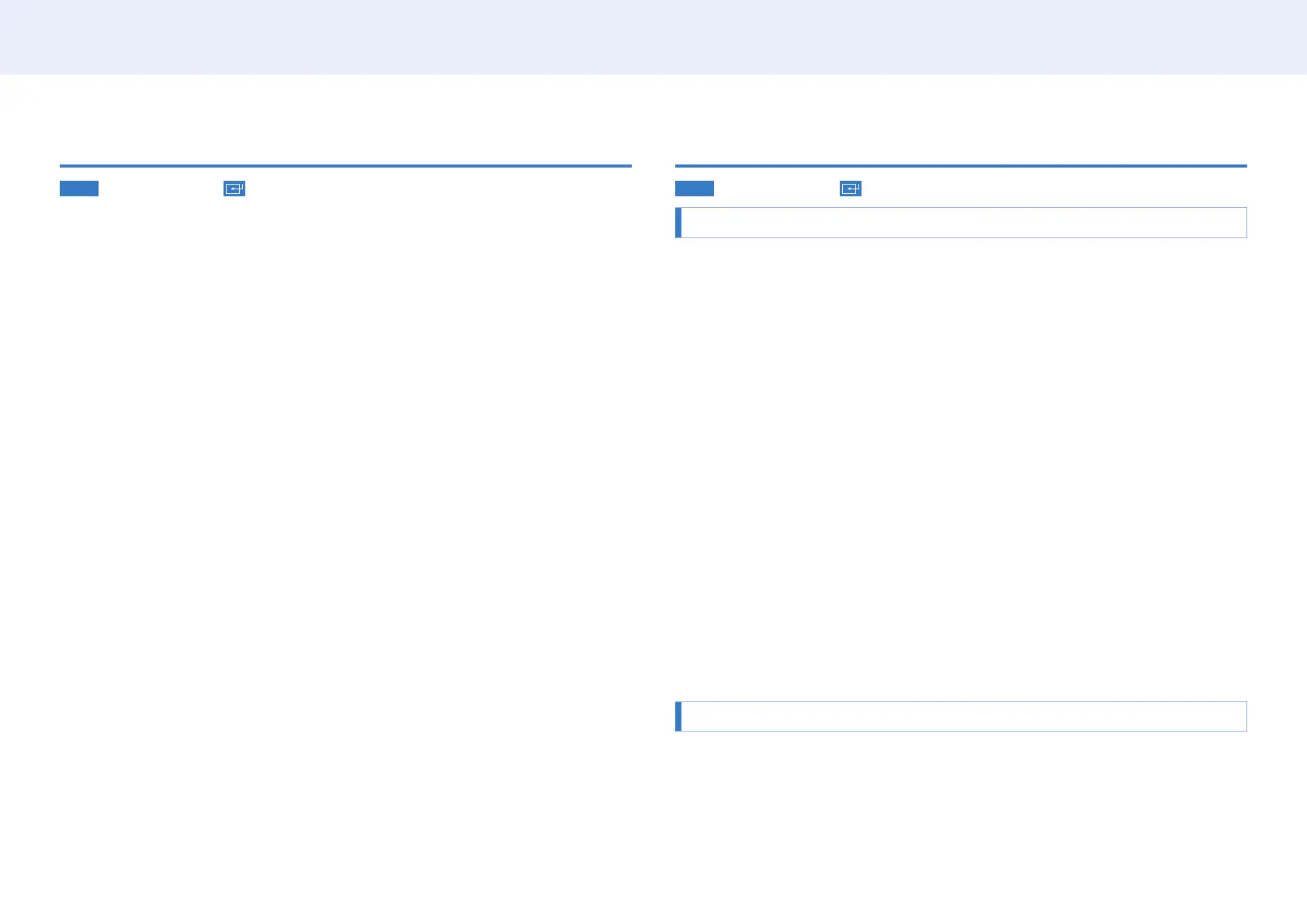50
Chapter 4. Home screen
Picture Mode
HOME
Picture Mode
Picture Mode
Video/ImageText mode
• Shop & Shopping Centre(Shop & Mall)
Suitable for shopping malls.
‒ Select either Video/Image or Text depending on the picture mode.
• Ofce & School
‒ Select either Video/Image or Text depending on the picture mode.
• Terminal & Station
Suitable for bus terminals and train stations.
‒ Select either Video/Image or Text depending on the picture mode.
• Video Wall
Suitable for environments where video wall display are used.
‒ Select either Video/Image or Text depending on the picture mode.
• Calibration
calibration programme Advanced Color Management are applied.
‒ To apply the Calibration
quality settings, such as brightness, color and gamma, using the color calibration
programme Advanced Color Management.
‒ To download the Advanced Color Management programme, visit www.samsung.
com/displaysolutions.
On/Off Timer
HOME
On/Off Timer
You must set Clock
On Timer
Set On Timer so that your product turns on automatically at a time and on a day of
On Timer 1On Timer 7
• Setup: Select Off, Once, Everyday, Mon~Fri, Mon~Sat, Sat~Sun or Manual.
If you select Manual, you can choose the days you want On Timer to turn on your
product.
‒
• Time
• Volume: Set the desired volume level. Use the up and down arrow buttons to
change the volume level.
• Source: Select the input source of your choice.
• Content
• Antenna: Select the antenna from Cable or Air.
• Channel: Select the TV channel you want.
• Content is only available when source is set to Internal/USB.