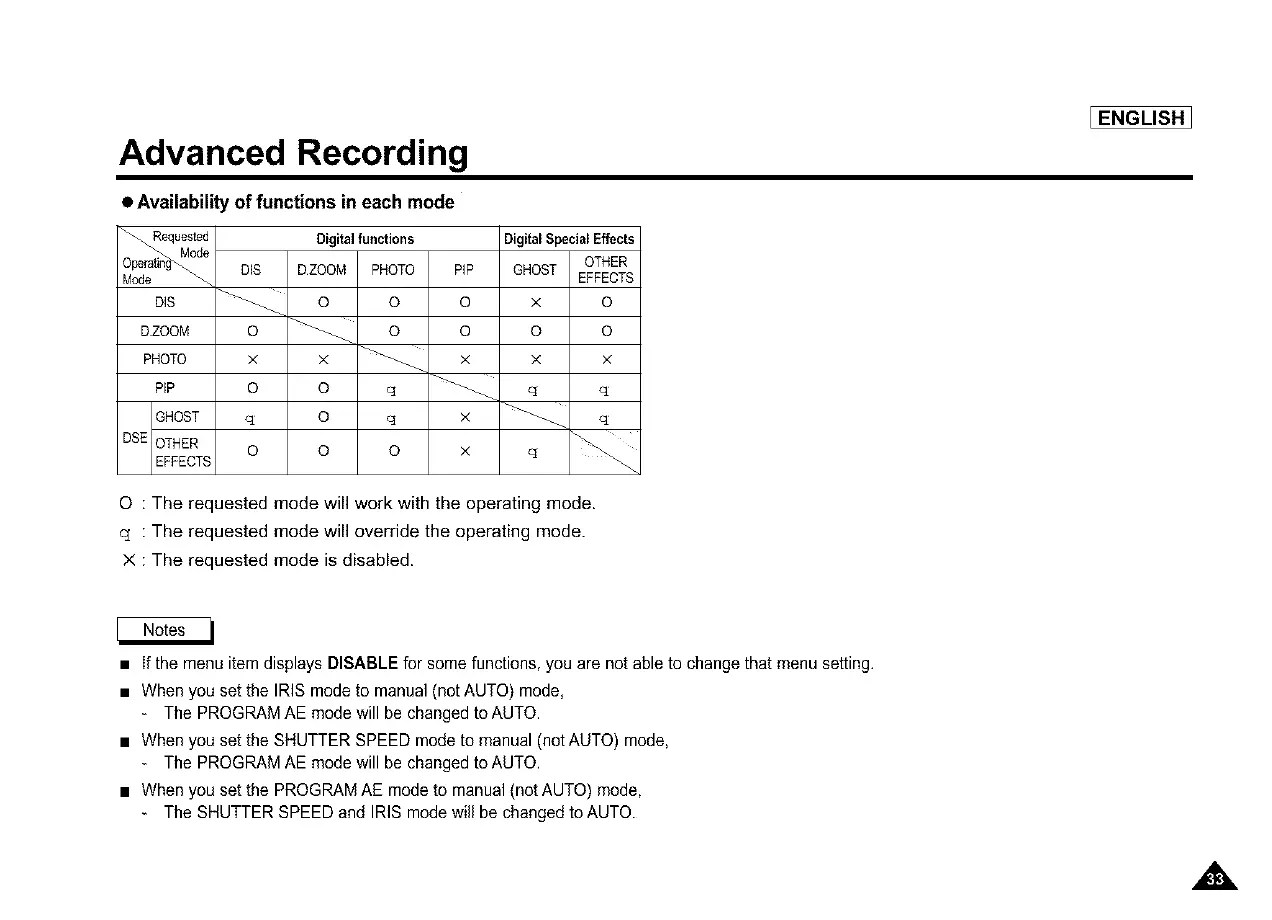Advanced Recording
• Availability of functions in each mode
Reques_d Digitalfunctions DigitalSpecialEffects
OTHER
Opem_n Mode DIS DZOOM PHOTO P(P GHOST EFFECTS
D(S _ o o o x o
DZOOM 0 _ 0 0 0 0
PHOTO X X _ X x X
PiP 0 o q q q
GHOST q 0 q x q
DSEOTHER 0 0 0 x q
EFFECTS
0 : The requested mode will work with the operating mode.
q : The requested mode will override the operating mode.
X : The requested mode is disabled.
[ENGLISH]
• If the menu item displays DISABLE for some functions, you are not able to change that menu setting.
• When you set the IRIS mode to manual (net AUTO) mode,
- The PROGRAM AE mode will be changed to AUTO.
• When you set the SHUTTER SPEED mode to manual (not AUTO) mode,
The PROGRAM AE mode will be changed to AUTO.
• When you set the PROGRAM AE mode to manual (not AUTO) mode,
The SHUTTER SPEED and IRIS mode will be changed to AUTO.