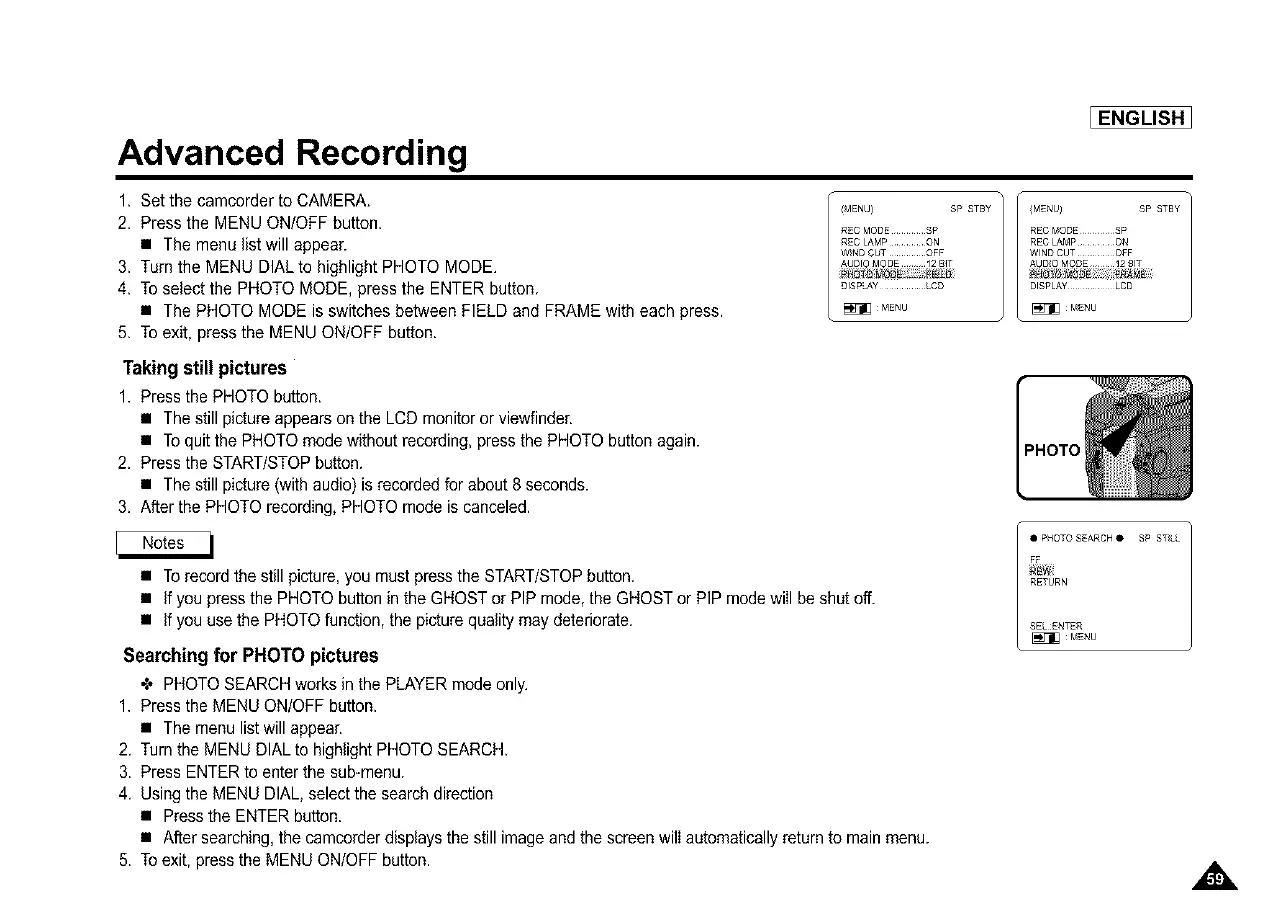IENGLISH_
Advanced Recording
1. Set the camcorder to CAMERA.
2. Press the MENU ON/OFF button.
• The menu list will appear.
3. Turn the MENU DIALto highlight PHOTO MODE.
4. To select the PHOTO MODE, press the ENTER button.
• The PHOTO MODE is switches between FIELD and FRAME with each press.
5. To exit, press the MENU ON/OFF button.
/MENU} SP STBY
REC MODE ....... SP
REC LAMP ....... ON
WIND CUT ....... OFF
AUDIO MQBE 2 BIT
DISPLAY ..... LCD
MENU
(MENU) SP STBY
Taking still pictures
1. Press the PHOTO button.
• The still picture appears on the LCD monitor or viewfinder.
• To quit the PHOTO mode without recording, press the PHOTO button again.
2. Press the START/STOPbutton.
• The still picture (with audio) is recorded for about 8 seconds.
3. After the PHOTO recording, PHOTO mode is canceled,
• To record the still picture, you must press the START/STOPbutton.
• If you press the PHOTO button in the GHOST or PIP mode, the GHOST or PIP mode will be shut off.
• If you use the PHOTO function, the picture quality may deteriorate.
Searching for PHOTO pictures
4- PHOTO SEARCH works in the PLAYER mode only.
1. Press the MENU ON/OFF button.
• The menu listwill appear.
2, Turn the MENU DIAL to highlight PHOTO SEARCH.
3. Press ENTER to enter the sub-menu.
4. Using the MENU DIAL, select the search direction
• Press the ENTER button.
• After searching, the camcorderdisplays the still image and the screen will automaticallyreturn to main menu.
5. To exit, press the MENU ON/OFF button.
• PHOTO SEARCH O SP STILL
FF
RETURN
SELENTER
_MENU