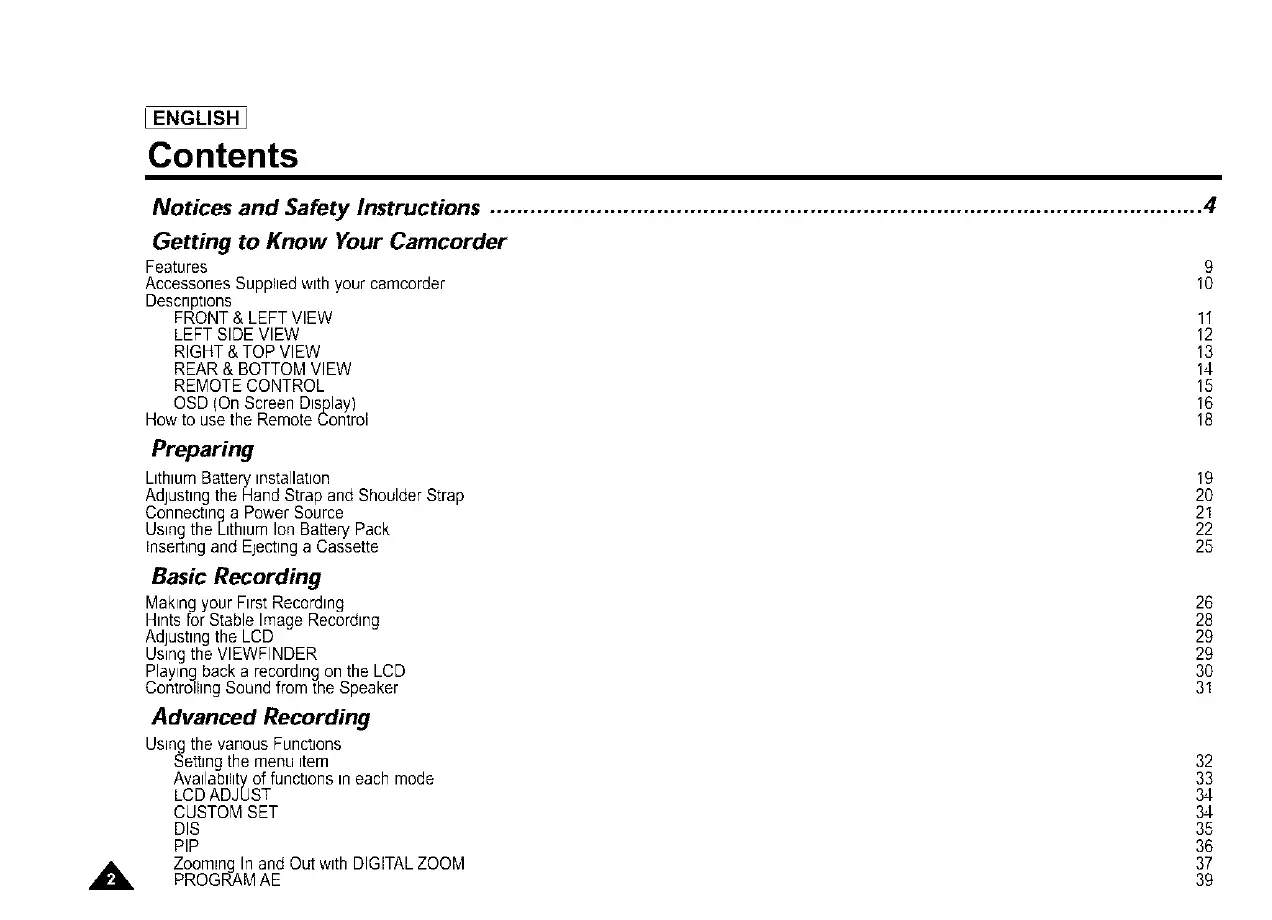_ENGLISH_
Contents
A
Notices and Safety Instructions ........................................................................................................... 4
Getting to Know Your Camcorder
Features
Accessories Suppliedwith your camcorder
Descriptions
FRONT & LEFT VIEW
LEFT SIDE VIEW
RIGHT & TOP VIEW
REAR & BOTTOM VIEW
REMOTE CONTROL
OSD (On Screen Display)
How to use the Remote Uontrol
9
10
11
12
13
14
15
16
18
Preparing
L_th_umBattery installation
Adjusting the Hand Strap and Shoulder Strap
Connecting a Power Source
Using the Lithium Ion Battery Pack
Insert_ngand Ejecting a Cassette
19
20
21
22
25
Basic Recording
Makingyour First Recording
Hints for Stable Image Recording
Adjusting the LCD
Using the VlEWFINDER
Playing back a recording on the LCD
Controlling Soundfrom the Speaker
Advanced Recording
Using the various Functions
Settingthe menu item
Avallabllltyof functions ineach mode
LCDADJUST
CUSTOMSET
DIS
PIP
Zoomng In and Outwith DIGITALZOOM
PROGRAMAE
26
28
29
29
3O
31
32
33
34
34
35
36
37
39