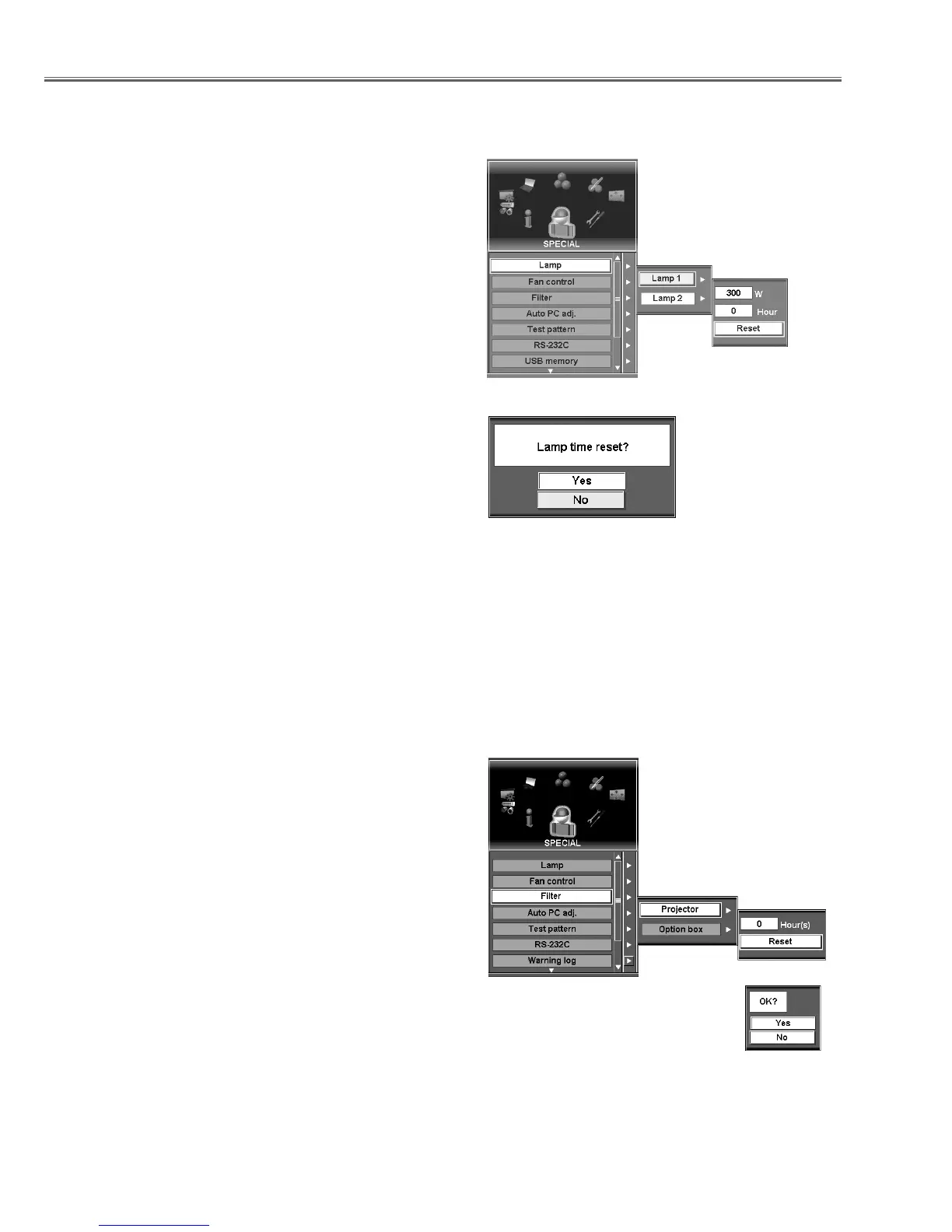- 10 -
Special Menu (Filter time)
How to Reset the Lamp or Filter Timer
Special Menu (Lamp)
How to reset the Lamp Time
1
Press the MENU button to display On-Screen Menu. Spin
the menu icons with control buttons 7 8, and press the
SELECT button when the SPECIAL icon comes right in
front.
2
Move the yellow frame pointer with control buttons (7 8
ed) to an item "Lamp" and then press the SELECT but-
ton. The corresponding dialog box for the item appears.
This feature displays total time of the lamps being used. When
selecting Lamp 1 / Lamp 2, the dialog box shows wattage and
hours of each lamp.
To reset the lamp time, move the pointer to "Reset" and then
press the SELECT button. The message "Lamp time reset?"
is displayed. Move the pointer to [Yes] and then press the SE
-
LECT button. Another confirmation dialog box appears and
select [Yes].
Note:
Be sure to reset the Lamp replace counter only after replacing
the lamp.
How to reset the Filter Time
1
Press the MENU button to display On-Screen Menu. Spin
the menu icons with control buttons (7 8) and press the
SELECT button when the SPECIAL icon comes right in
front.
2
Move the yellow frame pointer with control buttons (7 8
ed) to an item "Filter" and then press the SELECT but-
ton. The corresponding dialog box for the item appears.
This feature displays total time of the filter on the projector
and the Option box (separately provided) being used.
To reset the filter time, move the pointer to "Reset" and then
press the SELECT button. A confirmation box appears. Move
the pointer to [Yes] and then press the SELECT button.
