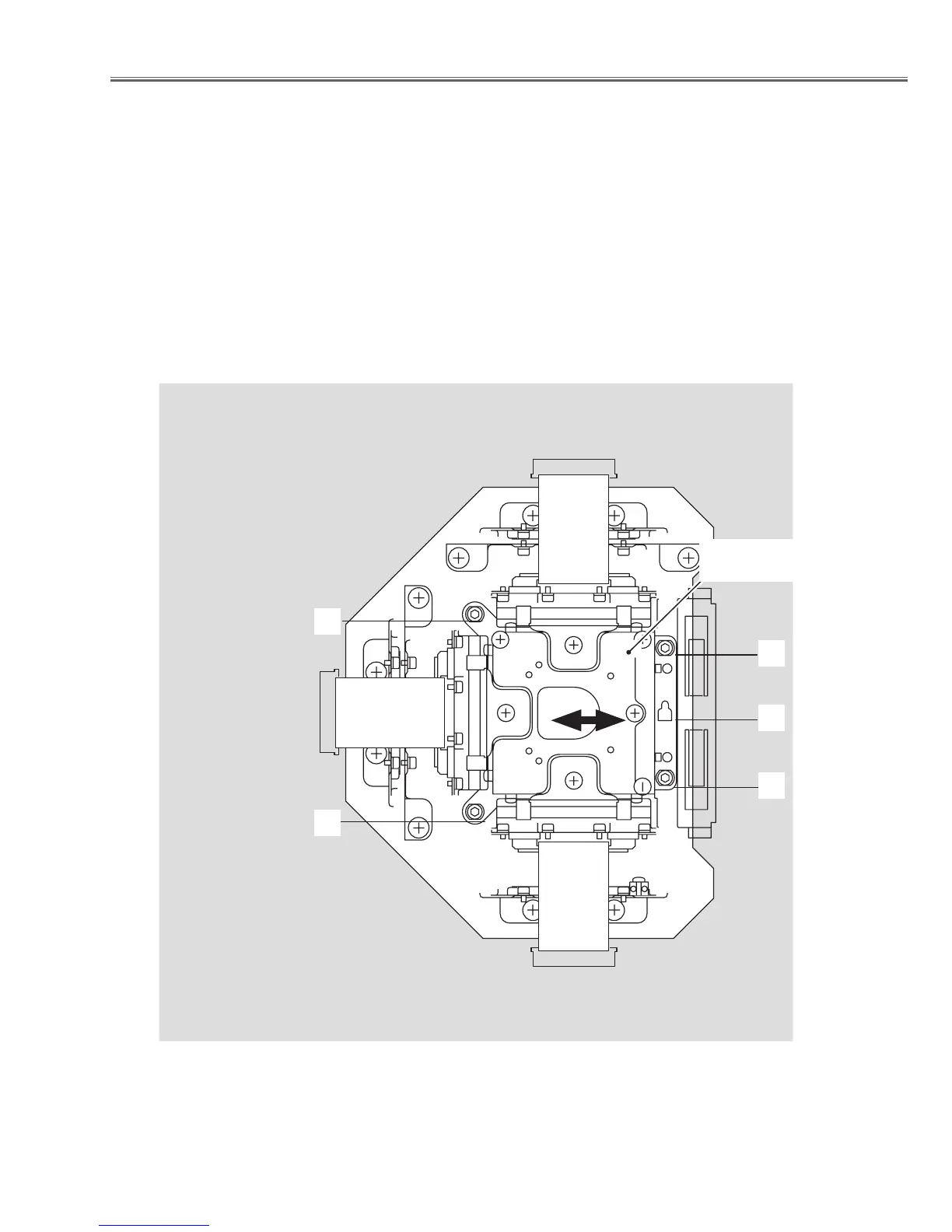- 41 -
4. Back focus adjustment
1 Loosen 4 screws A on the LCD Panel/Prism ass’y with 2.0 mm hex driver.
2 Turn the projector on and project the test pattern (cross hatch pattern)
provided with the projector.
(Menu: Special -> Test pattern -> Crosshatch 1)
3 Turn the zoom control to the wide position and adjust the focus control to
obtain the best focus.
4 Turn the zoom control to the tele position. Insert a slot screwdriver into a
Slot-B and move the LCD Panel/Prism Ass’y backward or forward by turn-
ing the screwdriver to obtain the best focus.
5 Confirm the focus at tele and wide position. If not, repeat steps 3 and 4 until
the best focus is obtained on both tele and wide position.
6 Tighten 4 screws A to fix the LCD Panel/Prism ass’y.
Fig.9
Optical Adjustment
A
A
A
A
B
LCD/Prism
Ass'y
Note:
It cannot adjust the panel focus for each R, G, B-LCD panel respectively because of the LCD/Prisum ass’y constuc-
tion.
