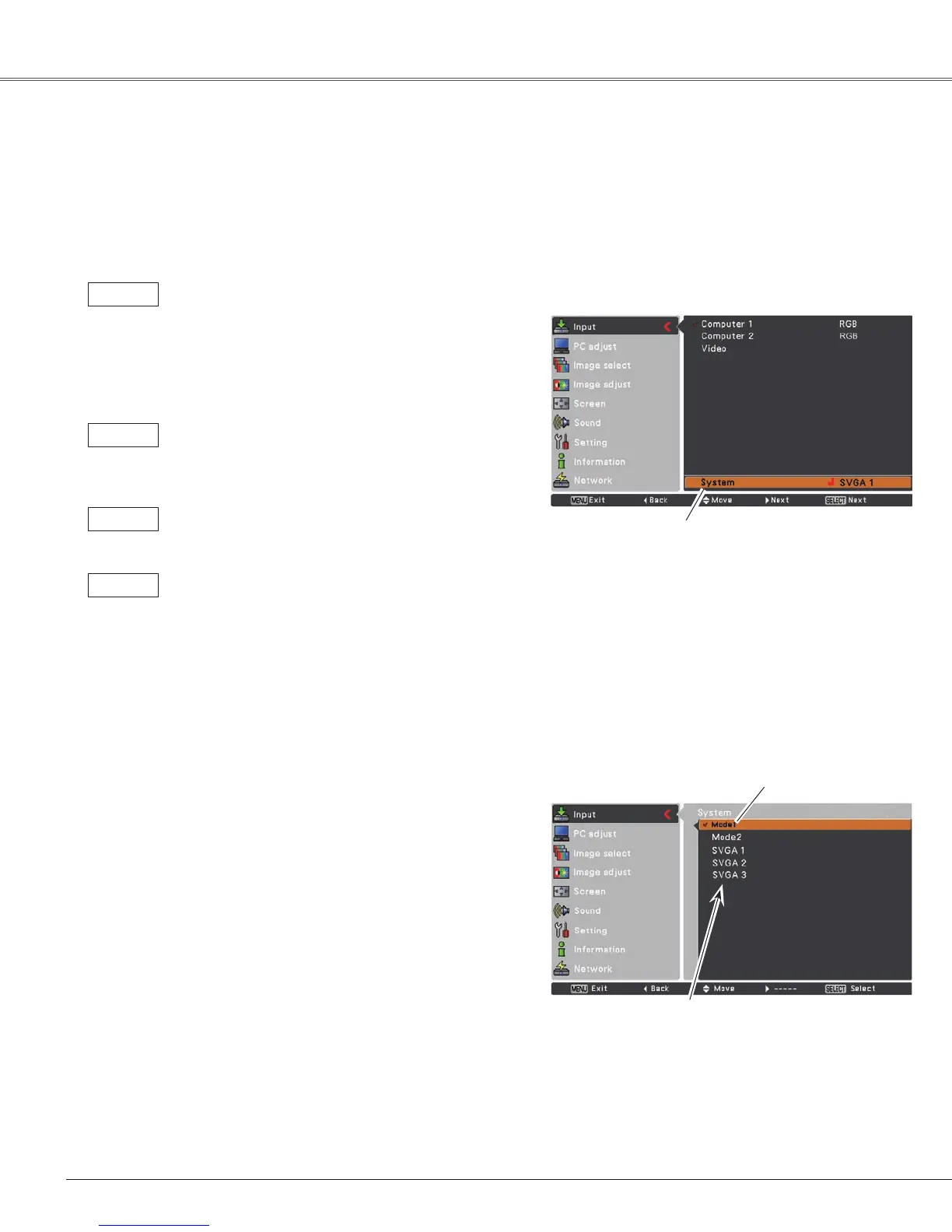28
Computer Input
PC System Menu
PC System Menu
Computer System Selection
ThisprojectorautomaticallytunestovarioustypesofcomputersbasedonVGA,SVGA,XGA,SXGA,WXGA
orWUXGAwithitsMulti-scansystemandAutoPCAdjustment.Ifacomputerisselectedasasignalsource,
thisprojectorautomaticallydetectsthesignalformatandtunestoprojectaproperimagewithoutanyadditional
settings.(Signalformatsprovidedinthisprojectorareshownonpage70.)
Oneofthefollowingmessagesmayappearwhen:
Theprojectorcannotrecognizetheconnected
signalconformingtotheprovidedPCSystems.
AutoisdisplayedontheSystemMenubox
andtheAutoPCAdjustmentfunctionworks
todisplayproperimages.Iftheimageisnot
projectedproperly,amanualadjustmentis
required(pp.30-31).
Thereisnosignalinputfromthecomputer.
Checktheconnectionbetweenyourcomputer
andtheprojector.(See“Troubleshooting”on
p.63.)
Auto
-----
Thepresetsystemismanuallyadjustedinthe
PCadjustMenu.Theadjusteddatacanbe
storedinMode 1–5(pp.30-31).
Mode 1
PCSystemsprovidedinthisprojectorischosen.
Theprojectorchoosesapropersystemprovided
intheprojectoranddisplaysit.
SVGA 1
*Mode1andSVGA1areexamples.
1
2
PCsystemcanalsobeselectedmanually.
Selecting Computer System Manually
PresstheMENUbuttontodisplaytheOn-Screen
Menu.UsethePoint▲▼buttonstoselectInputand
thenpressthePoint
►
ortheSELECTbutton.
UsethePoint▲▼buttonstoselectSystemandthen
pressthePoint
►
ortheSELECTbutton.
UsethePoint▲▼buttonstoselectthedesiredsystem
andthenpresstheSELECTbutton.
3
ThePCSystemMenu
Selectedsystemis
displayed.
Systemsinthisdialogbox
canbeselected.
CustomizedMode
(1–5)
setinthe
PCadjustMenu
(pp.30-31).
