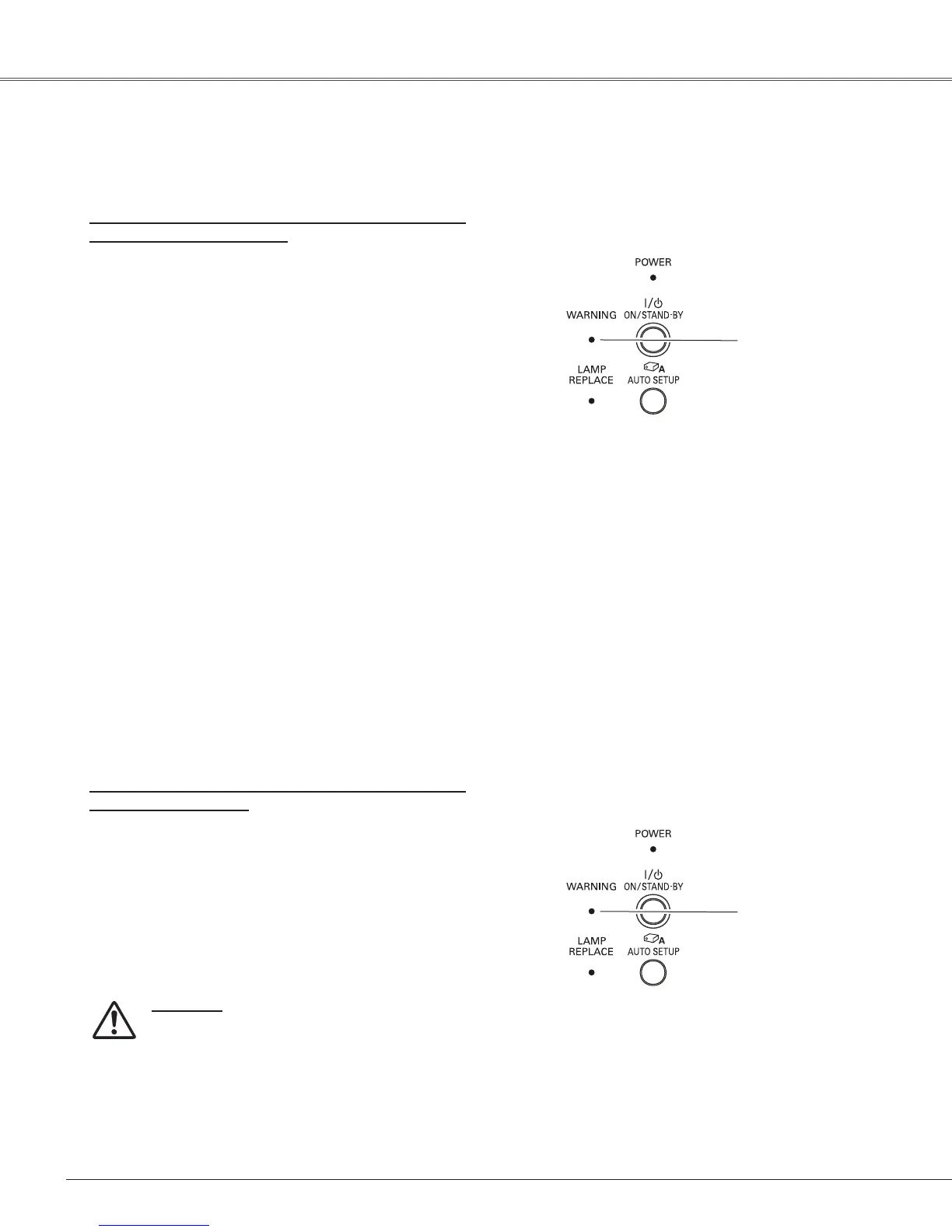58
TheWARNINGindicatorshowsthestateofthefunctionwhichprotectstheprojector.Checkthestateofthe
WARNINGindicatorandthePOWERindicatortotakepropermaintenance.
WARNING indicator
The projector is shut down and the WARNING
indicator is blinking red.
Whenthetemperatureinsidetheprojectorreachesa
certainlevel,theprojectorwillbeautomaticallyshutdownto
protecttheinsideoftheprojector.ThePOWERindicatoris
blinkingwhiletheprojectorisbeingcooleddown.Whenthe
projectorhascooleddownenough(toitsnormaloperating
temperature),itcanbeturnedonagainbypressingtheON/
STAND-BYbutton.
The projector is shut down and the WARNING
indicator lights red.
Whentheprojectordetectsanabnormalcondition,itis
automaticallyshutdowntoprotecttheinsideoftheprojector
andtheWARNINGindicatorlightsred.Inthiscase,unplug
theACpowercordandreconnectit,andthenturnthe
projectorononceagaintoverifyoperation.Iftheprojector
cannotbeturnedonandtheWARNINGindicatorstilllights
red,unplugtheACpowercordandcontacttheservice
station.
CAUTION
DONOTLEAVETHEPROJECTORWITHTHE
ACPOWERCORDCONNECTEDUNDERAN
ABNORMALCONDITION.ITMAYRESULTIN
FIREORELECTRICSHOCK.
Maintenance and Cleaning
Top Control
Top Control
Note:
TheWARNINGindicatorcontinuestoblinkevenafter
thetemperatureinsidetheprojectorreturnstonormal.
Whentheprojectoristurnedonagain,theWARNING
indicatorstopsblinking.
Then check the matters below:
–Didyouprovideappropriatespacefortheprojectortobe
ventilated?Checktheinstallingconditiontoseeiftheair
ventsoftheprojectorarenotblocked.
–HastheprojectorbeeninstallednearanAir-Conditioning/
HeatingDuctorVent?Movetheinstallationofthe
projectorawayfromtheductorvent.
–Isthefilterclean?Cleanthefilterperiodically.
WARNING blinking
red
WARNINGlights
red
