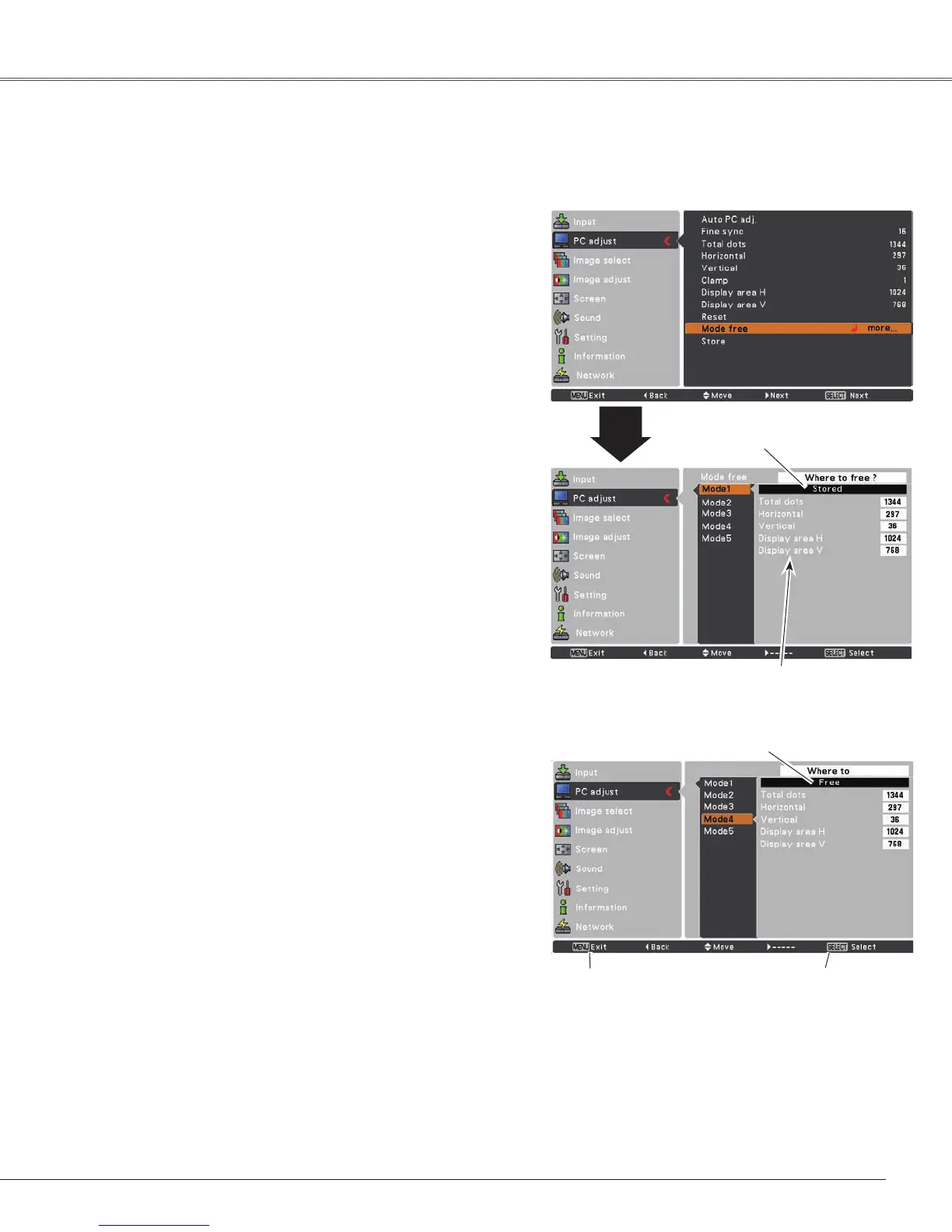31
Computer Input
Store
Tostoretheadjusteddata,select Store andthenpressthe
Point►ortheSELECTbutton.Movethehighlighttooneof
theModes1to5inwhichyouwanttostore,andthenpress
theSELECTbutton.
Mode free
Toclearthestoreddata,selectMode freeandthenpress
thePoint►ortheSELECTbutton.Movethehighlighttothe
ModethatyouwanttoclearandthenpresstheSELECT
button.
Note:
•Display area (H/V)
cannotbeselectedwhen480i,575i,480p,575p,720p,1035ior1080iisselectedinthe
PCSystemMenu(p.28).
•Wheninputcomputersignaltotheprojector, PC adjust willbecomeavailable.
Reset
To reset the adjusted data, select Reset and press the
SELECTbutton.Aconfirmationboxappearsandthenselect
Yes.Alladjustmentswillreturntotheirpreviousfigures.
ThisModehasstored
parameters.
ValuesofTotal dots,Horizontal,
Vertical,Display area H,and
Display area V.
Vacant
PressSELECTbuttonto
storethedata.
PressMENUbutton
toclosethisdialog
box.
Mode free
Store
