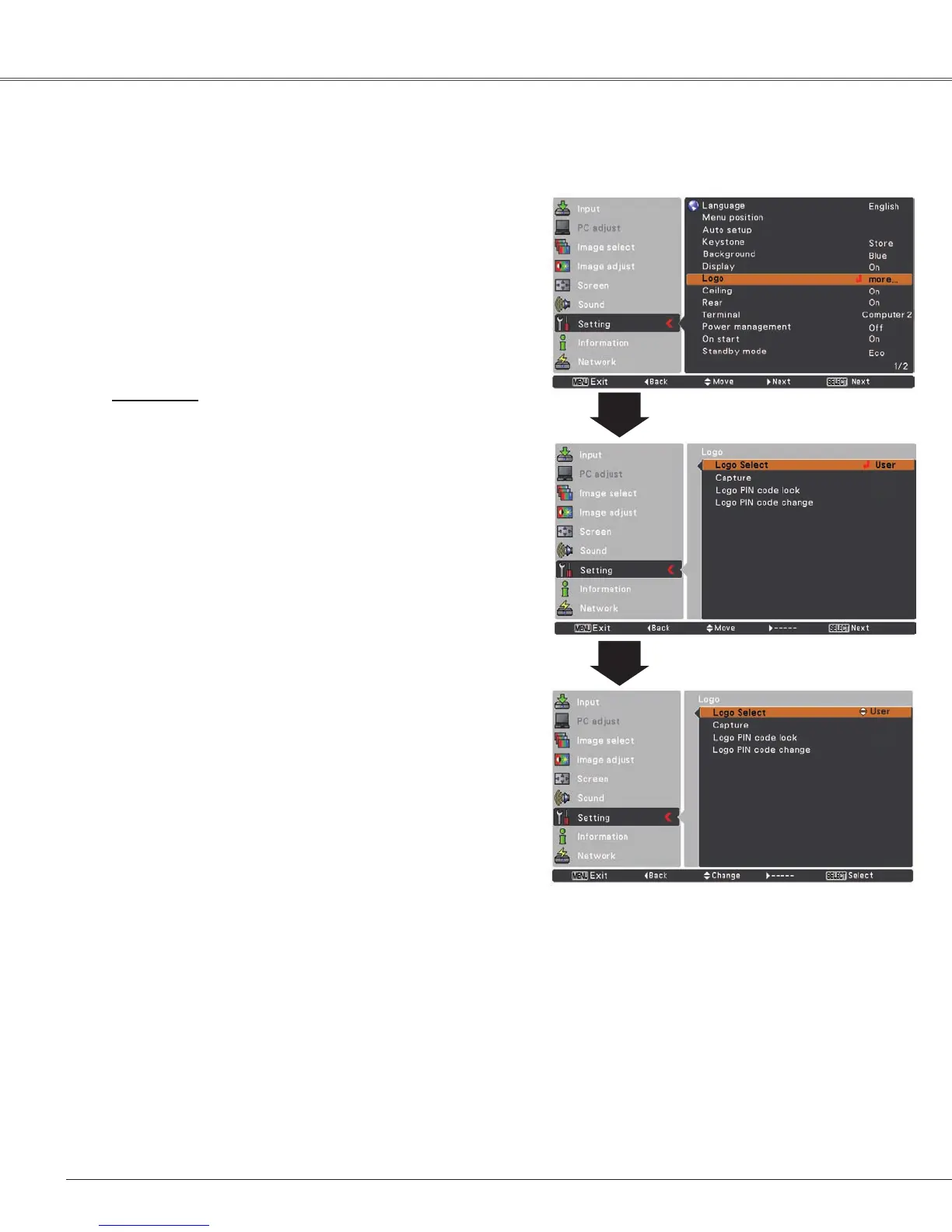46
Setting
Logo (Logo and Logo PIN code lock settings)
Logo select
Thisfunctionallowsyoutocustomizethescreenlogowith
Logo select,capture,Logo PIN code lockandLogo PIN
code changefunctions.
Note:
WhenOnisselectedintheLogoPINcodelockfunction,
Logo selectandCapturefunctionscannotbeselected.
Logo select
Thisfunctiondecidesonthestarting-updisplayfrom
amongfollowingoptions.
User........Showtheimageyoucaptured.
Default.... Showthefactory-setlogo.
Off........... Showthecountdowndisplayonly.
