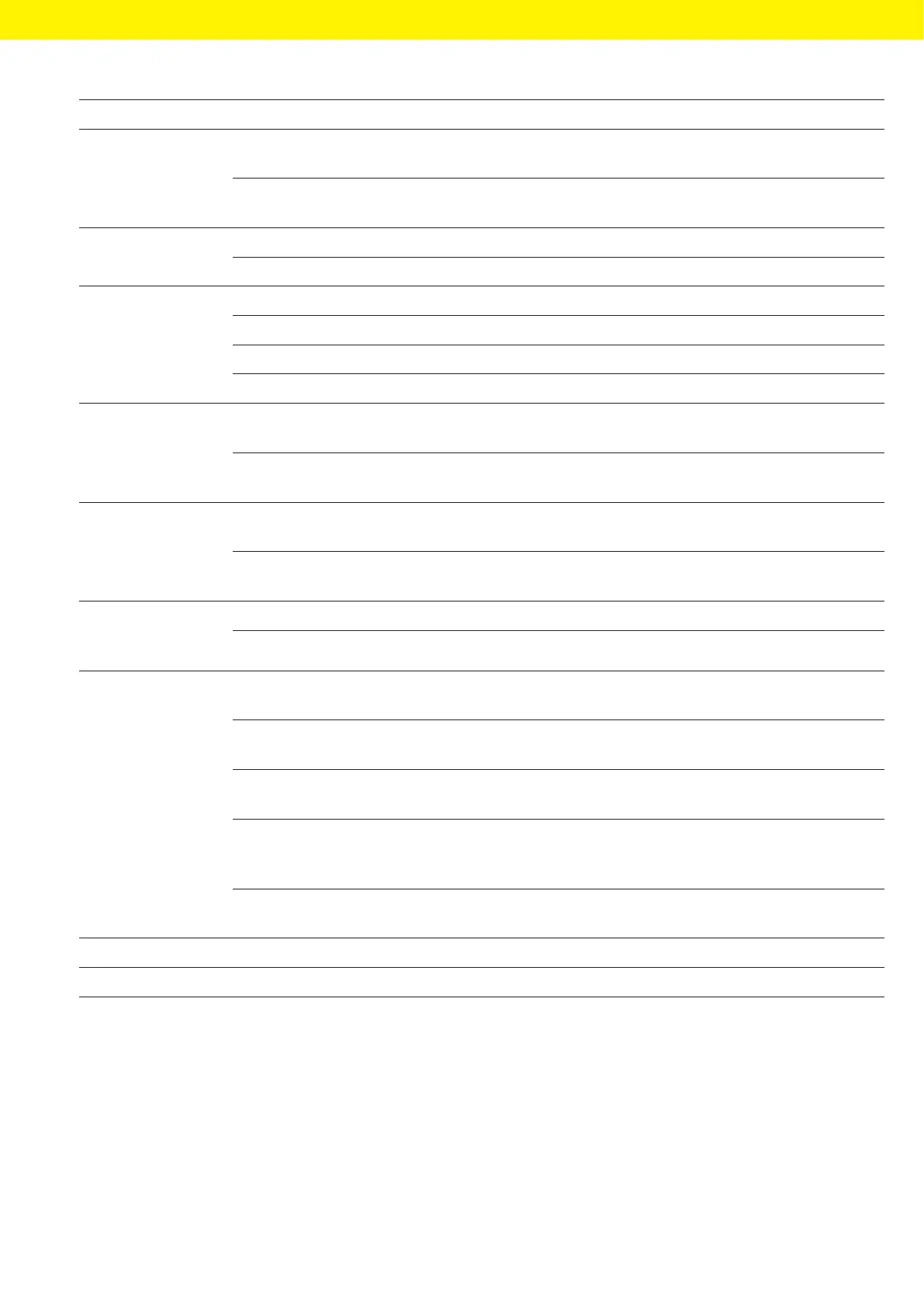Operating Instructions Cubis
®
MCA 67
System Settings
Parameter Setting Values Explanation
Print mode
(forYDP printer)
Report with print
preview*
Displays the data to be printed in the operating display
beforeprinting.
Immediate output
without preview
Prints the determined data directly on the connected printer.
Paper
(forYDPprinter)
Continuous* Continuously prints the individual printouts on the lineprint.
Label Continuously prints the individual printouts on the label printer.
Data fields
(forPCdirect only)
Title Spreadsheet format: Sends the output with title.
Header Spreadsheet format: Sends the output with header.
Value Spreadsheet format: Sends the output with the value.
Unit Spreadsheet format: Sends the output with the unit.
Decimal point
(forPC direct only)
Point Spreadsheet format: Transmits the value with a decimal point
tothe PC program, e.g., 99.963g
Comma* Spreadsheet format: Transmits the value with a decimal comma
tothe PC program, e.g., 99,963g.
Column separator
(for PC direct only)
Tab* Spreadsheet format: Activates the tab character between
theindividual data fields in the spreadsheet.
Space Spreadsheet format: Activates the space between the individual
data fields in the spreadsheet.
Output format
ofelements
(for PC direct only)
One line Sends the output in one line.
Multiple lines Sends the output in multiple lines.
Profile name
(assigned print
profiles for YDP30,
PC direct,
andSBIdirect)
Printer YDP30
(onlyweight values)
Saves a name assigned for the print profile,
e.g.,“Printer YDP30”.
Printer YDP30
(GLP print, all data)
Saves a name assigned for the print profile,
e.g.,“Printer YDP30”.
Printer YDP30-NET
(WLAN, GLP)
Saves a name assigned for the print profile,
e.g.,“Printer YDP30-NET”.
PC direct
(USBkeyboard
emulation)
Saves a name assigned for the print profile,
e.g.,“PC direct”.
SBI print Saves a name assigned for the print profile,
e.g.,“SBI print”.
Profile description User input Saves an entered description for the print profile.
* Factory setting