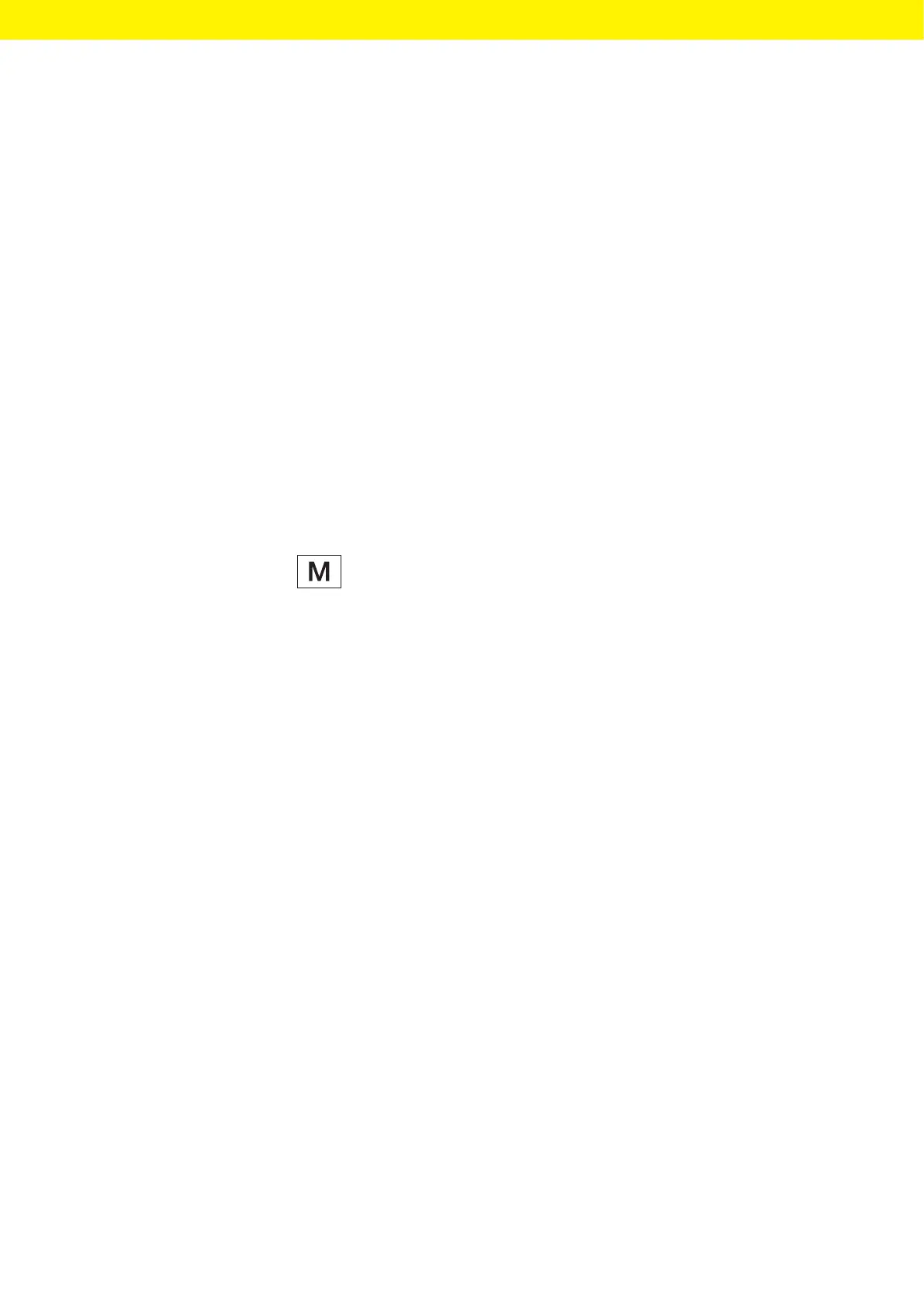Operating Instructions Cubis
®
MCA 93
Operation
8.12.5 Exiting the Task
Procedure
t Press the [Exit] or [Menu] button.
y If additional values are to be saved in the print memory:
y A dialog for prematurely ending the task appears.
t To return to the weighing display and print the saved values:
Taponthe [Yes] button and print the saved values.
t To exit the task and delete the saved values from the print memory:
Press the [No] button.
y The task ends and the main menu is displayed.
8.13 Viewing the Data Storage Device
The data storage device stores weight values with date, time, and process
number. The content of the data storage device can be searched and sorted
using a filter. The data storage device is designed for approximately
150,000data sets. The operator alone is responsible for making sure that
there is sufficient storage capacity and the saved weighed values are
present.
The data storage device is verifiable. The proper functioning of the data
storage device must be ensured for verification by saving and checking
some values.
Procedure
t Open the “Settings / Device Settings / Device Information” menu.
y Press the “View data storage device” menu entry. A list of all the values
saved in the data storage device is displayed.
t If only the values for a desired date need to be displayed:
t Press the [Filter] button.
t Type the desired date into the entry field.
t To filter the list with the date entered: Press the [OK] button.
t If the list needs to be searched for a particular ID:
t Press the [Search] button.
t Type the desired ID into the entry field.
t To start the search with the entered ID: Press the [OK] button.
