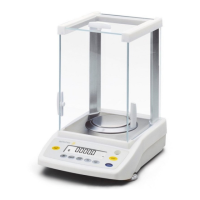59
Factory Settings of the Parameters
Print application parameters (automatic
output of application parameters):
All values
Line format:
for other apps/GLP
(22 characters)
Soft Key Functions
Comp.xx Store component
Add.xx Store component in
additive weighing mode
Div. Store divisor before
or during component
weighing
Recalc Start correction procedure
for recalculation
UAdd./ Toggle display between
UComp. component weight and
total weight (additive
mode)
Comp. Store numeric input for
recalculation
Minus Set value given for the
formulation
Plus Set value given for the
formulation
Additional Functions
In addition to the functions for:
– alphanumeric input,
– taring (not during alphanumeric input),
and
– printing,
you can also access the following
functions from this application:
Calibration/Adjustment
§ Press the
isoTST soft key
> See “Calibration/Adjustment” for
further instructions
Taggling to the Next Application
§ Press D
> See the section on the corresponding
apllication program for further
instructions
Setup (setting parameters)
§ Press H
> See “Configuration” for further
instructions
Turning Off the Scale
§ Press e
> The scale shuts off
Preparation
§ Turn on the scale: press e
> The Sartorius logo is displayed
§ Select the “Recalculation” application in the Setup menu: press H
§ Select
Application parameters: press the q soft key 2+,
then the
O soft key once
§ Select
Application 1 (basic settings): press the O soft key
§ Select
Recalculation: Q or q soft key repeatedly
§ Confirm
Recalculation: o soft key
§ Save settings and exit the Setup menu: press the
oo soft key
