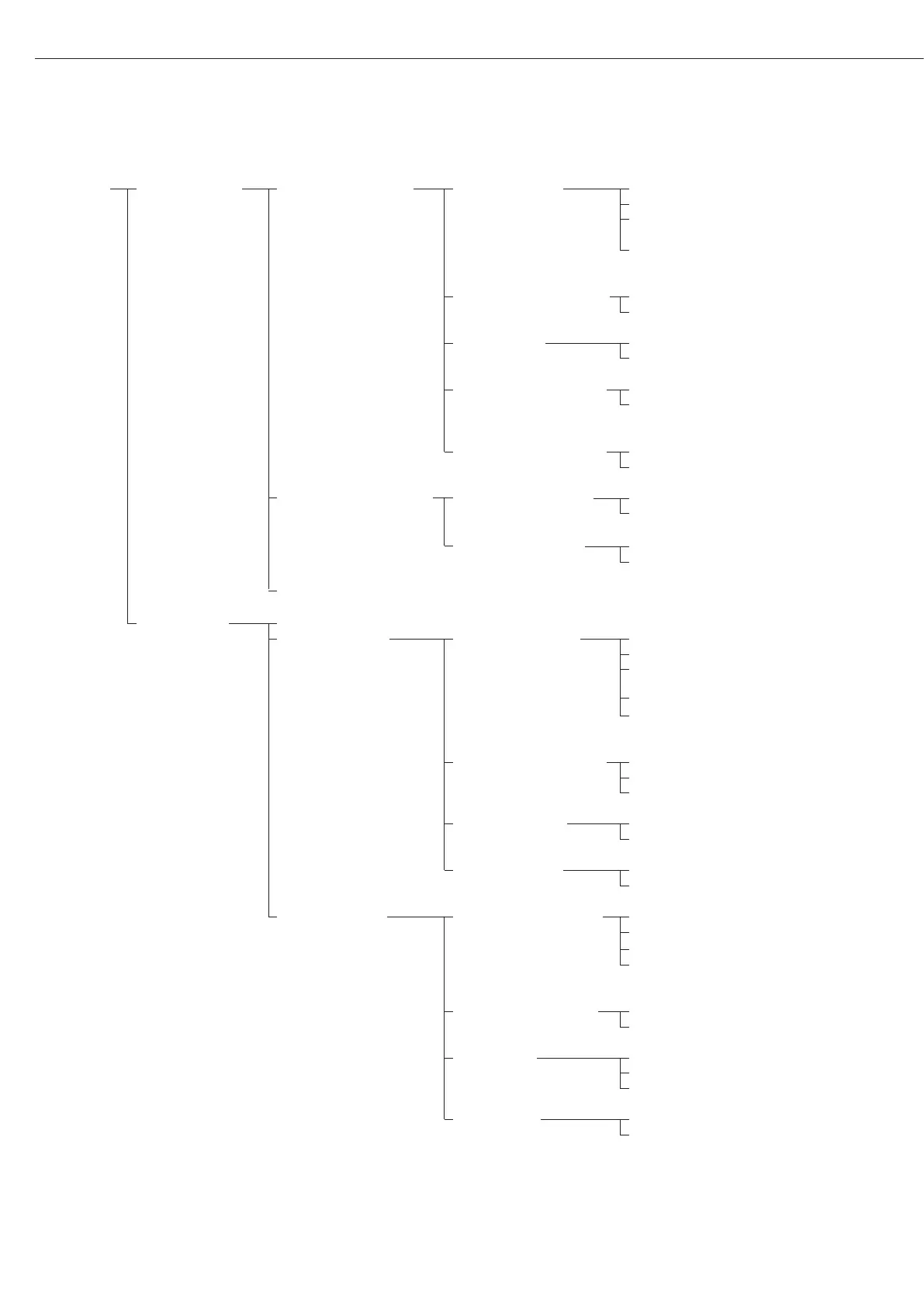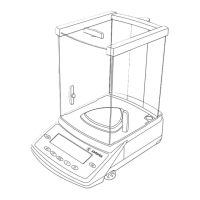Setup – Application 1 Differential weighing Generate printout None
Application (Basic settings) ο Automatic after backweighing
parameters Auto. after initial weigh.
and backweighing
Automatic after tare-, initial-
and backweigh.
Include sample ID in text line ο No
Yes
Wg.seq key No
ο Yes
Clear sample after individual ο No
weight, result + and unload Yes
Last residual weight is stored ο No
as initial weight (ashing) Yes
Air buoyancy correction* Air density determination ο No
Yes
Change steel/aluminum ο No
references Yes
Diameter determination*
Application 2 ο Off
(Control functions) Checkweighing Activation of port lines ο Within checkweighing range
Always on
Stability and
checkweighing range
At stability
Stability + checkweigh.
range on
Type of checkweighing input ο Target, min., max. weight
Minimum, maximum weight
Target, min. in %, max. in %
Weight display mode ο Absolute value
Difference from the target
Automatic printout Yes
of OK values ο No
Time-controlled Function after time interval Beep (acoustic signal)
functions Lock in readout
ο Automatic printout of values
Store value in applicat. 3 memory
(totalizing, formulation, statistics)
Automatic function restart ο On
Off
Storage mode ο Without stability
After stability
After higher stability
Print then tare Off
ο On
* = How to run this application is described in detail in our Genius “ME” Installation and Operating Instructions.
Request your copy directly from Sartorius or download it from the Internet (www.sartorius.com; see “download”)
26
Factory setting
Factory setting