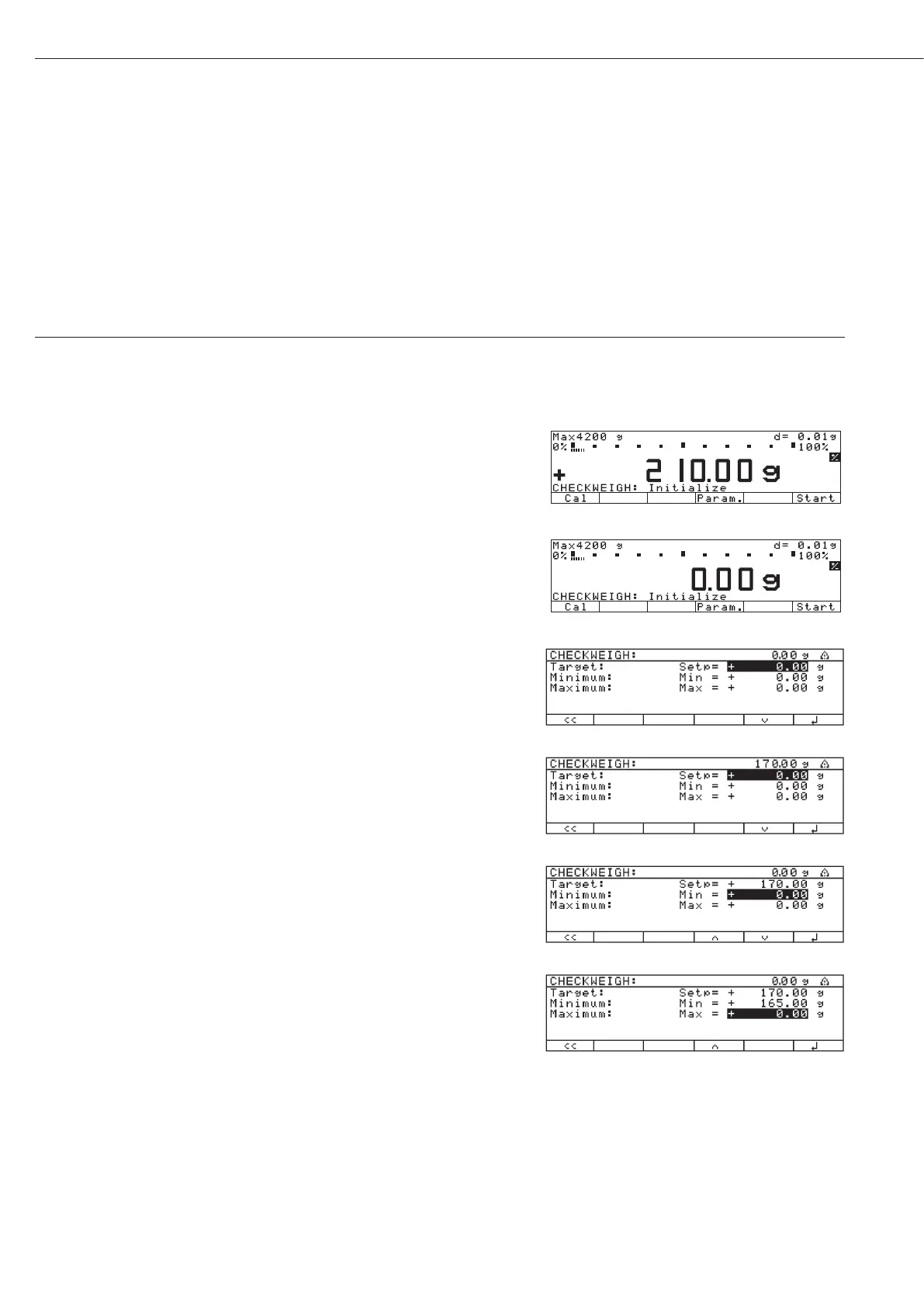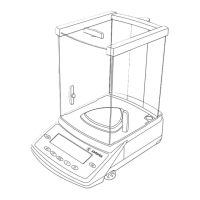82
Practical Example
Checkweighing samples of 170 g, with an allowable tolerance of –5 g and +10 g. Printout of upper and lower tolerance limits. Weighed values are
printed out automatically when stability is reached and weight value is within the control range.
Settings (changes in the factory settings required for this example):
Setup: App: Application 2: Checkweighing: Automatic printout of OK values: Yes
Step Key (or instruction) Display/Output
1. Turn on the balance and configure e
the settings as indicated above
2. Delete previous setting if necessary c
3. Prepare a container Place empty container
for the samples on the balance
4. Tare the balance w
5. Enter initialization values
Param. soft key
6. Enter target value via the Place ideal sample
balance (here: 170 g) in container
7. Store target value and l soft key
unload balance Remove ideal sample
from balance
8. Enter value for lower limit 1 6 5
(170 g – 5 g) and store l soft key