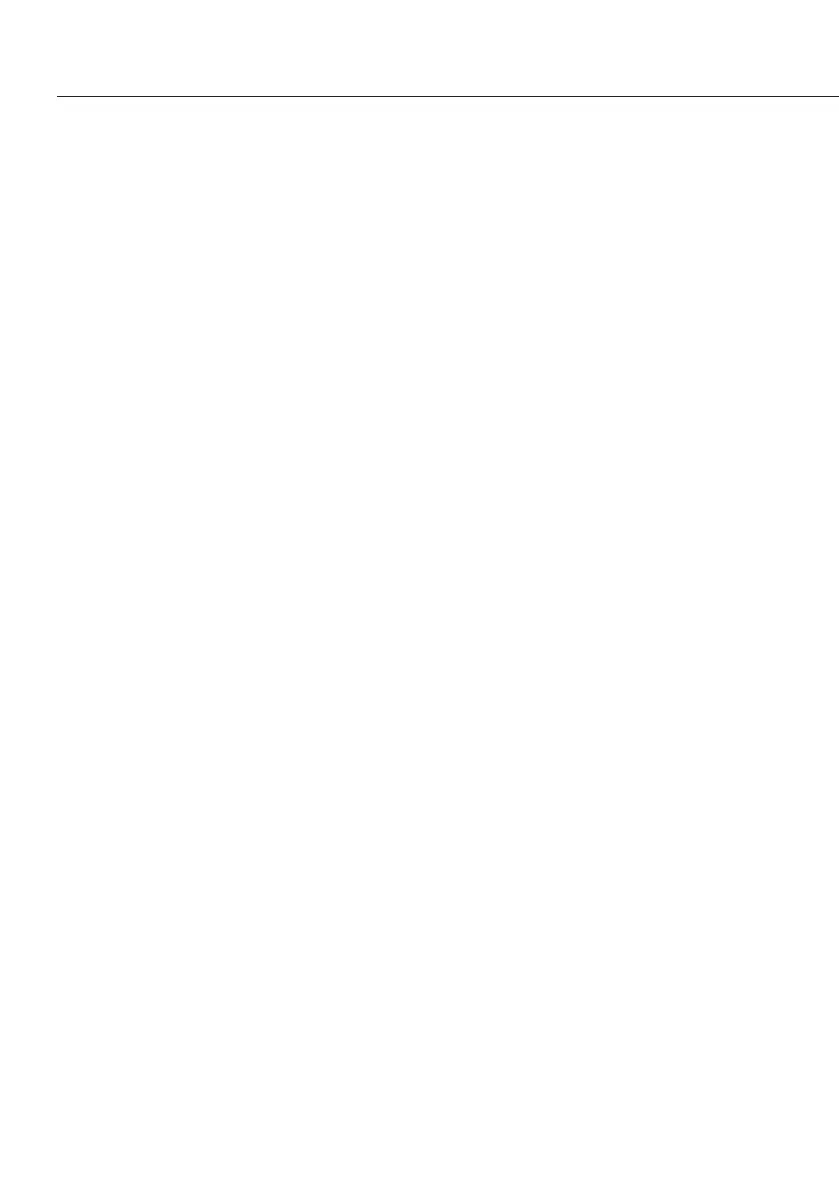Configuring the Printout
Print Current Program
To print the parameters of the current
program as shown in the top left corner
of the Program Manage menu screen:
§ From the Program Manage menu, press
the 6 key� The current program will be
printed�
Print Program List
To print the entire list of programs:
§ From the Program Manage menu, press
the 7 key� The list of programs will be
printed�
Print All Programs
To print all programs with parameters:
§ From the Program Manage menu, press
the 8 key� The list of programs with
parameters will be printed�
44
