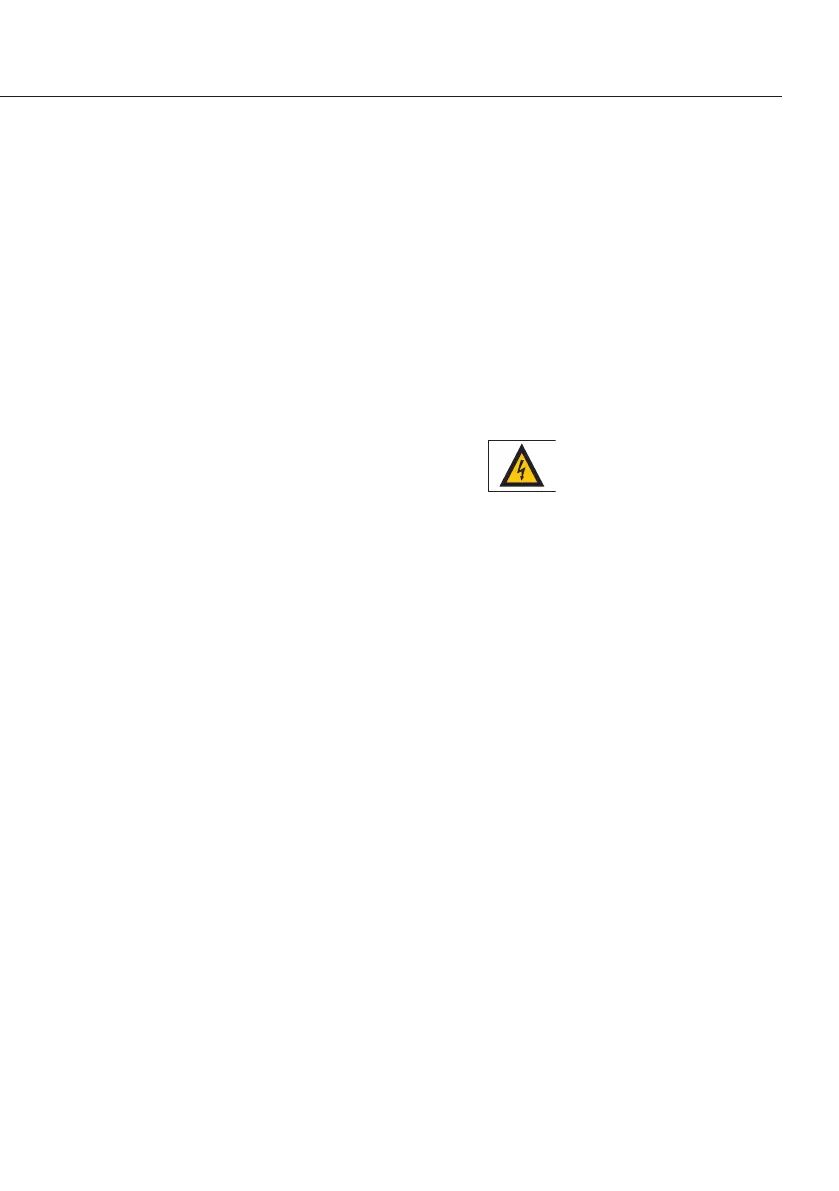!
Make sure before getting started
that the voltage rating printed on
the manufacturer‘s label is identical
to your local line voltage (see the
section on “Connecting the Mois-
ture Analyzer to AC Power” in the
chapter entitled “Getting Started”)
– The analyzer comes with a power
supply that has a grounding con-
ductor
– The only way to switch the power
off completely is to unplug the
power cord�
– Position the power cable so that it
cannot touch any hot areas of the
moisture analyzer�
– Use only extension cords that meet
the applicable standards and have
a protective grounding conductor�
– Disconnecting the ground conduc-
tor is prohibited�
– Connect only Sartorius accessories
and options, as these are optimally
designed for use with your mois-
ture analyzer�
– Protect the moisture analyzer from
contact with liquid�
– If there is visible damage to the
moisture analyzer or power cord:
unplug the equipment and lock it
in a secure place to ensure that it
cannot be used for the time being�
!
Clean your moisture analyzer
according to the cleaning instruc-
tions only (see “Cleaning”)�
Do not open the analyzer housing�
If the seal is broken, this will result in
forfeiture of all claims under the manu-
facturer’s warranty�
In case you have any problems with
your moisture analyzer:
$ contact your local Sartorius office,
dealer or service center
Warning: Severe Burns!
– When setting up the moisture analyzer,
leave enough space to prevent heat
from building up and to keep your
analyzer from overheating:
– leave 20 cm (about 8 inches) around
the moisture analyzer
– 1 m (3 ft�) above the device
– Do not put any flammable substances
on, under or near the moisture analyzer,
because the area around the heating
unit will heat up�
– Be careful when removing the sample
from the chamber: the sample itself, the
heater module and the sample pan used
can still be extremely hot�
– Do not remove the heater module unit
during operation: the heating element
and its protective glass panels can get
extremely hot!
– Prevent excess heat build-up around the
analyzer�
5