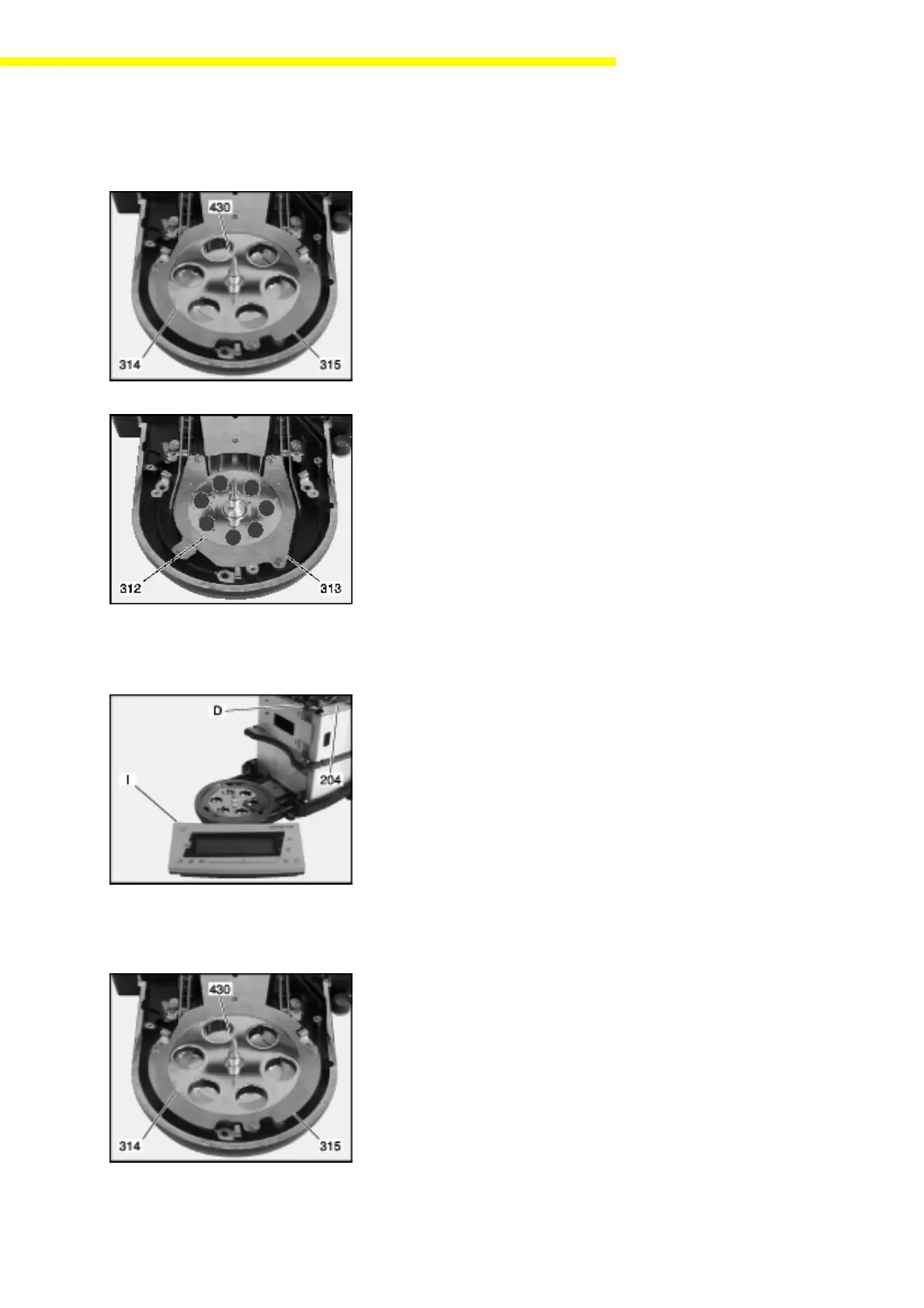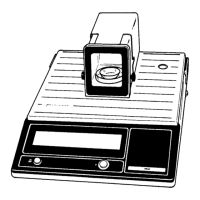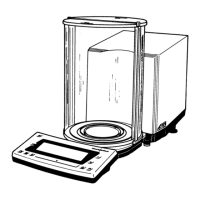SARTORIUS RC/MC-Balances
29
RC-F-34.TIF
RC-F-56.TIF
RC-F-33.TIF
RC-F-34.TIF
Checking the Weights for Dirt
– Now check the weights for and remove any dirt.
– Unscrew the upper weight stop (315) for the upper weight (314).
– Do not touch the weight (314) with your fingers. Remove the weight (314)
from the pan adapter (430) using a piece of cloth or leather.
– Remove the lower weight stop (313) and the lower weight (312) in the
same manner.
– Check the two weights and their surroundings for any dirt.
Make sure to remove dirt or other debris from between each weight and the
weight stop!
Replacing the Weights after Cleaning:
– Replace the weights in the opposite order in which they were installed.
When adjusting the weight stops (313 / 315), especially make sure that
they are perfectly centered with respect to the pan adapter (430).
– Place the connecting cable (D) in the base plate in the groove provided
and reinstall the display unit.
– Move the display unit back and forth a few times to check that it moves
smoothly and replace the complete draft shield.
Important Note: Make sure that the gap seals on the base plate are located in their original
position!
– Pull the balance over the edge of the table just until you can refasten the
screws from underneath (113).
– Install the guide bushing (107) so that an even gap is left around the pan
adapter (430) when the pan adapter (430) is refastened.
– When re-assembling the balance, proceed as described under “Closing
the Balance Housing.”
