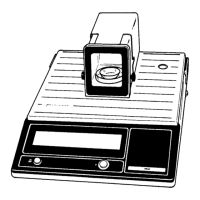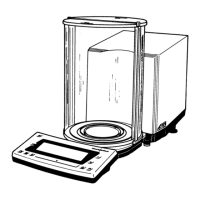SARTORIUS RC/MC-Balances
35
Troubleshooting Guide
Error codes are displayed by a numeric code.
All codes for operating sequence errors and operating errors have two digits
The codes for hardware errors have three digits.
These error codes enable you to identify the type of operating error.
Software errorsSoftware errors
Software errorsSoftware errors
Software errors
ReadoutReadout
ReadoutReadout
Readout
MeaningMeaning
MeaningMeaning
Meaning
Reason/SolutionReason/Solution
Reason/SolutionReason/Solution
Reason/Solution
Err 01 Display format overflow Calculated result for application too large
Err 02 Zero point error at the start of the Display was not tared at the beginning of the
CAL routine adjustment routine, pan was not unloaded.
Tare the balance again; check the system
Err 03 Zero point error at the end of the Balance drifted during the adjustment
CAL routine procedure, check weight application
Err 04 Control error during Check system for stability.
multiple-calibration/adjustment mode Make sure that the ambient conditions are stable
before you calibrate/adjust.
Err 06 Internal calibration/adjustment weight Check calibration/adjustment weight operating
defective or not available system or return the balance to the factory in
Goettingen
Err 07 Function and/or option is not allowed Only when air buoyancy correction
when the balance is used in legal and print without header (menu code 7 2 1)
metrology are activated; set to print with header (7 2 2)
Err 10 1st tare memory disabled when The tare functions are interlocked.
a value is stored in 2nd tare memory Clear the application tare memory (press ) to
enable the tare key.
Err 11 By pressing or – , you tried to For example, the readout was negative;
store an invalid number in the tare memory. check the sample on the pan
Err 12 The value you tried to store in tare Check the sample or container;
memory 2 exceeds the weighing capacity entry 2 too large;
or range limit of the balance. tare 2 must be corrected.
Err 20 The or key was pressed before an Application not yet initialized; for example,
application program was started. you forgot to store a reference percentage
for weighing in percent
Err 21 The menu code for the reference Code 2 3 1 is selected in the balance
percentage or the reference sample operating menu; change it to 2 3 2 or 2 3 3
quantity is blocked or this application
has no parameter mode
Err 22 Error during storage of the reference for The weight is too light or there is no sample on
weighing in percent or counting the pan
Err 23 Error during storage in any application There is no sample on the weighing pan or
program the readout is negative
Err 30 The print key was pressed in the BPI mode a) If pin 6 is connected to the ground, disconnect
the grounding cable
b) The data record is wrong; use PSION server
to correct
Err 50 Converter error (TC range). Check temperature circuit, or temperature sensores
