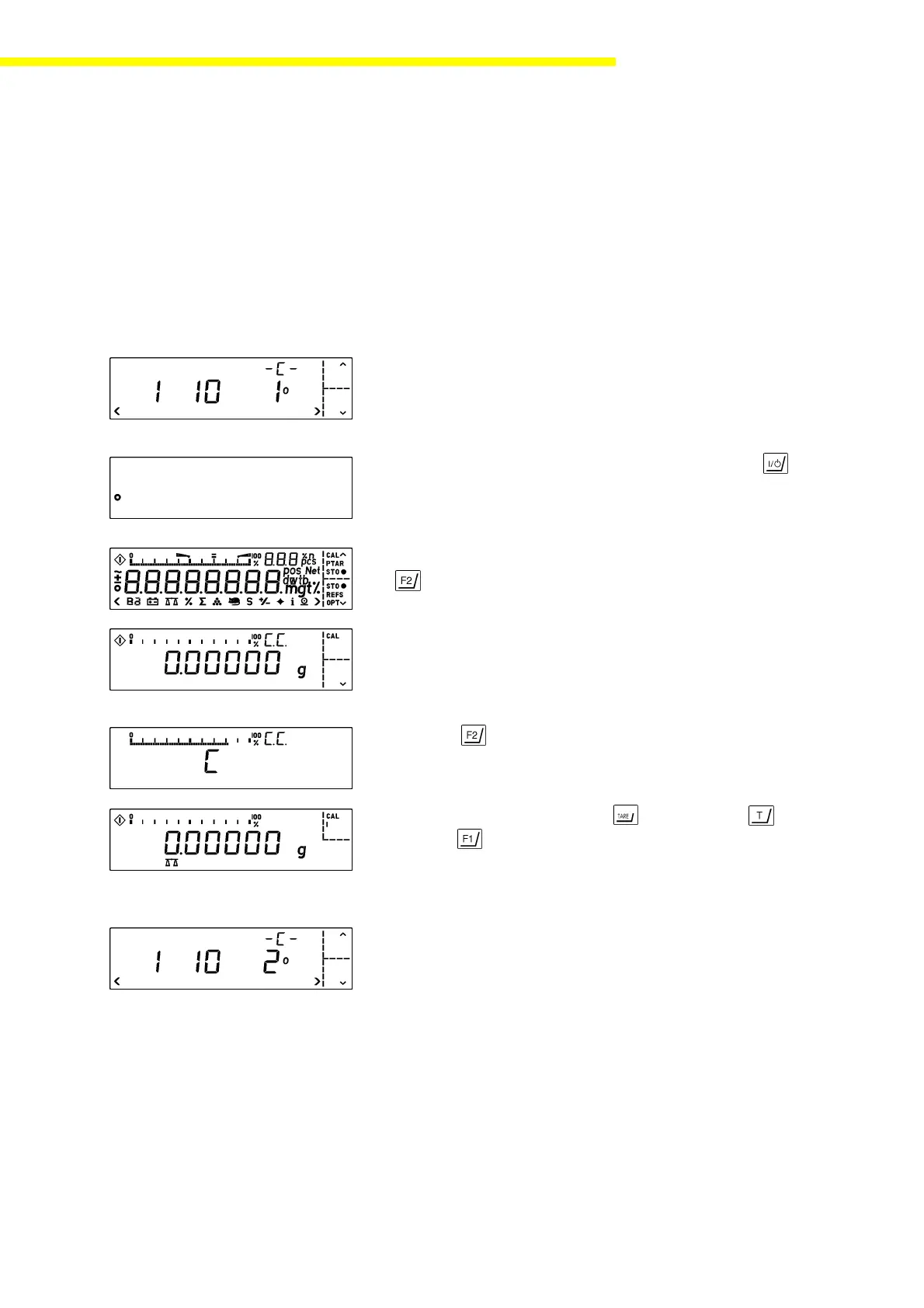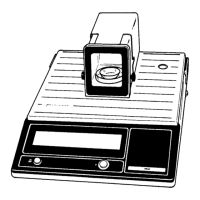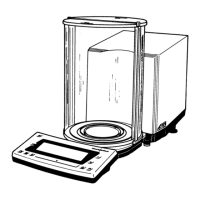SARTORIUS RC/MC-Balances
21
RC-A-23.TIF
RC-A-01.TIF
RC-a-02.TIF
RC-A-20.TIF
RC-A-24.TIF
RC-A-34.TIF
RC-F-29.TIF
Overwriting the Internal Adjustment Weight
Important Note! Usually the internal ajustment weights should be overwritten using the PSION
server or the SARTOCAS program for personal computers and laptops.
Only in exceptional cases (e.g. no service software available) the overwriting
routine can be performed using the overwriting program of the balance.
Caution: Befor overwriting the internal ajustment weight an correct external adjust-
ment has to be performed.
– Make sure that the balance operating menu is set to code “ 1 10 1 “
- internal adjustment accessible -.
– Unlock the menu access switch. You can access the menu access switch
through an opening on the rear panel of the balance next to the AC jack.
– Turn the balance off and back on again by pressing the key.
– While all segments appear (all 8’s are displayed), briefly press the
key.
– Now “C.C.” or “C.L.” appears above the weighing display.
•“C.C.” = overwriting the internal adjustment weight
•“C.L.” = overwriting the internal linearity weights
– Press the key until “C.C.” is displayed.
– Tare the balance by pressing the key (MC) or the key (RC) and
press the key to start adjustment.
– The built-in calibration/adjustment weight(s) is(are) internally applied one
after the other by servomotor and removed at the end of adjustment. The
weight value is now read into the EEPROM. Then balance returns to the
weighing mode.
– After completing the adjustment routine, please set the balance operating
menu back to code “ 1 10 2 “ and lock the menu access switch.
