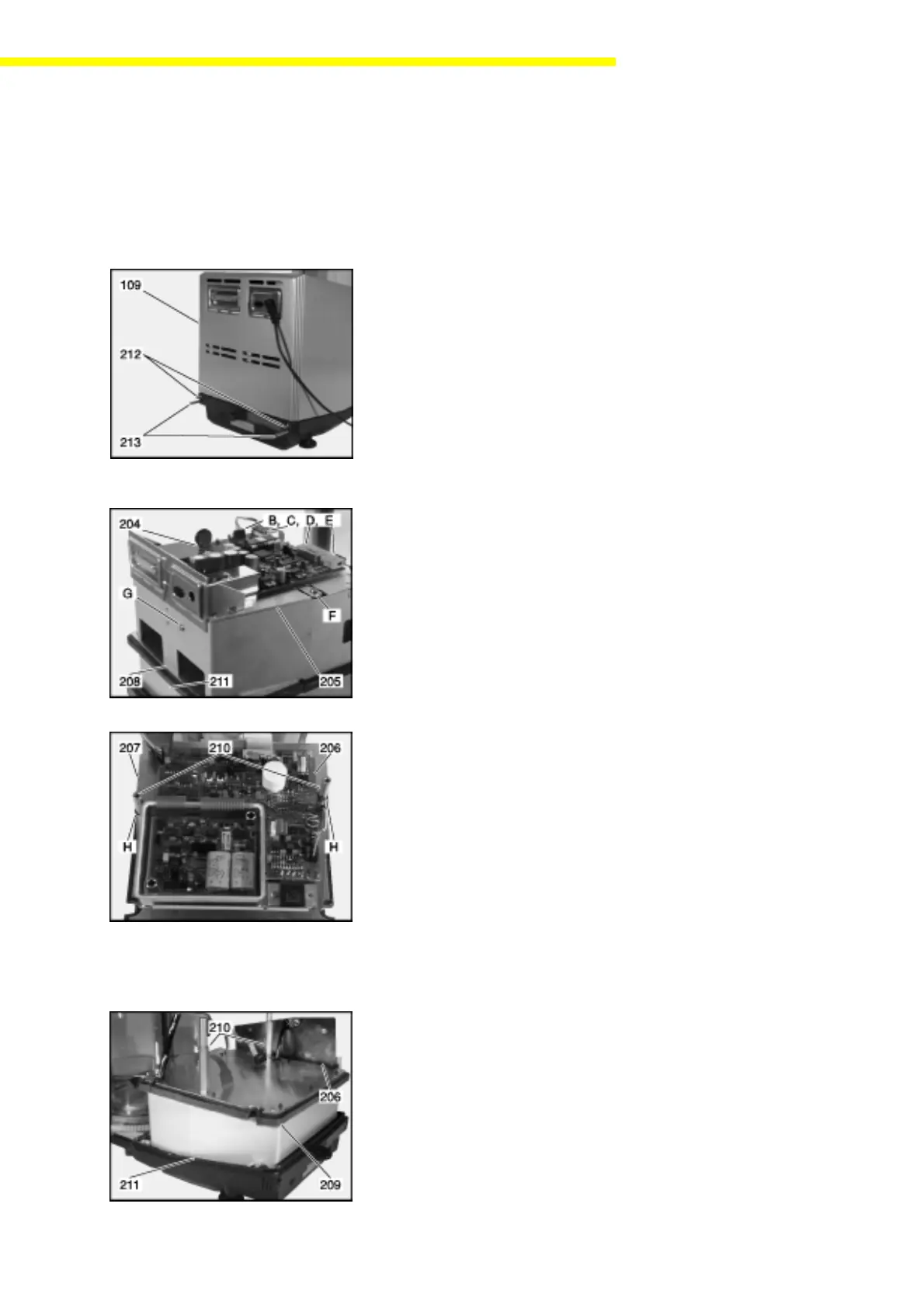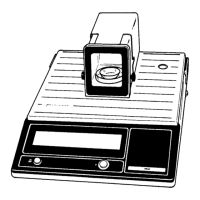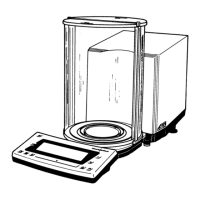SARTORIUS RC/MC-Balances
23
RC-F-23.TIF
RC-F-24.TIF
RC-F-25.TIF
RC-F-26.TIF
Preparatory Steps for Cleaning and Repair
Opening the Balance Housing
– Disconnect the balance from AC power.
– Remove the 4 threaded fasteners (212/213) from below the rear panel of
the balance by turning them a few times.
– Carefully lift and remove the balance housing (109).
Removing PCBs and Enclosure
– Unplug the connectors (B, C, D and E) from the digital PCB (204) and
remove the cables from the retainers on the enclosure frame.
– Remove the fastening screws (F) and the digital PCB (204).
– Now remove the screw (G) from the rear panel of the balance and lift off
the upper part of the enclosure frame (208).
– Remove the retainer rings (H) from the PCB holders (210) and the
connecting cables from the openings in the spacer plate (207) sideways.
– Now lift off the analog PCB (206) along with the spacer plate (207) and
set them aside.
Please be extremely careful when removing the system’s enclosure. Otherwise,
you might damage the balance!
– Remove the connecting cables from the openings in the insulation plate
(209) and lift off the plate (209).
– Lift the lower part of the frame (211) over the PCB holders (210) and the
analog PCB (206).
