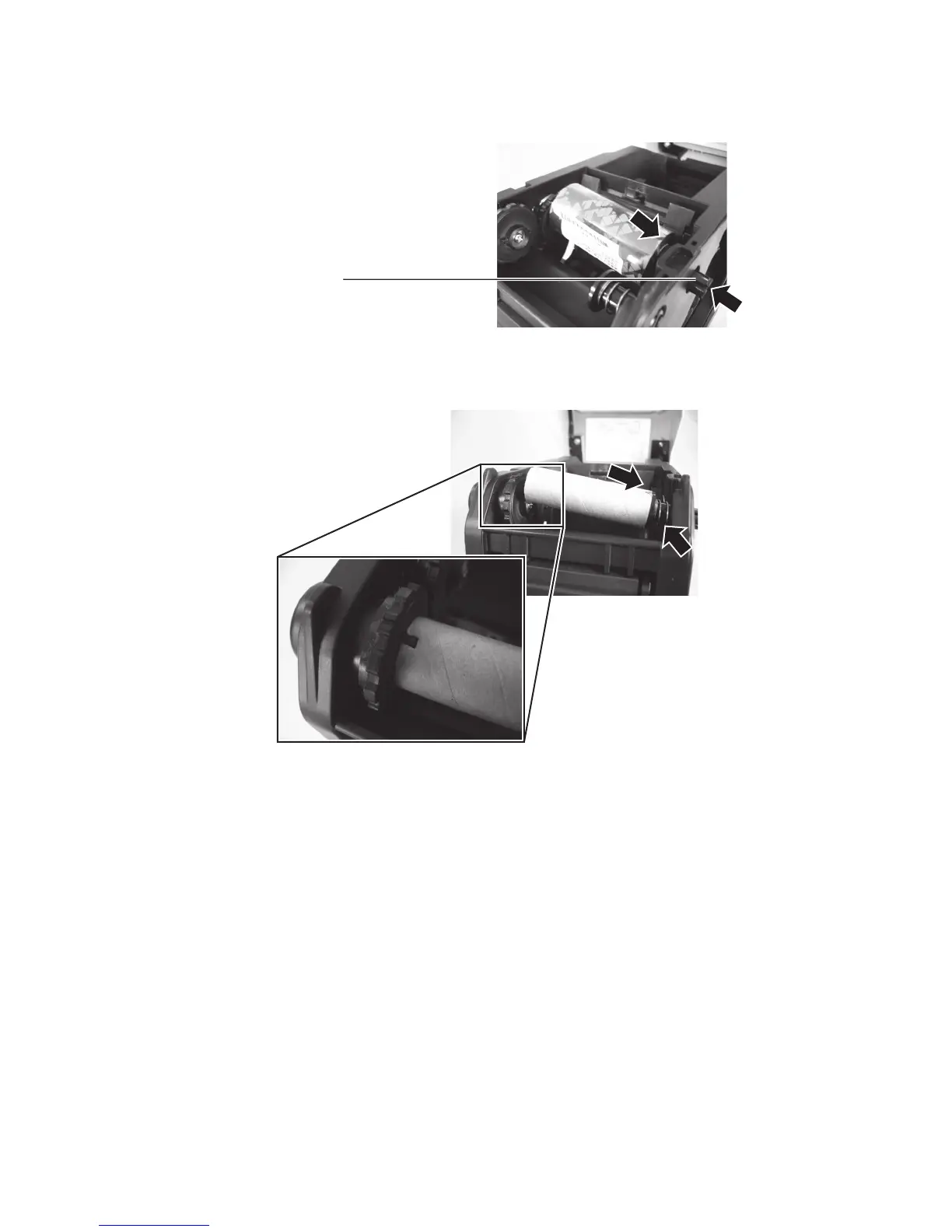Section 5: Loading Carbon Ribbon
Page 5-2 CG2 Series Quick Guide
3. After setting the carbon ribbon in the right side of the ribbon supply unit (1), press the core guide (2).
4. After setting the ribbon core in the right side of the ribbon windup unit (1), check that the projecting part on
the printer is securely inserted into the opening on the roll. Next, press the core guide (2).
