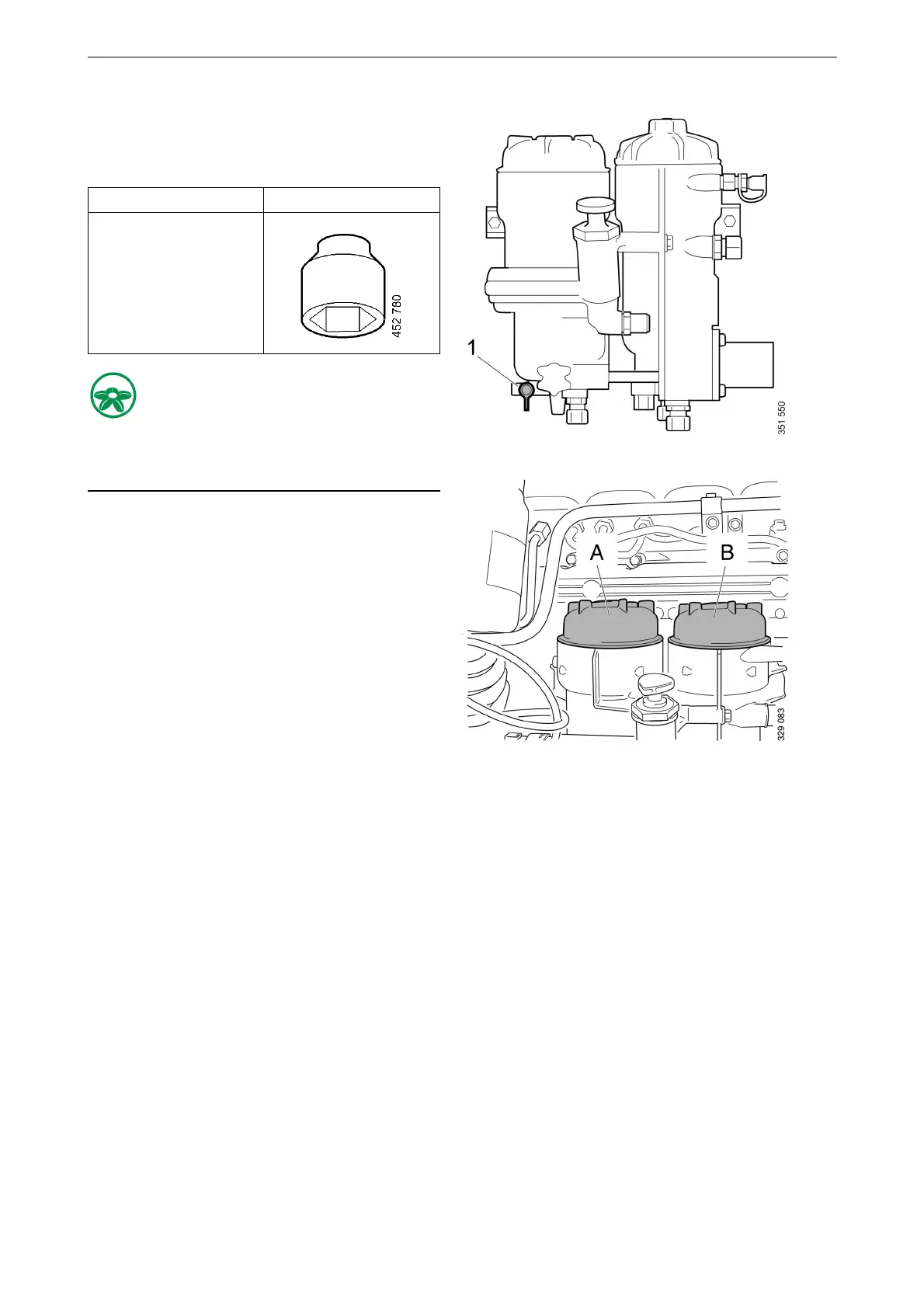Fuel system
OPM 100 en-GB 83
© Scania CV AB 2023, Sweden
Renewing the fuel filters
Tool
Use a suitable container. The fuel collected must
be disposed of as specified in national and inter-
national laws and regulations.
If the fuel tank is positioned higher than the fuel
filter housing, the shut-off valve between the fuel
tank and the fuel filter housing must be closed.
This is to prevent fuel running into the fuel filter
housing.
Removing the fuel filters using a
draining nipple
On certain engines, there is a draining nipple (1)
on the fuel filter housing. If there is no draining
nipple, see the following section.
1. Open the draining nipple.
To ensure that the filter housings are drained
properly, the filter covers must be removed as
follows:
2. On the main filter (B): Make a mark on the
cover. Unscrew the cover 3 to 4 turns with a
socket.
3. Repeat the procedure with the water separat-
ing prefilter (A).
Designation Illustration
Hexagon socket, drive
1/2", 36 mm
A. Water separating prefilter
B. Main filter