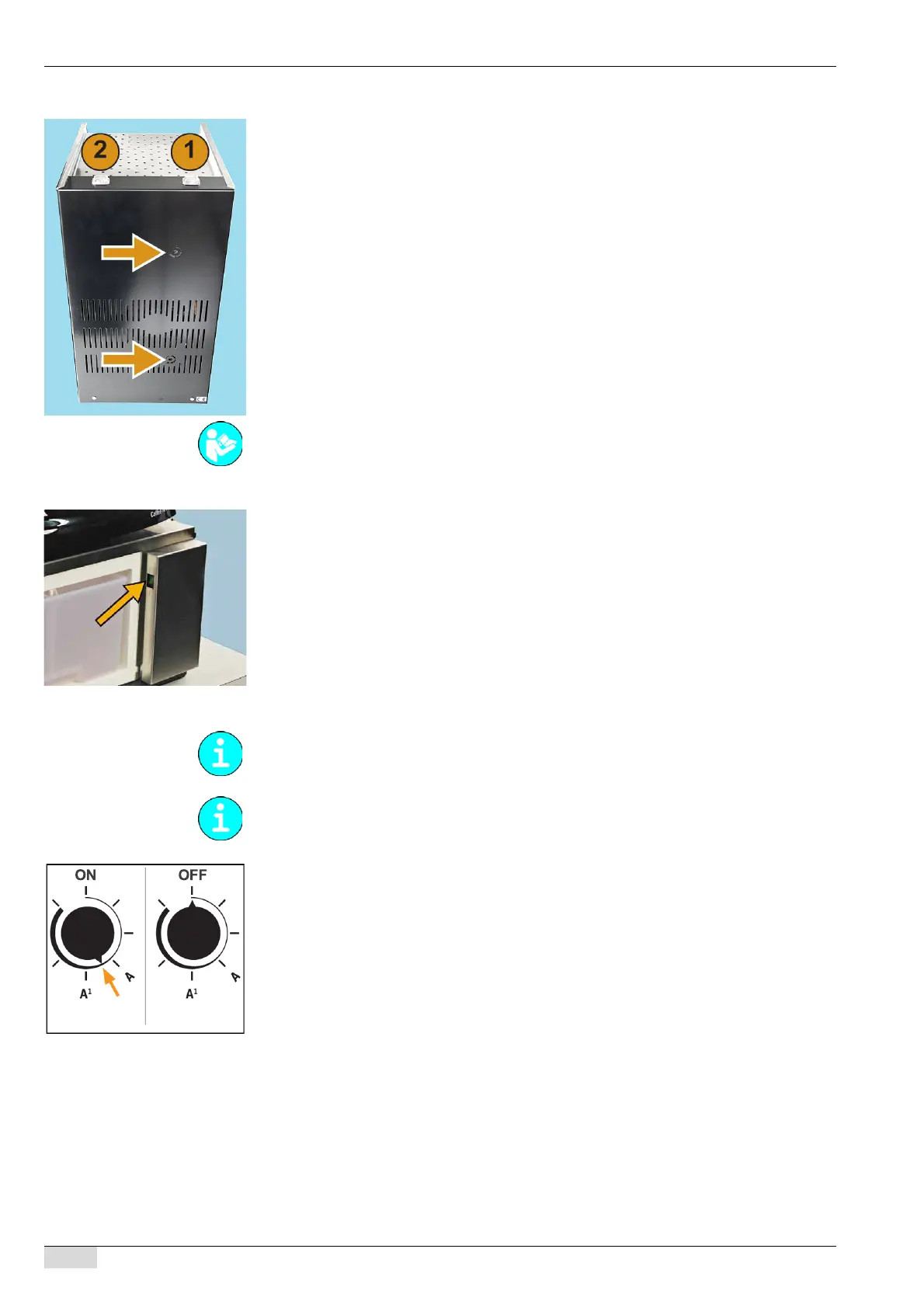www.schaerer.com Operation
BASCAP_TOUCHIT_EN
V04 | 10.2018
28
Option 2: Cup & Cool
► Switch on the cup warmer unit via the main switch (1).
The switch lights up.
► Switch on the cooling unit via the main switch (2).
The press switch lights up.
Option 3: Under-machine cooling unit
► Open the door of the under-machine cooling unit.
► Switch on the press switch, see arrow.
The cooling unit is switched on.
The cooling temperature is preset at the factory.
► Close the door.
Option 4: Cooling unit for the cold milk system
► Remove the cooling unit cover.
► Set the temperature switch of the cooling unit, see arrow.
► Mount the cooling unit cover again.
The cooling unit is switched on.
A detailed description of the setting of the thermostats (see arrow) is contained in the separate
operating instructions of the "Cup warmer and Cup & Cool".
The refrigerator model FG12 is suitable for an ambient temperature of max. 43 °C. This corre-
sponds to climate class T or 5
Do not store explosive substances such as aerosol containers with flammable propellant gas
in this device.
