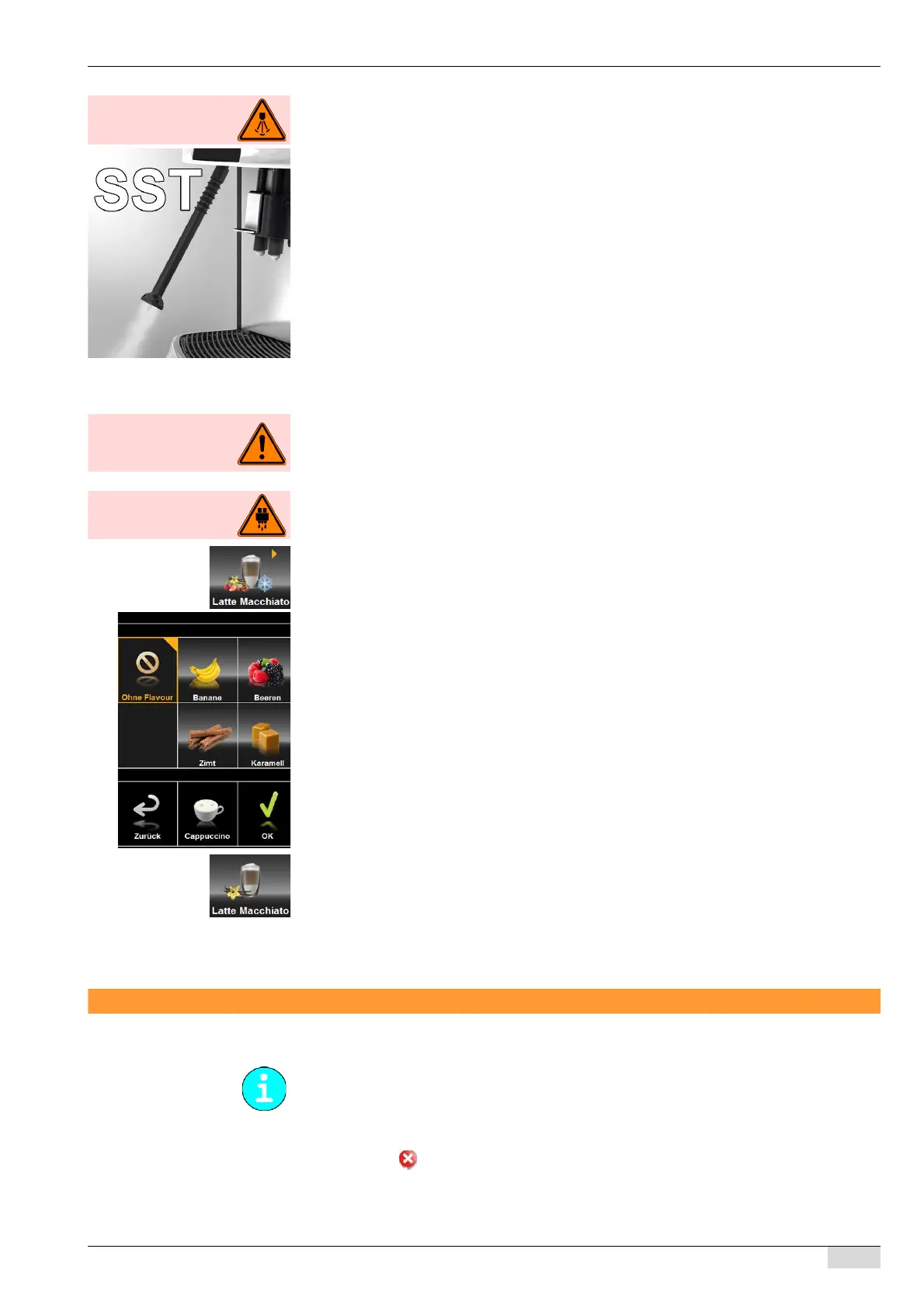BASCAP_TOUCHIT_EN
V04 | 10.2018
45
www.schaerer.comOperation
Option: Supersteam/Finesteam (monitored steam quantity/temperature)
► Place the cup/container beneath the steam wand.
The tip of the steam wand must be completely under the surface of the milk.
► Press the [Steam] button.
Steam dispensing stops automatically.
► After steam dispensing is finished, remove the cup/container.
► Point the steam wand at the drip grid and briefly press the [Steam] button.
This removes milk and beverage residues from the steam wand.
Flavoured beverages
CAUTION!
Risk of machine
damage!
Improper use can damage the machine.
Never use the Flavour Point to dispense anything other than syrup or spirits.
Option 1: Select flavour
► Place a cup against the cup stop under the beverage outlet.
► Press the desired beverage button.
The selection screen is displayed.
► Select a flavour.
► Select Regular or Decaf coffee.
► Press the [Make my drink!] field.
The selected combination is dispensed.
The beverage overview is once again displayed.
► Remove the cup after the beverage has been dispensed.
Option 2: Predefined beverages
► Place a cup against the cup stop under the beverage outlet.
► Press the desired beverage button.
► Remove the cup after the beverage has been dispensed.
Dispensing options
Stopping continuous dispensing
Option 1: Stopping continuous dispensing
► Press the [ ] button.
Continuous dispensing is stopped.
If the wrong beverage has been selected, it is possible to stop the dispensing process.
