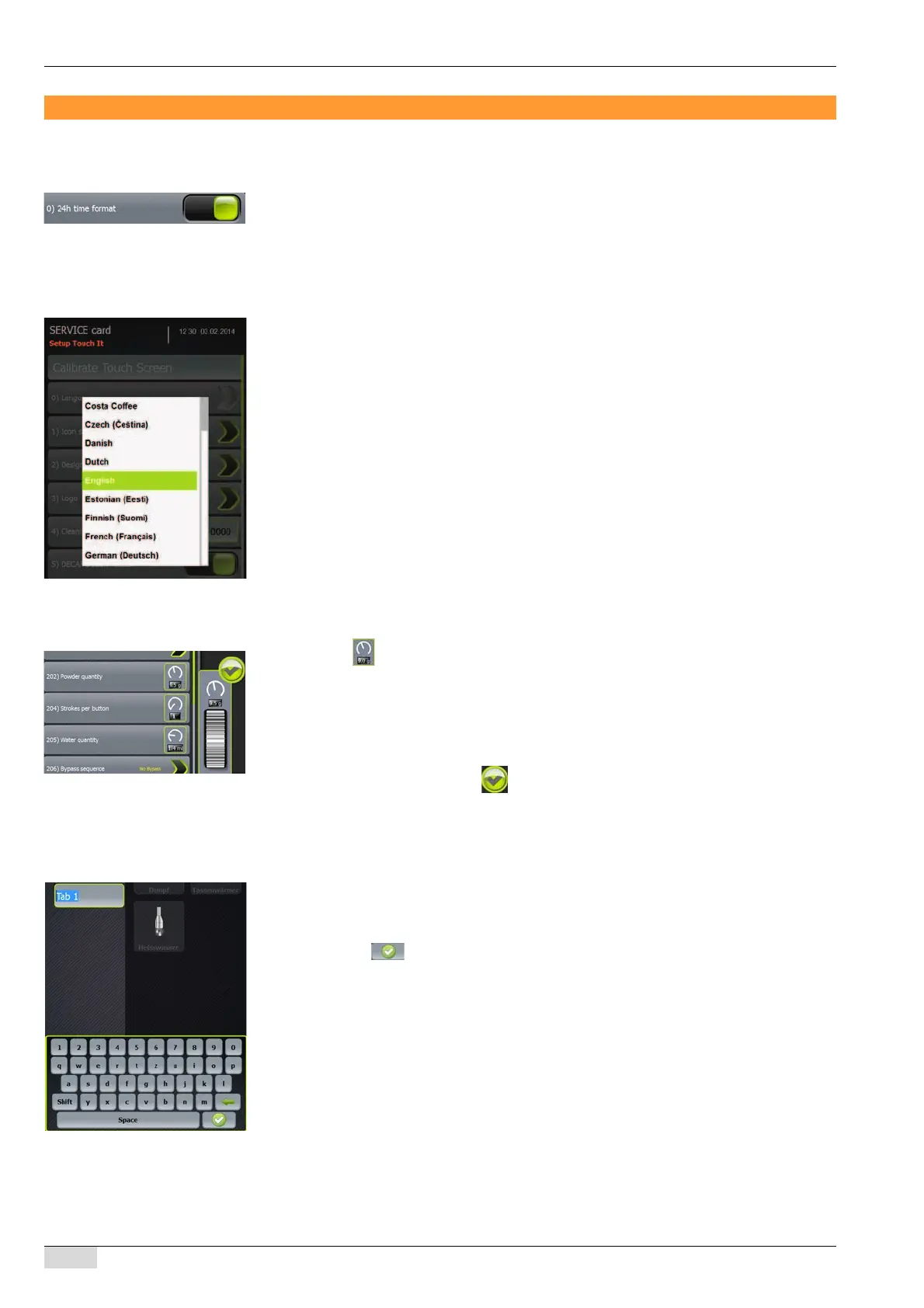www.schaerer.com Programming
BASCAP_TOUCHIT_EN
V04 | 10.2018
62
Setting examples
Enabling/Disabling parameters
► Press the field next to the corresponding parameter.
Field on right side and green = parameter enabled.
Field on left side and grey = parameter disabled.
Selection list
► Press the arrow next to the corresponding parameter.
The selection list is displayed.
► If available, use the scroll bar to scroll to the desired item.
Adjusting the setting range
► Press the [ ] field next to the corresponding parameter.
The control dial appears.
► Turn the control dial upwards or downwards to adjust the value.
Upwards - value increases.
Downwards - value decreases.
The current value is displayed above the control dial.
► Confirm the desired value with [ ].
Value is then applied.
Parameters with lettering
► Press and hold the text field for a few seconds.
The keyboard appears.
► Enter text using the keyboard.
► Confirm with [ ].
The keyboard closes.
