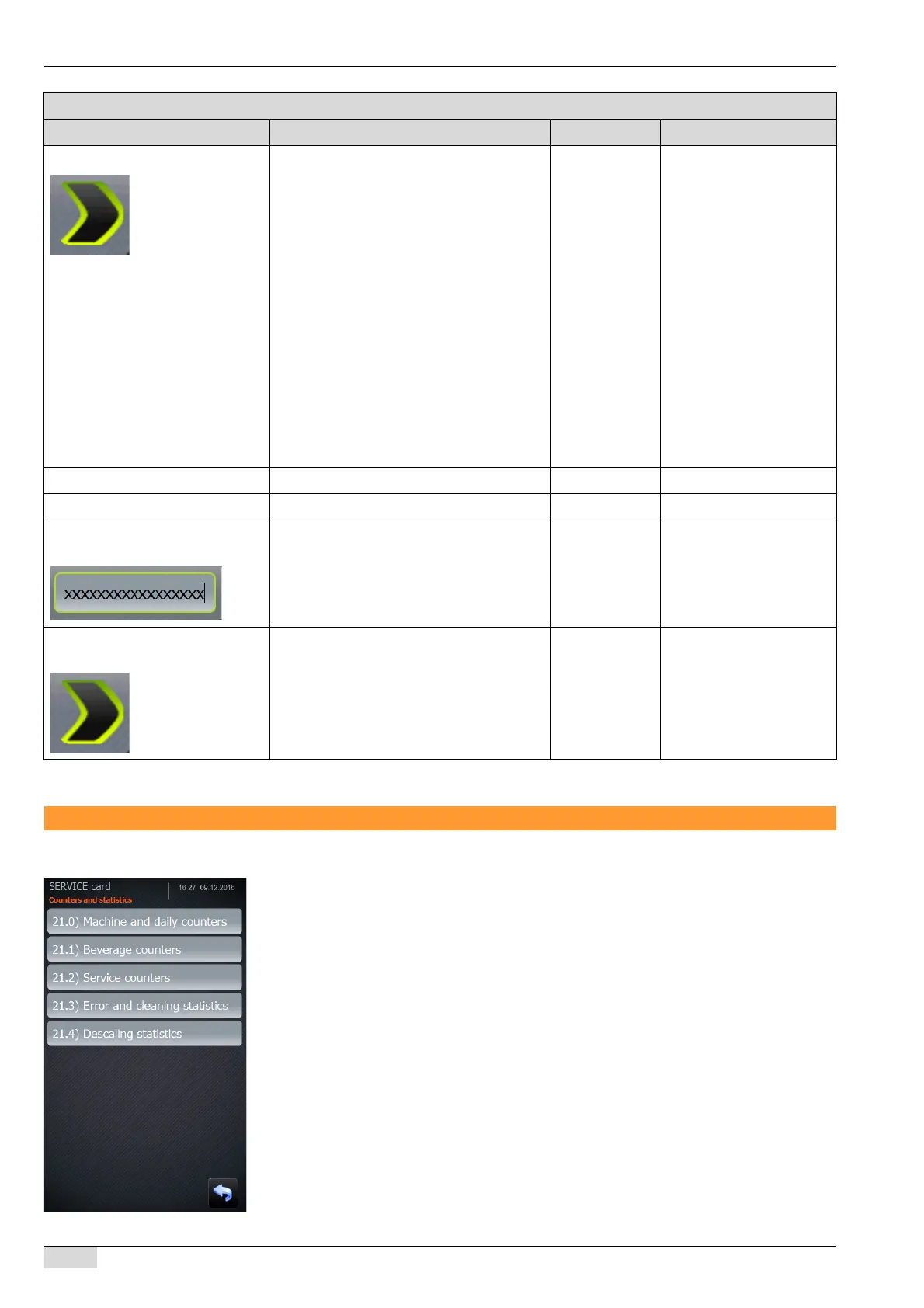www.schaerer.com Programming
BASCAP_TOUCHIT_EN
V04 | 10.2018
68
Counters and statistics
The "Counters and statistics" menu contains the following items and information:
• Machine and daily counters
• Beverage counter
• Service counter
• Errors and cleaning statistics
• Descaling statistics (descaling is not supported)
1.9) Additional buttons Activates the additional buttons on the front
user panel. Enables steam and/or hot water
to be dispensed directly.
"Off" setting:
A search request is not performed
and the "additional buttons" function
is not active.
If set to "ON":
Activates the installed additional but-
tons without a search request.
"Auto detect device" setting:
The search request starts every time
the machine is started. The function
is activated when the additional but-
tons are installed.
Off
ON
Auto detect de-
vice
This function requires ad-
ditional buttons on the
user panel and an additio-
nal board.
The component request
while the machine is star-
ting takes ±4 sec.
1.10) – – – –
1.11) – – – –
1.12 / 1.14 /1.16 /1.18) Flavour
pump name 1 – 4
Name field for the flavour variety at pump 1. Entry of your
choice
This flavour name appears
in the beverage settings
selection list in the "Fla-
vour" parameter.
1.13 / 1.15 / 1.6 / 1.17) Flavour
pump symbol 1 – 4
Selection of symbol for the flavour variety at
pump 1.
All stored sym-
bols
The selected symbol is ad-
ded to the beverage button
field.
Parameters: TouchIT configuration
Display text Description Setting range Notes
