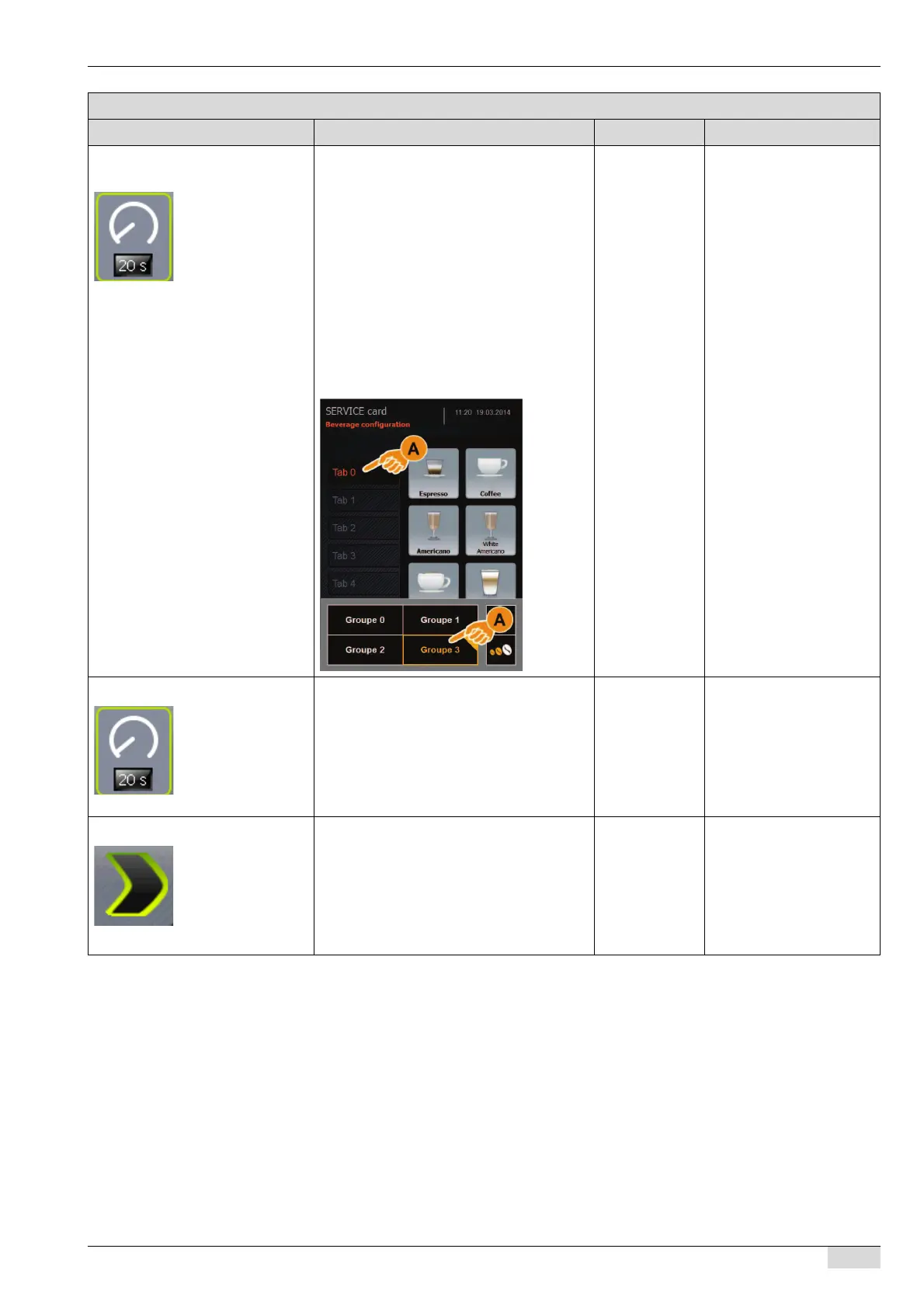BASCAP_TOUCHIT_EN
V04 | 10.2018
67
www.schaerer.comProgramming
1.6) Standard group display time
frame
Sets the time that elapses before a defined
(group) standard tab level (A) in "Operator
service mode" or a beverage group (A) is
displayed on "Barista Silver" mode.
► Make the time setting.
"Standard group" parameter ap-
pears in the "View set-up" menu.
► Select preferred group in the "Group se-
lection" parameter in the "View set-up"
menu.
► In the "View set-up" menu, select the re-
quired group in the "Standard group" pa-
rameter.
0-999 sec This function is deactiva-
ted when set to [0 sec].
See also the parameter
description in the "View
set-up" - "5.9) Group se-
lection" menu below.
See also the parameter
description in the "View
set-up" - "5.11) Default
group" menu below.
1.7) Screensaver time frame Sets period of time that must expire before
a selected screen saver picture is displayed
on the Touch Screen.
► Make the time setting.
The "Screen saver picture" parame-
ter appears.
0-999 sec This function is deactiva-
ted when set to [0 sec].
Return to the defined user
interface by touching the
touch screen.
See "Touch screen imag-
es" for further information.
1.8) Screensaver picture Opens the selection menu for the stored
screensaver images.
► Select an image from the selection list
as the screensaver image.
The selected image appears on the
touch screen after the set time elaps-
es.
All stored ima-
ges
The "Screensaver time
span" parameter is >0.
See "Touch screen imag-
es" for further information.
Parameters: TouchIT configuration
Display text Description Setting range Notes
