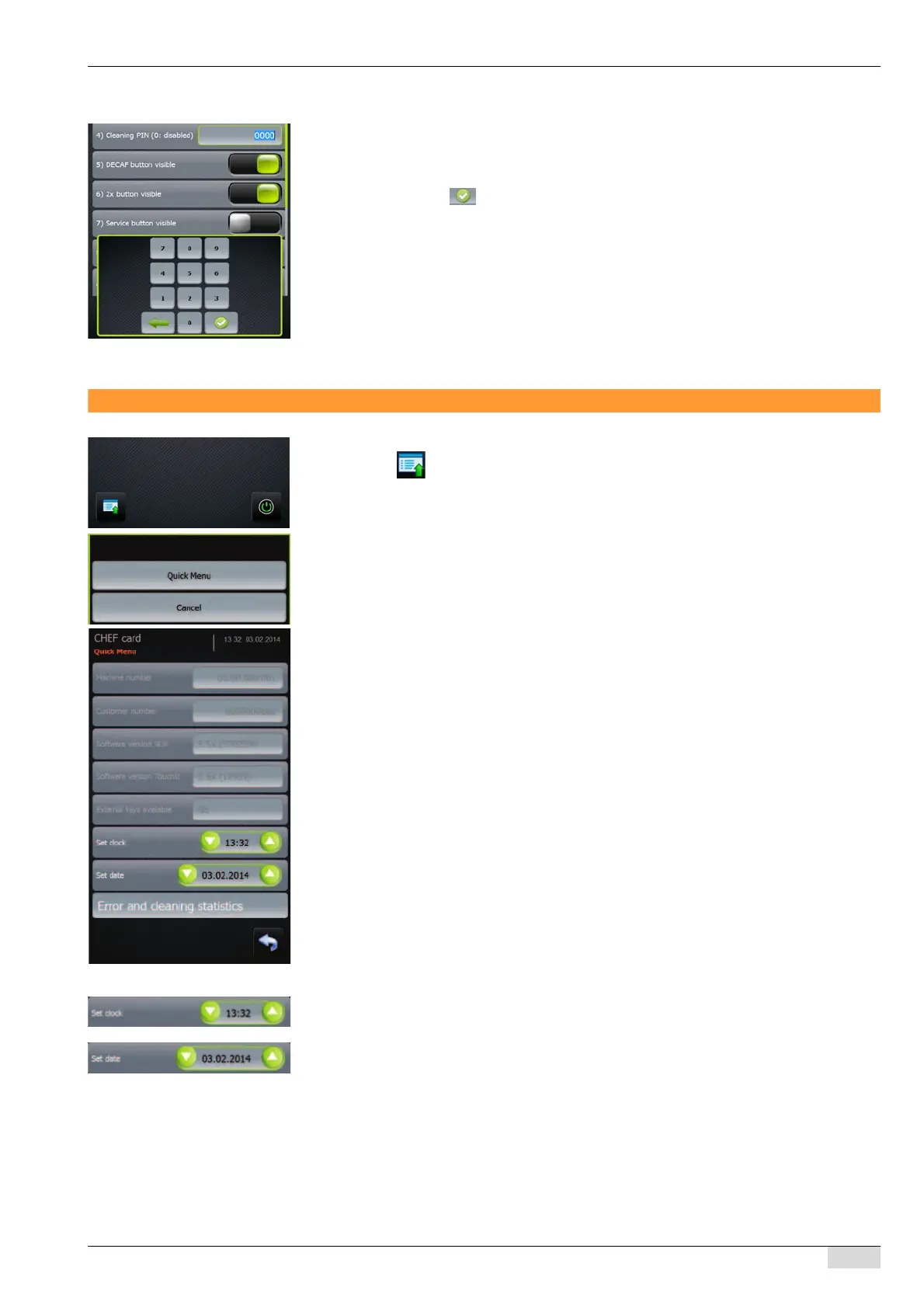BASCAP_TOUCHIT_EN
V04 | 10.2018
63
www.schaerer.comProgramming
Parameters with numbers
► Press on the corresponding text field.
The number pad appears.
► Enter numbers using the number pad.
► Confirm input with [ ].
The number pad closes.
Standby quick menu
Displaying information, settings and statistics in standby mode:
► Press the [ ] field.
► Select the [Quick Menu].
The "Quick Menu" opens.
The following information is displayed:
• Machine number
• Customer number
• SW Version SCA
• SW Version TouchIT
• Availability of external keys
• Errors and cleaning statistics (see "Counters and statistics" on page 65)
The following settings can be configured:Clock
► Select the [Set clock] field.
► Select hour or minutes and set time using the arrow buttons.
Date
► Select the [Set date] field.
► Select day, month or year and set date using the arrow buttons.
