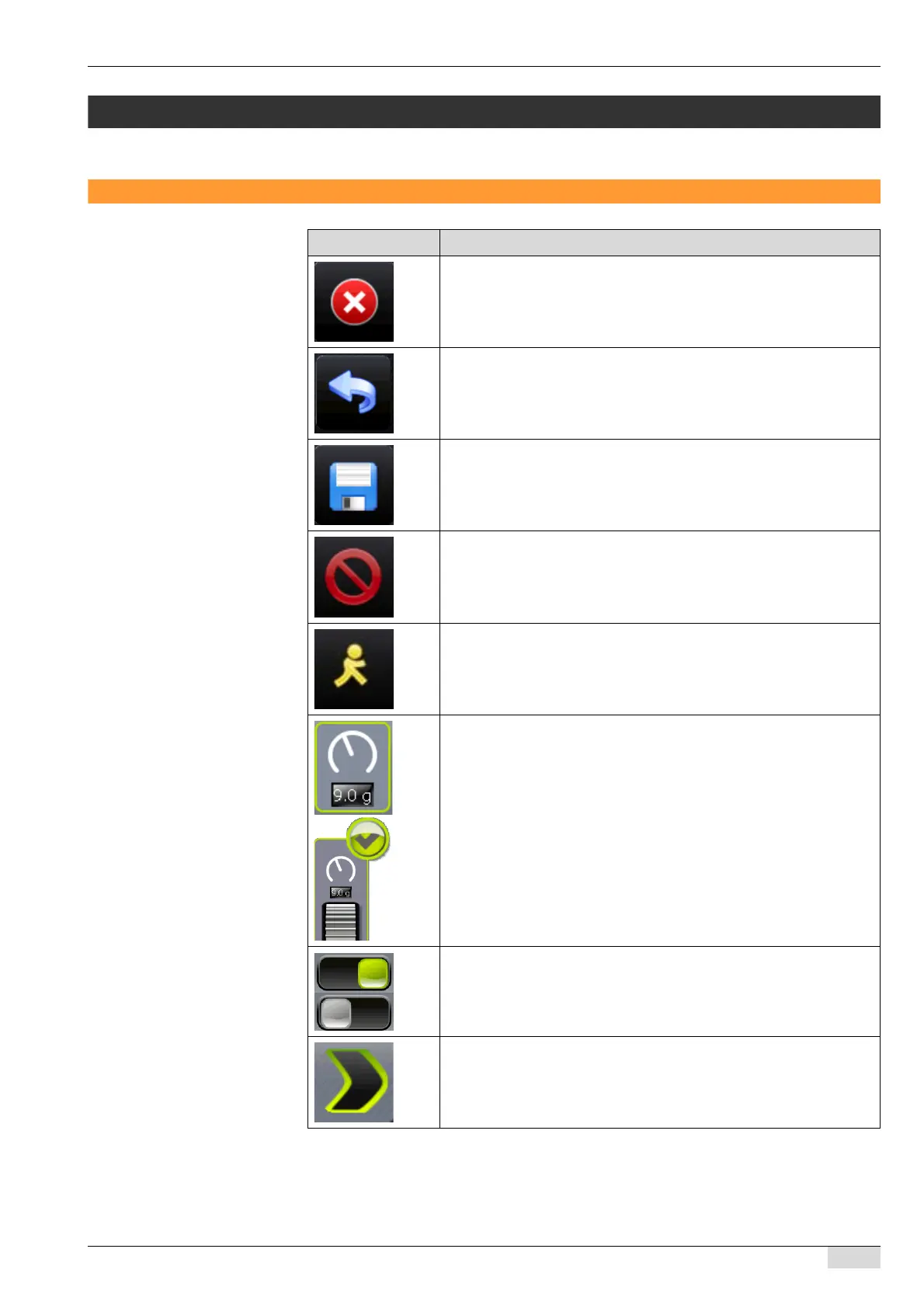BASCAP_TOUCHIT_EN
V04 | 10.2018
61
www.schaerer.comProgramming
Programming
Navigation
Symbol Description
Stops/cancels dispensing of a beverage
Back to previous window
Saving settings that have been made
Delete / set a value to zero
Dispense test beverage in the beverage settings mode.
This field is used to start the dispensing of a test beverage. After dis-
pensing, information about the dispensing time and the brewing time
is displayed.
Touching this field opens the control dial:
► Set the desired value by moving the dial up and down.
► Confirm the value you have set by pressing the tick.
The set value is adopted and displayed in the field.
Enables / Disables a function
Opens a selection field.
